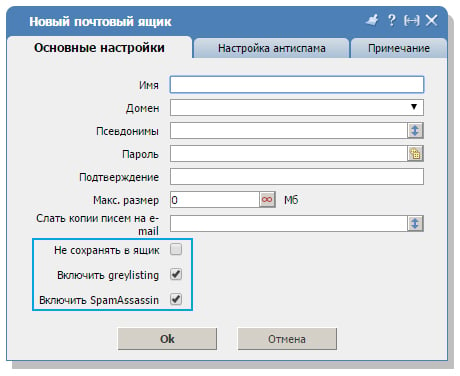To add an email account, we need to log in to the ISPmanager control panel. Before creating an email account, make sure that you have already created a Email Domain in the control panel’s respective section.
ISPmanager 5
Go to the Email Accounts section and click the Create button.
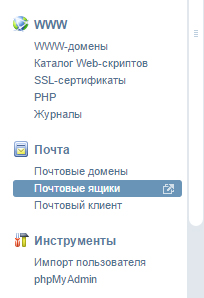
On the new page, fill in the required fields: the email account name, the domain to which the account will be attached, and enter a password. For security reasons, we recommend generating a password by clicking the respective button.
You can fill in the optional fields as desired. After filling in the details, click OK, and your email account is created.
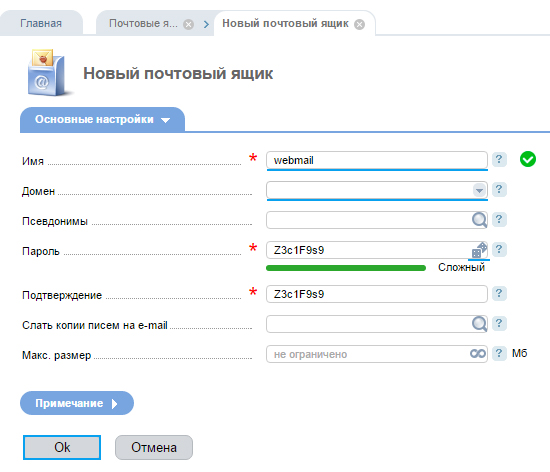
ISPmanager 4
The difference in creating an email account between versions of the ISPmanager control panel mainly lies in the graphical interface. The fundamental principle of creating an account remains the same.
There may be additional options that you can find in ISPmanager 4, such as “Do not save to mailbox,” “Enable Greylisting,” and “Enable SpamAssassin.”