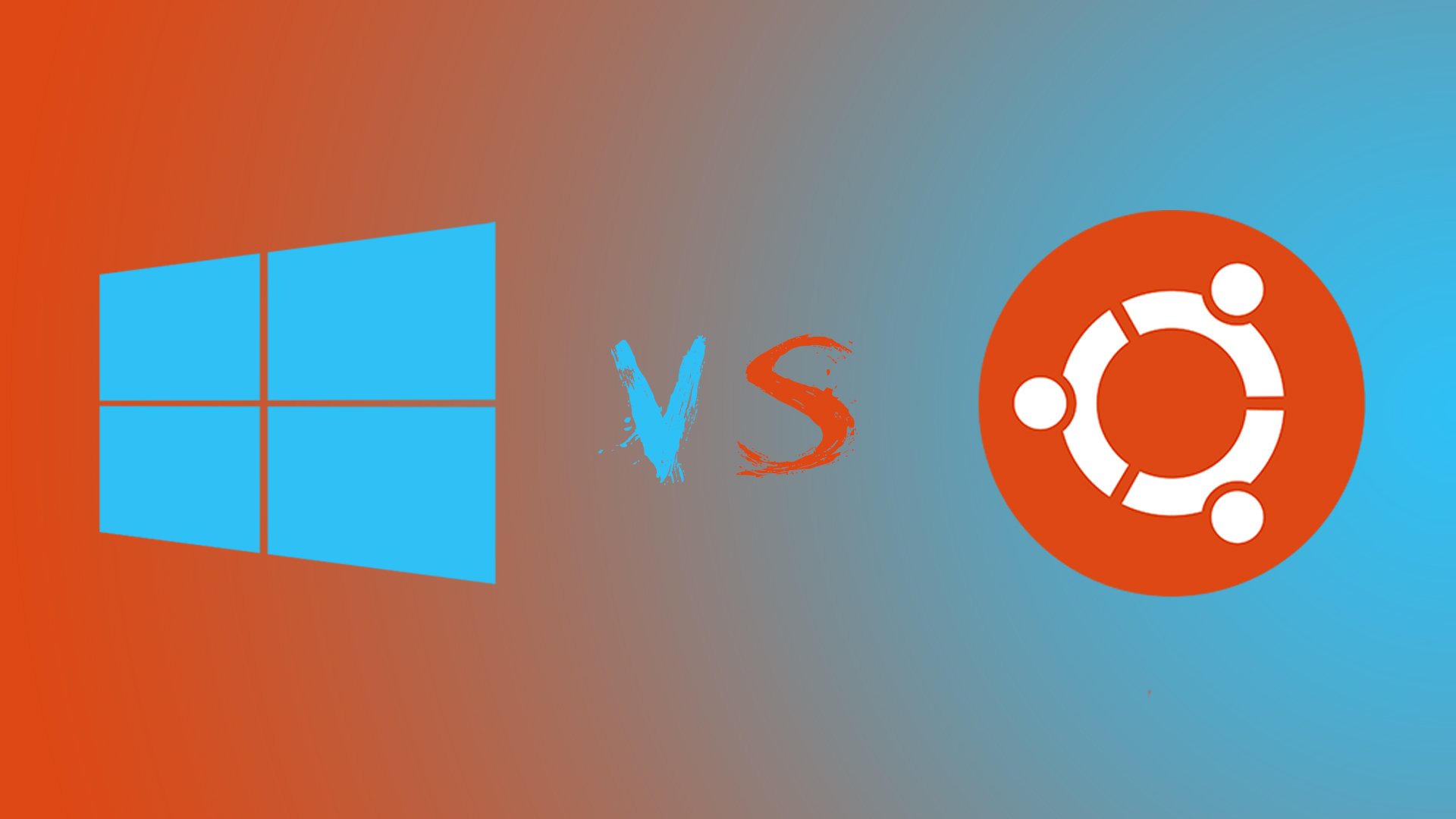What are the key differences between Windows and Linux, the two popular operating systems?
Let’s delve into it from a technical standpoint.
The first thing to consider is the kernel.
The kernel is the core of any operating system. Linux is a monolithic kernel. It consists of a single file, and modules are used to add functionality when necessary.
The software communicates with the kernel via system calls. System calls are standardized, which means that the same software can run across various Linux platforms without rewriting.
The drivers are built into the kernel. Many programs are run in user space due to the graphical user interface file systems location. This kernel structure is far more secure, due to the fact that if module support is disabled when building the kernel, it will be impossible to then run your code at the kernel level.
Windows is an entirely different kernel. It consists of numerous dynamic-link libraries (DLL), each responsible for its own function. System calls are not used at all. Instead, user programs access user32.dll, gdi32.dll, kernel32.dll, and advapi32.dll, which then call functions from ntdll.dll, which, in turn, has direct access to the kernel.
hal.dll manages drivers that require separate access to the kernel. User mode allows one to easily adapt the system to any software; however, it comes at the cost of computer performance.
The second difference is the difference in file systems and drives.
Linux OS and Windows OS have different file system structures, which is fairly obvious. Linux file system starts with the root, that is, the main directory of the system partition. And it is there that all the other drivers connect to their respective subdirectories.
Files are placed in directories based on their type: executables are in /bin/, settings are in /etc/, and resources are in /usr/.
Linux storage devices are arranged in alphabetical order, while partitions on these devices are listed numerically. Windows operating system provides this information in an abstract manner. Both drives and partitions are classified similarly to Linux, however detailed classification is concealed by the OS. The user only sees drives C:, D:, E:, F:, etc.
Each of them is a partition of the hard drive, and the detailed information is hidden, which is even better for inexperienced users. In terms of file sorting, each program is located in a single folder with all the files, settings, and resources that are executed.
Settings and data storage.
Where do Linux store settings? The settings are stored in regular files in the file system. Global files are located in /etc/. They are applied to all users of this PC. User program settings are stored in hidden subdirectories of the user’s home directory.
This is rather convenient, especially when transferring files to another PC. Programs create their own configuration files with their own syntax that can be edited manually. Settings can be performed via GUI, however, it may not always be clear for the user, and that’s why the manual approach is more common.
Unlike Linux, Windows operating system stores all necessary settings in the Windows registry. They are divided into branches and keys, so they can be accessed quickly.
This method is secure, and it essentially allows you to remotely change settings using GUI. It, of course, has its drawbacks: the settings are not transferred to another PC, so if the centralized configuration system is damaged, it will have a negative impact on the entire system. Moreover, software fills up the registry pretty quickly, taking up a lot of space. So what’s better, Linux or Windows? Well, it all comes down to personal preference.
Users and user rights.
What are some access control and permission management features? Well, Linux is a multi-user system. There are three user-based permission groups: owner, group, and others. Three access permissions are available: read, write, and execute. ACL, SELinux, and AppArmor have been developed to improve security; however, these modules are not very popular.
Windows was designed and developed for a single user, which led to security issues. A Multiuser system was added a little later. Besides owners, groups, and others, it includes detailed access control lists (ACLs). Therefore, this difference between the two operating systems is not very significant.
Program and update management.
This is one of the biggest differences between Windows and Linux. Let’s find out why.
Linux has software package repositories. There is no real need to download software from the web, providing increased security, reliability, and update options. With a single command, the user can update the entire system at their convenience.
Windows has no repositories. The software must be downloaded and installed manually. Programs along with the OS are self-updating, which often inconveniences the user, as updates require a system restart.
As you can see, the difference between these operating systems is significant. But the choice of the OS (operating system) is really a matter of taste. Some people like Linux, while others can’t live without Windows. The choice of the operating system should, first of all, be based on the goals and objectives of the user.
Additional information
Windows and Linux operating systems are two of the most popular operating systems in the world, each with its own unique features and advantages. One way that these operating systems are often used is in combination with cloud KVM, Windows KVM, and dedicated servers.
Cloud KVM, or Kernel-based Virtual Machine, is a virtualization technology that allows multiple virtual machines to run on a single physical machine. This can be useful for businesses or organizations that need to run multiple applications or services on a single server.
Windows KVM, on the other hand, is a specific implementation of KVM that is designed to run Windows operating systems in a virtualized environment.
Dedicated Servers, as the name suggests, are physical servers that are dedicated to a single user or organization. These servers are often used for high-performance applications or services that require dedicated resources and maximum uptime.
When it comes to cloud KVM, Windows KVM, and dedicated servers, both Windows and Linux operating systems can be used effectively. However, Linux is often preferred for cloud KVM and dedicated servers due to its open-source nature, which allows for greater flexibility and customization. Windows KVM, on the other hand, is a good choice for businesses that rely on Windows-specific applications or need to maintain legacy Windows systems.
In summary, understanding the differences between Windows and Linux operating systems, as well as their applications in cloud KVM, Windows KVM, and dedicated servers, can help businesses and organizations make informed decisions about their computing needs.
We offer both Linux and Windows servers, among other services.