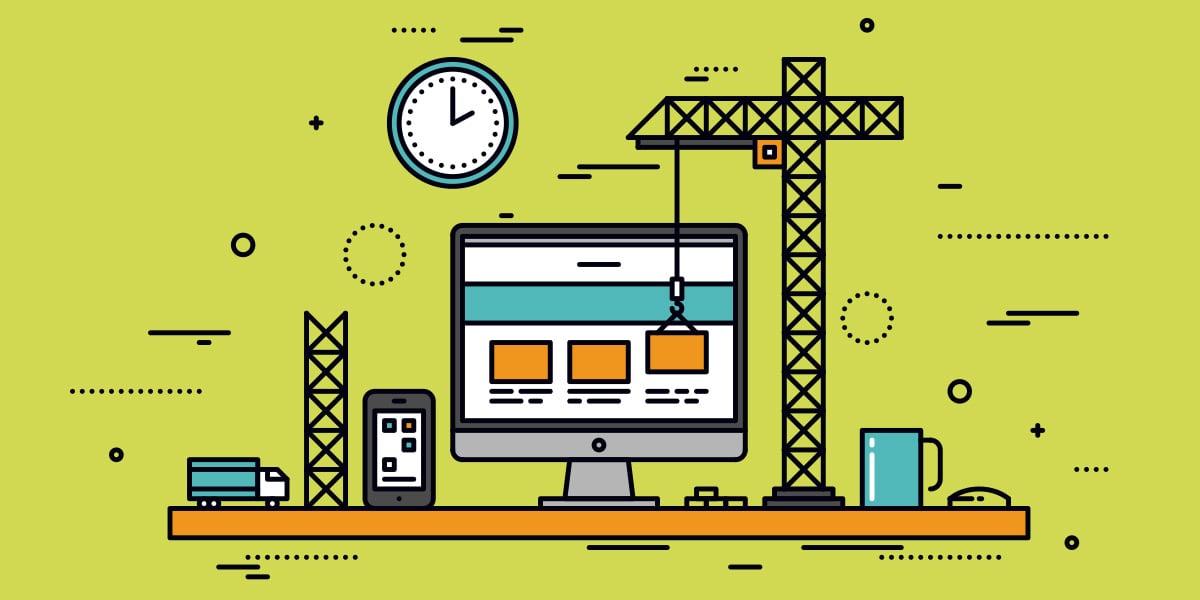Do you want to create a website quickly, easily, and without coding? With the introduction of intuitive website builders, you can create a website from scratch, in record time.
This article describes how to make a website, what you should do after site publication to make it indexable by google, and how to promote the website.
Search available domain names with Beehosting checker ✔discover free products, and features, and register the best domain for you!
Want to Create a Website for Free?
Build your own professional website with our step by step how to make website instructions. No technical experience is required!
-
Choose a hosting provider
If you want to create a website, you’ll need a web hosting provider. The hosting provider plays an important role in the site’s security and performance.
BeeHosting offers different website hosting service packs which differ by technical characteristics, a number of additional functions, and price. BeeHosting delivers amazing server speeds, unparalleled website performance, and deliver 99,98% uptime, backed by a guarantee. All Shared Web Hosting packages include over 100+ free 1-click app installs, Free Website Builder, and a 7-day Trial period.
-
Choose a Memorable Domain Name
In order to have a website online, you’ll need a domain name. Your domain name is what your visitors will type in to access your site. For Beehosting, it’s beehosting.pro.
Beehosting gives you a FREE domain for 1 year when you purchase a Shared Web Hosting package (the exception is the Newbee Shared Hosting package), there is also a 7-day trial period available.
The easiest option may be to purchase the domain name with your on your website software because you can get a great deal with your package, your web hosting, and your domain.
But, if you already own a domain name, you can still use it. There’s an option to indicate “I will use my existing domain and update my nameservers” when you sign up, or you can transfer your domain from another registrar.
When choosing a domain name, make sure that it’s short and memorable.
-
Choose your website software.
The easiest way to create a website is using Website Builder.
More and more people are turning to Website Builders to help them quickly and easily build websites. From personal blogs to eCommerce stores, niche sites, and business sites. The opportunities are endless.
Beehosting Website Builder comes with hosting included in the price, SEO and SEM modules, and a free SSL certificate. Website Builder has a very simple free functionality for the development and further management of Internet websites. It requires no special knowledge, nor big-time investments. Choose the site design you want to use from a range of hundreds of pre-made, high-quality templates. Make any design your own using the Style Editor. Personalize fonts, colors, and layouts to create the custom look you want. If you need tips at the time of creating the site with Website Builder, then you can use a Web builder tutorial.
Many other people choose to use WordPress to build a website.
WordPress is the largest of its kind on the internet. A banging 35% of all websites on the web use it.
WordPress is a content management system (or CMS), which is software that allows you to create and edit website content without needing to know much code. WordPress originally started as a blogging platform but is now used for all types of websites.
It’s important to know that WordPress is an open-source content management system, meaning anyone can code and build features for WordPress. Including themes and plugins. WordPress is a great tool to create a website without coding. It has a wide range of themes, templates, and other elements you can click through to help you make your WordPress website.
cPanel-based ВeeHosting Shared Web Hosting includes WordPress Toolkit and Installatron, so you can build your website from scratch using WordPress.
Another way to create a website is using Wix.
Wix is a website building tool that aims to let people without coding skills create their own website or online store.
There’s a variety of website types supported by the Wix platform, including online stores, blogs, and professional sites. Wix provides various apps that you can use to customize your site to your liking and not feel limited to what their templates offer.
But an overloaded interface can be a problem for beginner webmasters. It will take more than one day to master the service: it will be necessary not only to figure out what is where but also to learn how to use the tools correctly.
-
Select website template
Select the industry or category your site fits into and browse through a catalog of customizable web design templates to find the one you like.
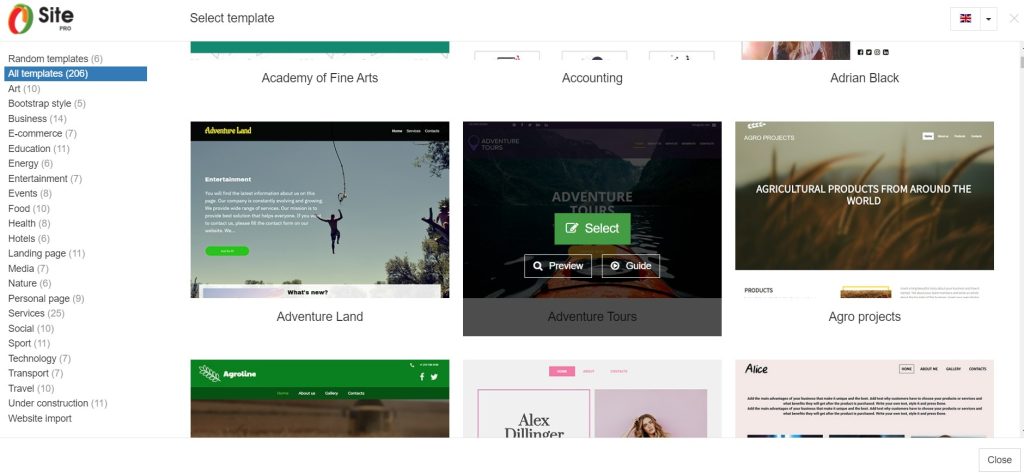
The template you choose will make up the foundation of your website’s design. With a drag-and-drop builder, you’ll be able to customize this however you see fit. Still, you’ll want to choose a theme that makes sense for your industry.
-
Customize the website template
Once you’ve chosen a template it’s time to start customizing. After all, you want a unique website, not one that looks like a stock template.
It’s important to customize all of the stock elements of your builder’s theme. This is a surefire way to get a unique look, while still retaining the original functionality of the theme.
For example, you can make customizations like:
- Adding more pages to your site;
- Changing the stock images to your own professional photos;
- Changing the theme’s color palette;
- Rearranging the text elements and general layout;
- Changing the font sizes or font style.
Thanks to the revolutionary drag & drop Website Builder, you can create a website just how you want it. Just click on the content you wish to change, or drag and drop new images. You can easily add maps, blogs, videos, contact forms, or even products to sell. Website Builder will allow you to create your dream website with ease.
-
Build Your Website’s Architecture
Your website’s architecture is the way that content (pages and posts) is grouped. This is sometimes referred to as your website’s architecture and is all about how your content is linked together and presented to users and search engines. It’s your website’s framework.
A good website architecture makes it easy for users to navigate between pages and search engines to crawl your content and understand what your site is about.
While there are a lot of different types of web pages that exist, the most essential ones are:
- Home page. This page visitors see first and it is the main page for your website.
- Contact us page. This page shows how your users can contact you. This information may be strongly essential depending on your business.
- About us page. This page tells new visitors all about your website and/or business. Basically, companies post “brand story” here about how they came to be.
- Product page. This is where your visitors can purchase products and services from you. Again, can be strongly essential depending on your business.
- Blog page. This page is where all of your blog posts go. If you plan on publishing articles for readers to read, this will be a very important part of your website.
A website shouldn’t be a random collection of pages and posts. It should be an organized collection of content that’s easy for search engines and users to navigate and understand.
-
Preview and Make Any Final Tweaks
It can be tempting to hit publish right away and make your site live on the internet. Although you’re excited it’s important to go through a final review process.
Your builder will have a preview function that lets you see what your site will look like without pushing the changes live. This will allow you to make any last-minute edits and avoid any embarrassing mistakes.
When you look over your site, control:
- Are there spelling or grammatical errors?
- Are there any strange formatting errors?
- Do your images or videos make sense in the existing design?
- Do all of the buttons and links work?
- Can my visitors intuitively navigate my website?
-
Save and Publish Your Website
Once you’ve published your site online, you can still make quick and easy changes from the back-end of the editor. Have family, friends, and colleagues look over your site to see if there are any changes you might have missed.
Your Website is Online – Now What?
It’s now time to start generating traffic, marketing your site, and making your online dreams come true. Depending on the website builder you chose, you might have additional marketing tools available that’ll help you grow your website.
Here are a few things to do after launching the site:
- Revise regularly. Revise your content regularly as best SEO practices change continuously. Regularly add new content, publish articles, and conduct internal and external optimization.
- Promote website. Tell users about your site. Use content, email, social media, and affiliate marketing. Leave links, supplementing them with interesting text that will make readers want to go to the site for more detailed information.
- Analyze performance. Improve marketing strategies to avoid future issues by analyzing your performance regularly. Use tools like Google Analytics. Add your site to Search Console.
- Use SEO automation tool. This is the best way to improve the traffic of your site, increase its value in the eyes of users, and also reach the TOP of search results on Google.
Install SEO automation tool with Beehosting and:
- Monitor your Progress. Get real-time data from your Dashboard and weekly and monthly progress reports.
- Optimize your Pages. Our keyword tool allows you to research keywords, match them to a page on your site, and guide you through the complete optimization of that page.
- Discreetly keep tabs on Competitors. See how your SEO efforts stack up to your main competitors’ metrics!
- Personalized SEO Plan. The tasks the customer needs to complete in order to improve traffic and visibility in search engines. For step by step instructions, the customer upgrades.
- Instant SEO Report. Users instantly see an audit covering on-page analysis, keyword rankings, backlinks, speed, mobile checks, and more.
Afterwords
Before creating your own website, choose a memorable domain, get a web hosting plan, choose your website software and start to build your own website.
A well-designed website enhances personal or professional branding on the Internet. In addition, websites help to share content with a wider audience.