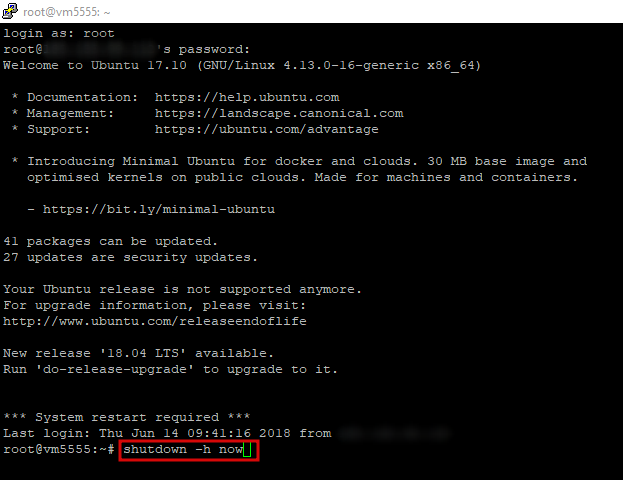Install ionCube PHP Loader using an SSH client.
First, you need to download the module according to your operating system. You can find download links on the official ionCube website.
Download the archive from the developer’s website with the following command:
# wget http://downloads2.ioncube.com/loader_downloads/ioncube_loaders_lin_x86-64.tar.gz
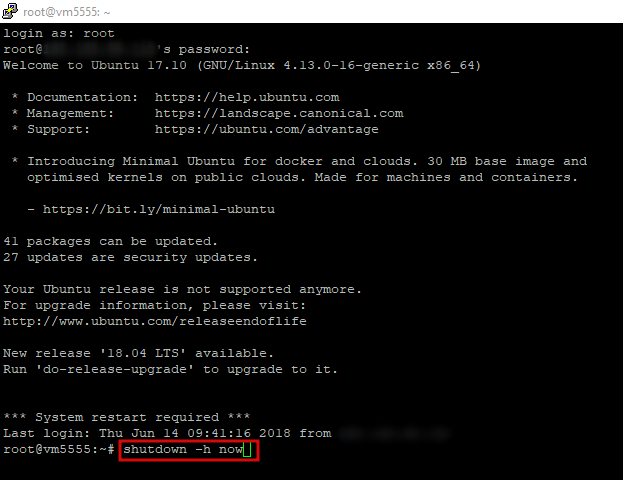
Extract the archive with the following command:
# tar -xvf ioncube_loaders_lin_x86-64.tar.gz
We need the files that correspond to the PHP version on your server. Check the installed PHP version:
# php -v
Create a separate directory for the ionCube module with the following command:
# mkdir /usr/lib/php5/modules
Depending on the PHP version, copy the necessary files from the unpacked folder to the newly created directory:
# cp ioncube/ioncube_loader_lin_5.4.so /usr/lib/php5/modules/
# cp ioncube/ioncube_loader_lin_5.4_ts.so /usr/lib/php5/modules/
Now, create an additional configuration file ioncube.ini with the paths to the module files:
# nano /etc/php5/conf.d/ioncube.ini
Specify your paths:
# zend_extension = /usr/lib/php5/modules/ioncube_loader_lin_5.4.so
# zend_extension_ts = /usr/lib/php5/modules/ioncube_loader_lin_5.4_ts.so
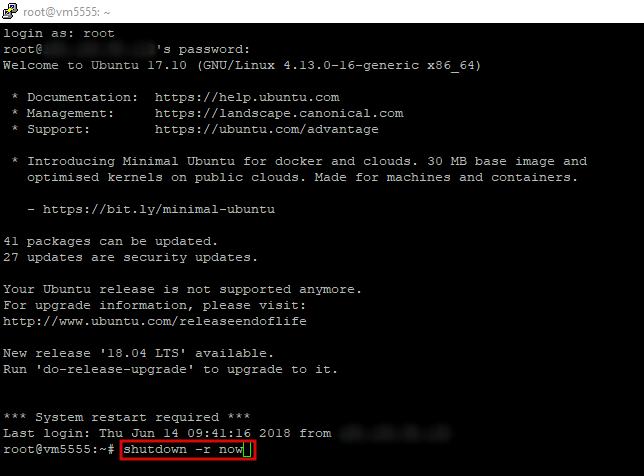
Restart the Apache service with the following command service httpd restart and check if the ionCube module is installed:
# php -m