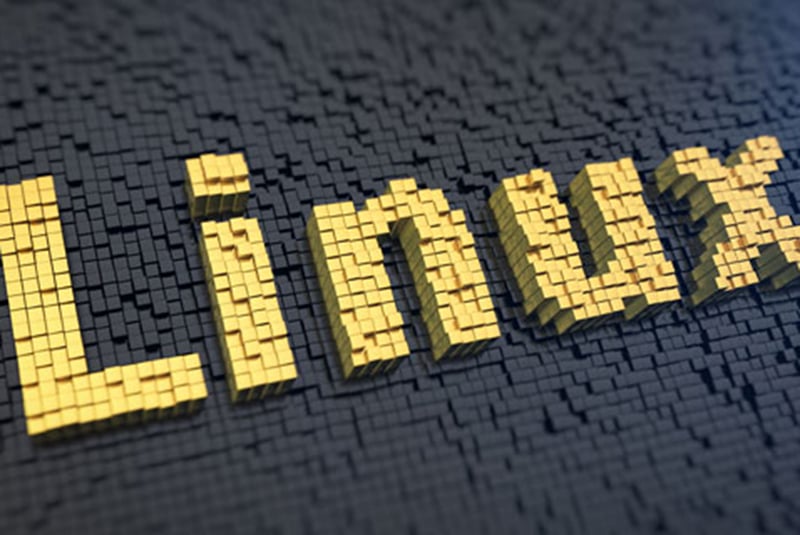It’s important to know how to properly shut down or reboot your Linux server’s system. Let’s go through these aspects separately.
Shutting Down
The simplest and most commonly used command to quickly power off your Linux computer is: shutdown -h now
The shutdown Linux command, or any other, doesn’t actually shut down the system on its own; it merely sends a shutdown request to the initialization system and then to the kernel. They perform a series of complex operations to prepare and power off the computer.
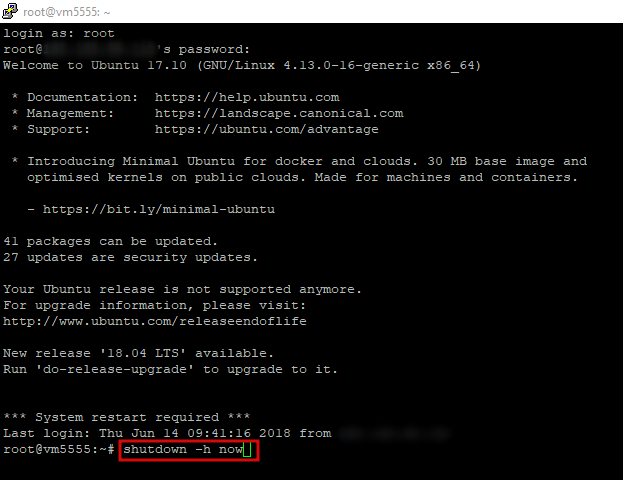
Rebooting
Many of you probably use the “reboot” command to restart your system. However, we recommend using the command “shutdown -r now“. What’s the difference between rebooting a Linux system using the “reboot” command and using “shutdown -r now“?
The “reboot” command terminates running processes, while the “shutdown” command allows running services to gracefully terminate themselves. This allows for a CORRECT shutdown, clean caches where necessary, and perform any intermediate actions. Always use “shutdown” instead of “reboot.”
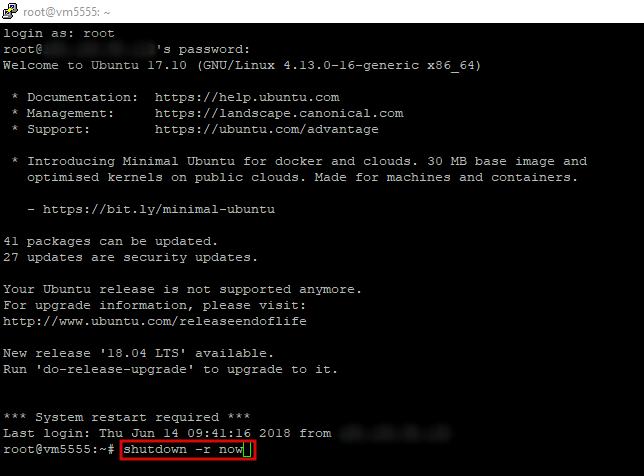
Additional Information
The Linux operating system is one of the most popular choices for server applications, and its advantages in the cloud environment are significant.
A Cloud KVM Server based on Linux provides a high level of virtualization and the ability to run multiple virtual machines on a single physical server, significantly reducing hardware costs. It also offers flexible configuration options and the ability to quickly scale resources according to your business needs.
However, if you have specific hosting requirements, such as the need for full control over the server and high performance, a Dedicated Server may be the better choice. A dedicated server provides full access to the server’s computational resources and allows complete control over its settings.