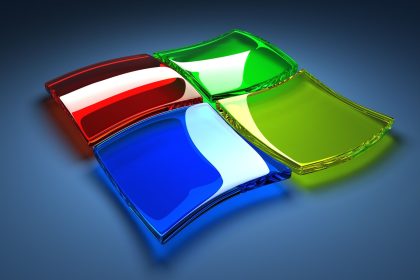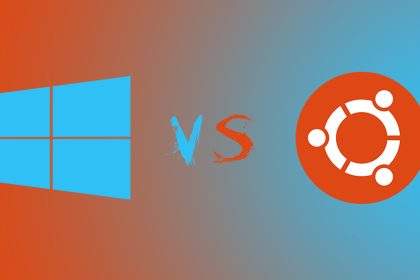DNS (Domain Name System) is a mechanism used on the Internet to establish a mapping between numeric IP addresses and textual domain names. Every time information about a domain is obtained from a DNS server, it is cached on the local computer for future use.
Caching DNS on a local computer ensures fast access to any domain and reduces the load on the DNS server by reducing the number of requests to it. However, caching has its drawbacks, which become apparent when a domain’s IP address changes, rendering the domain name ineffective. This problem is particularly noticeable when a site is easily accessed through the use of a proxy server.
When such a problem arises, one of the ways to resolve it is to clear the DNS cache on the local computer. To clear the DNS cache on Windows XP, Windows Vista, and Windows 7, follow these instructions:
- Use the keyboard shortcut Win+R to open the “Run” menu.
- In the “Open” field, type cmd and press Enter.
- In the opened command prompt, enter ipconfig /flushdns and press Enter, which will clear the DNS cache.
- If the command is successful, the system will display the following message: Windows IP configuration successfully flushed the DNS Resolver Cache.