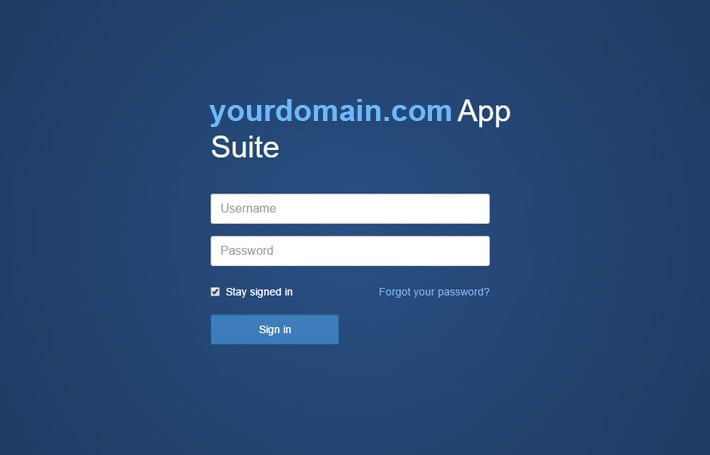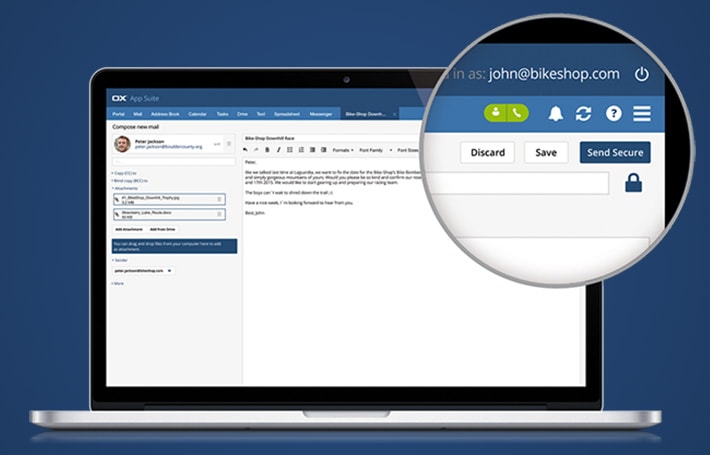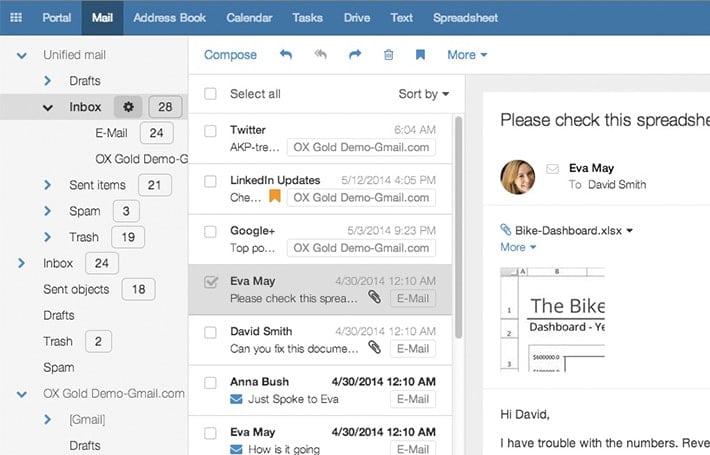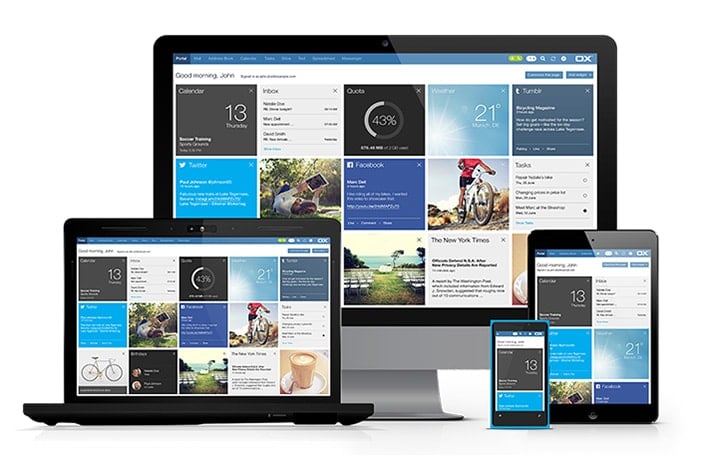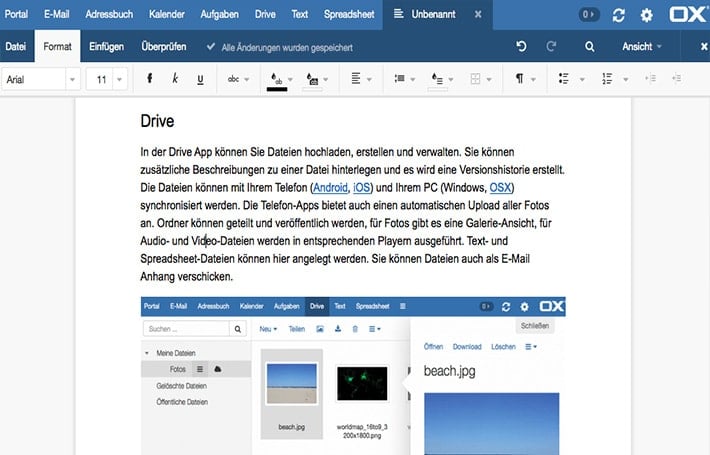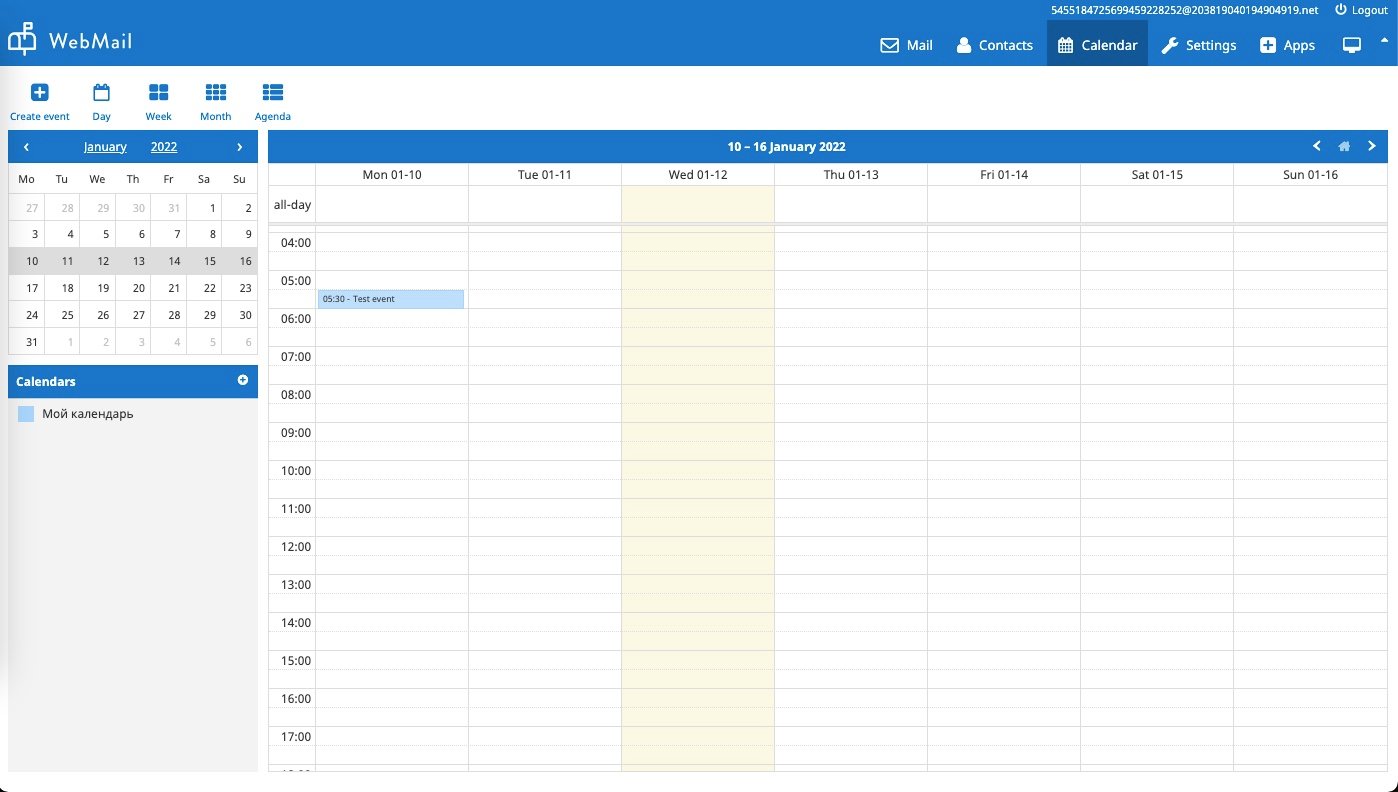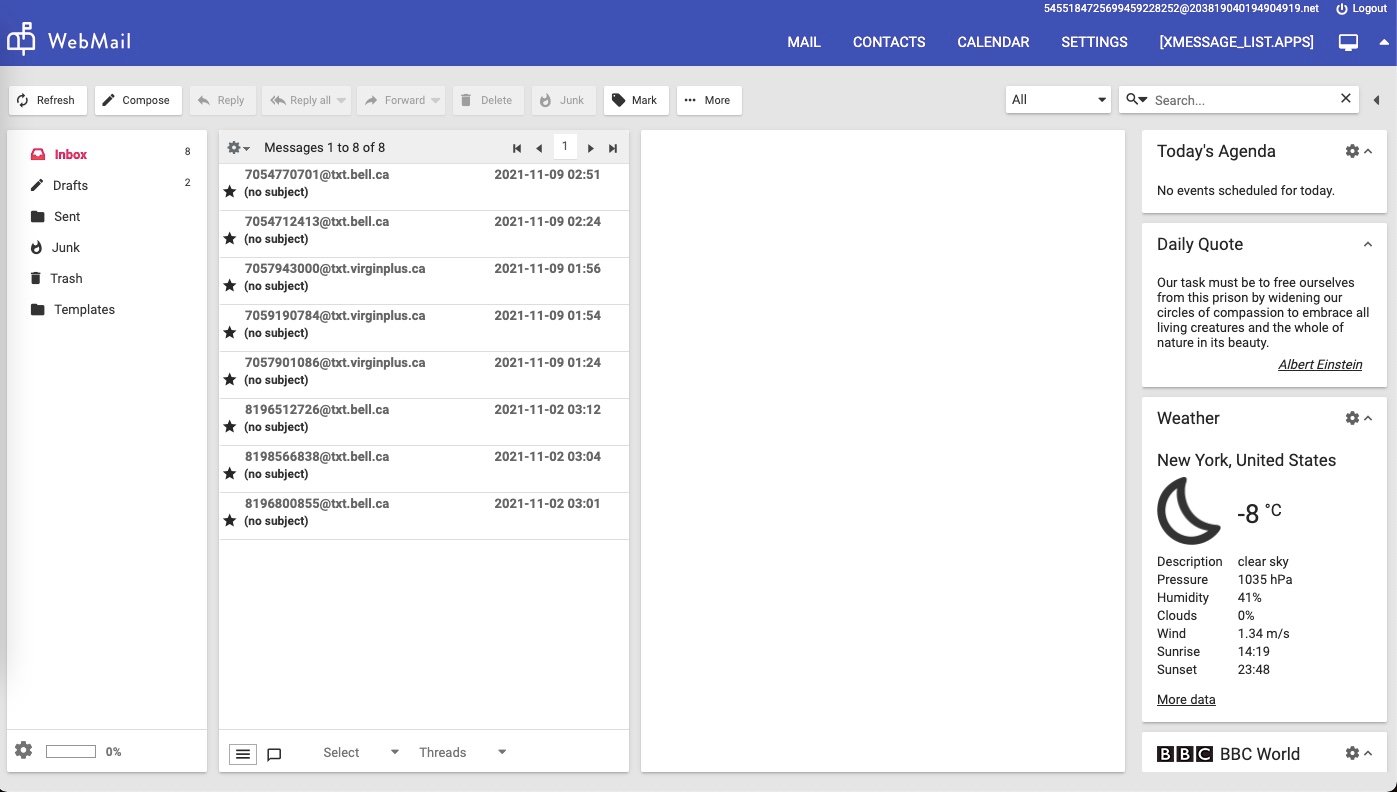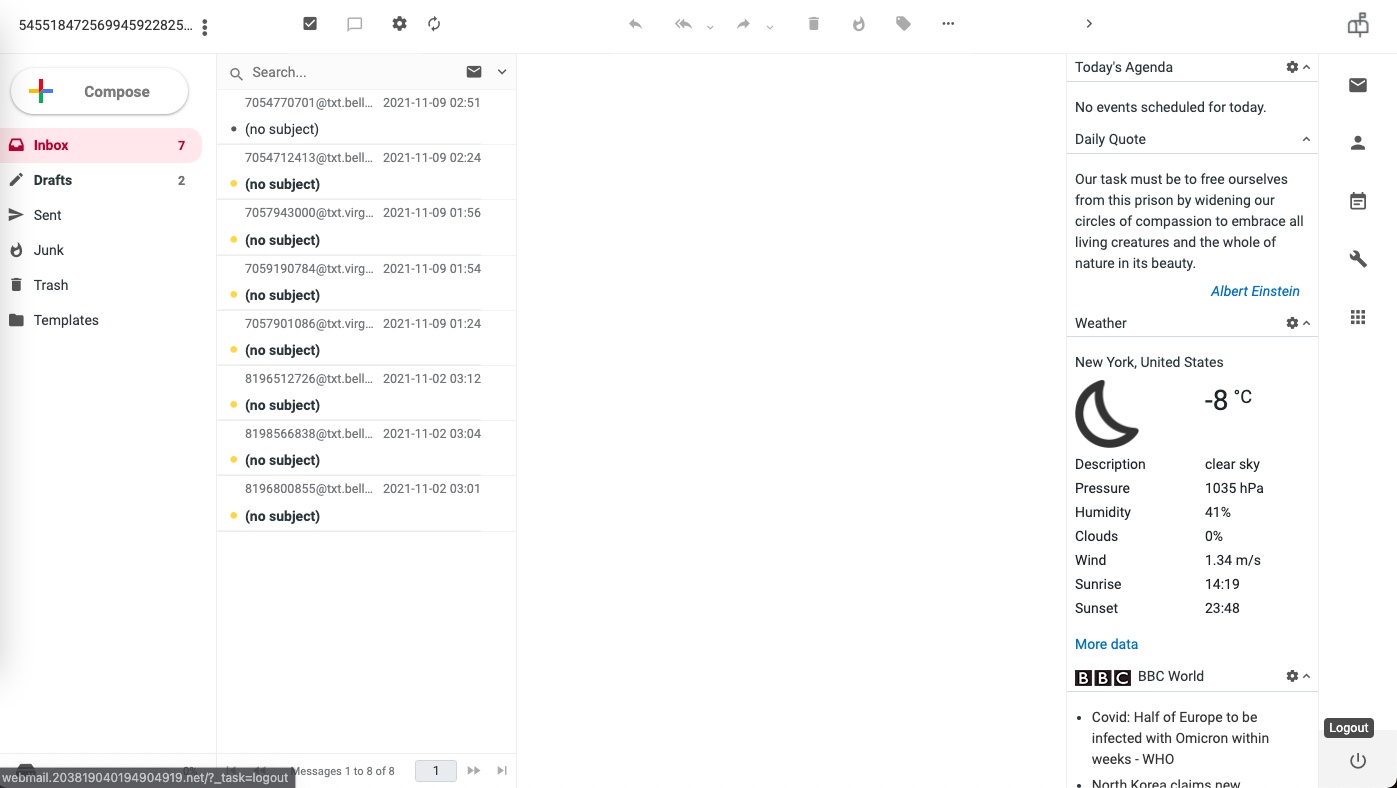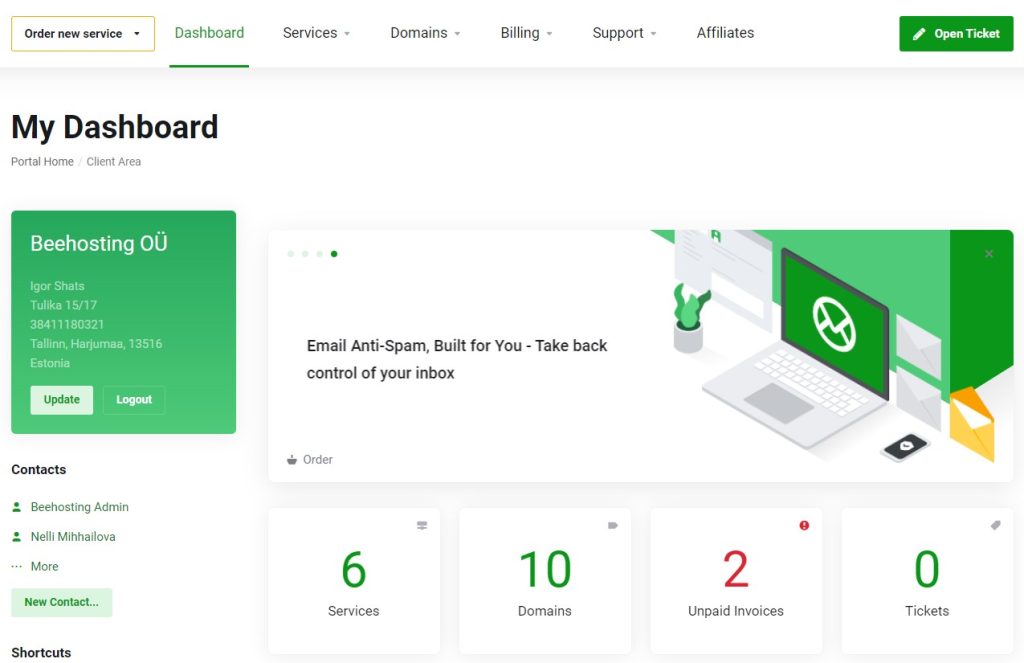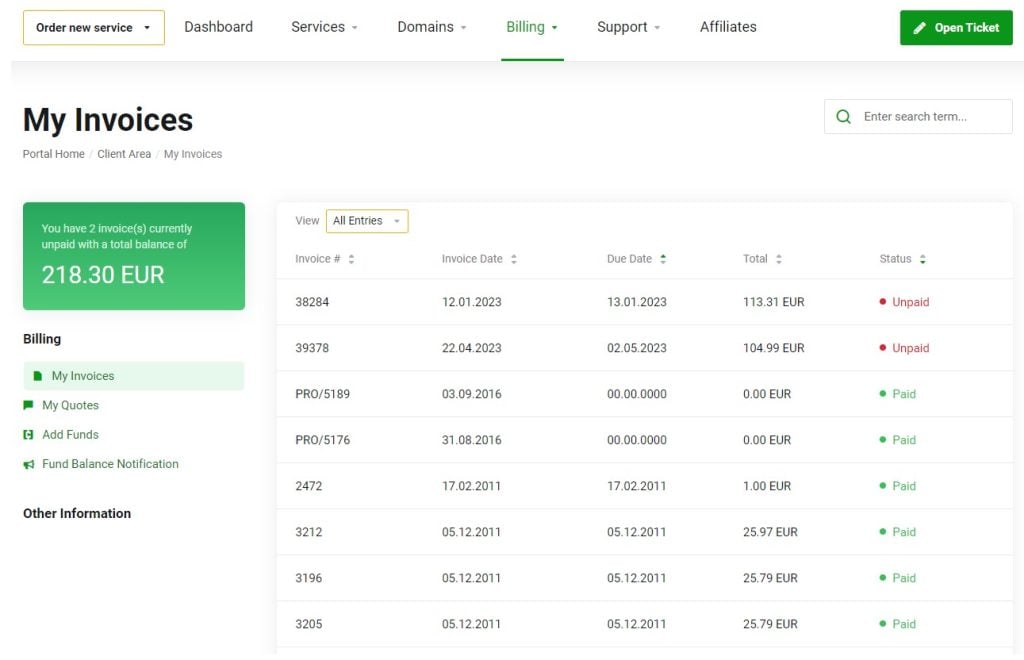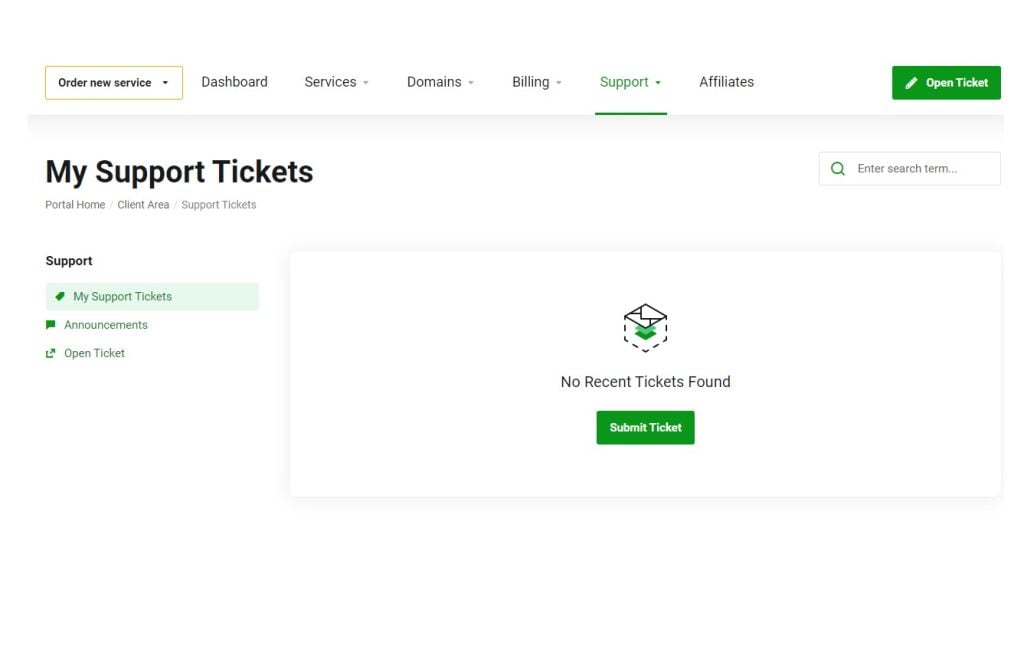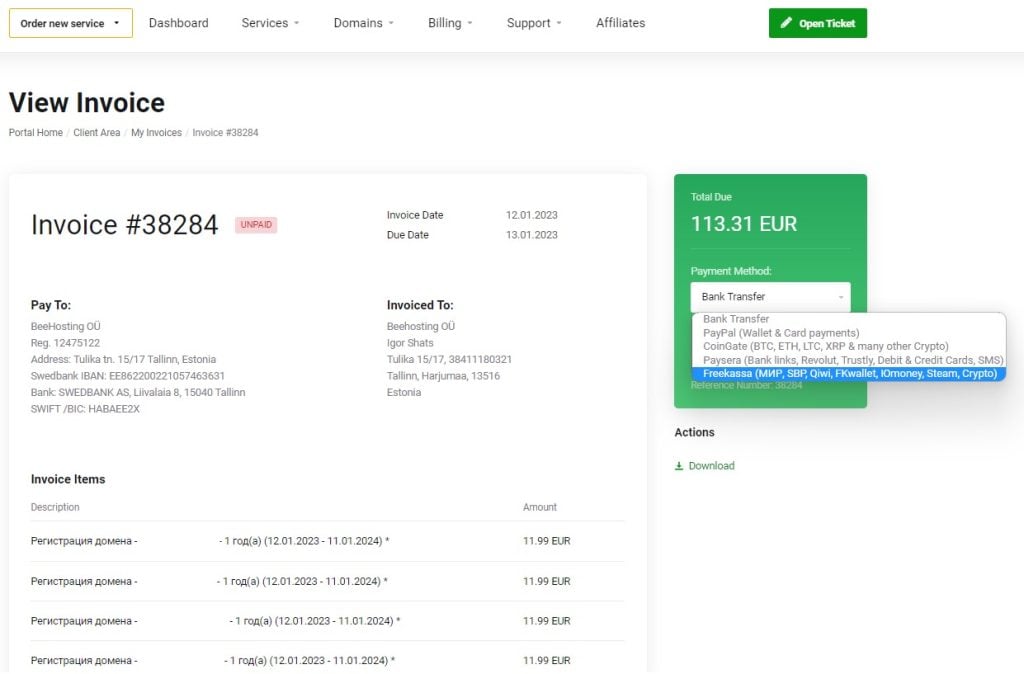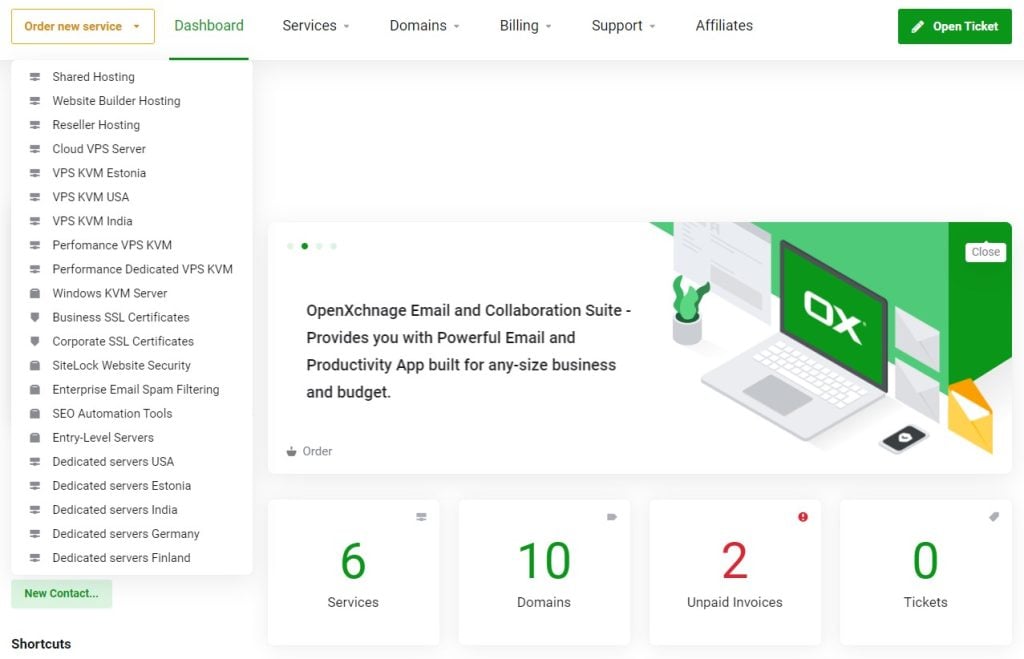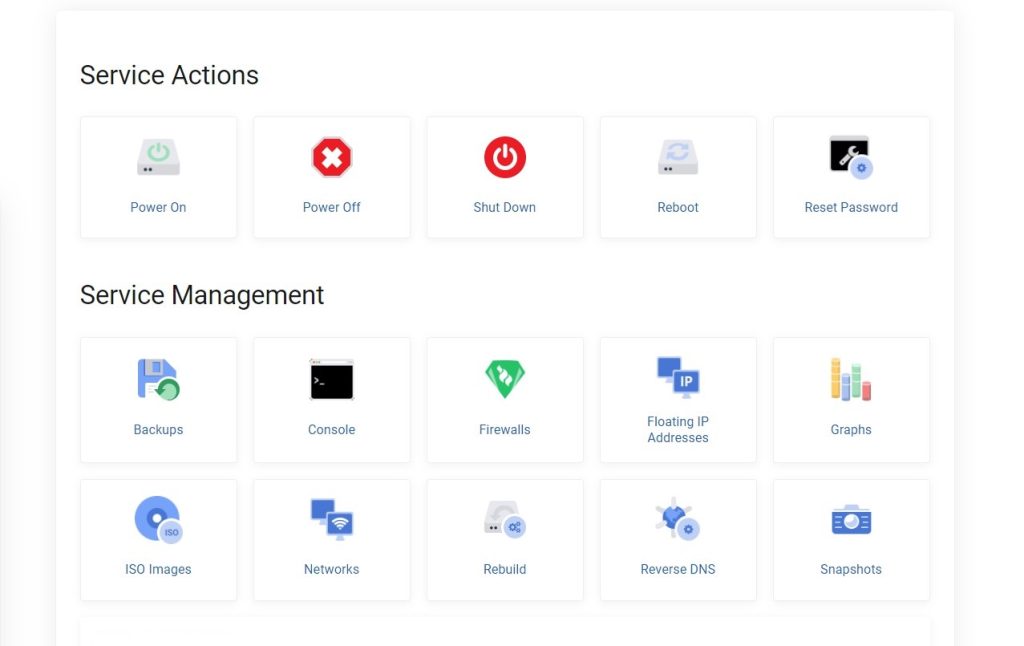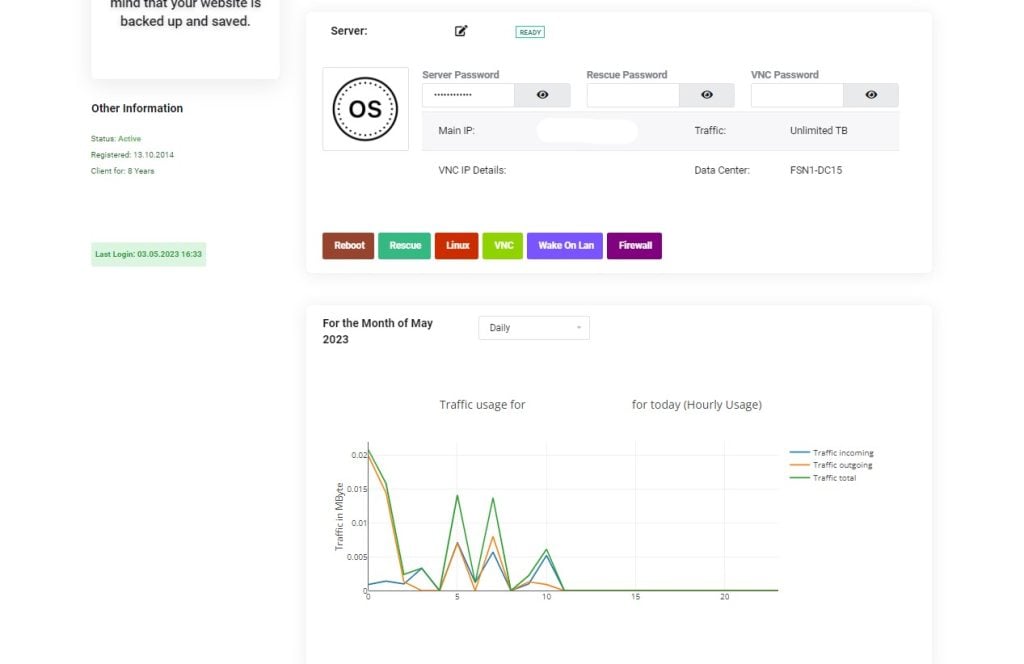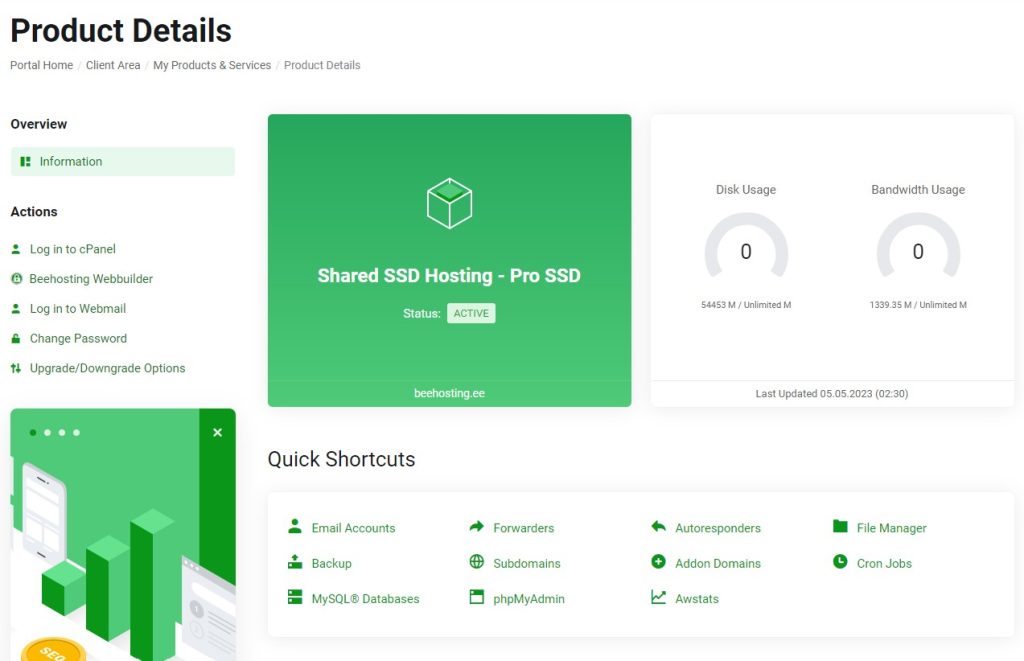Smart Email & Office
Enterprise Email Hosting
From day-to-day correspondence to comprehensive email marketing strategies, our professional email service is tailored to meet all your business demands effectively.
Simplify communication across your business with a unified inbox that collates messages from across your various IDs including Yahoo mail, Gmail, Hotmail and also social media accounts such as Facebook etc. Our Enterprise Email solution includes a highly intuitive user interface with rich features such as attachments, drag-and-drop features, filters, auto-responders and forwarders.
Enterprise Email Hosting packages
Consolidated Collaboration with Open-Xchange Email Like Never Before
Email hosting is an Open-Xchange platform-based cloud email and collaborative solution. Business Email is a professional email for individual users – a web-based digital communication platform with access to your accounts, secure cloud storage, and spam protection.
Enterprise Email is a centralized, feature-rich email and collaboration solution for small to medium-sized businesses that include everything from Business Email plus project management tools, active sync, and anywhere access to calendars, contacts and documents.
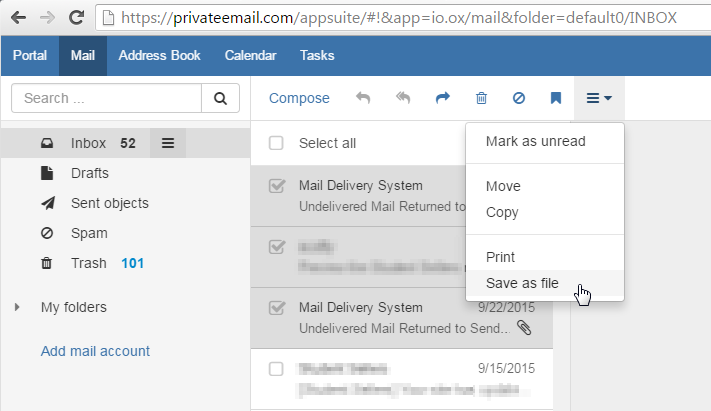
Email Hosting Features With Open-Xchange
What is Open-Xchange? OX App Suite is a centralized cloud environment that lets users manage their digital lives, emails, tasks, and files from a single interface – on any device. All users can add or remove accounts from various email providers with push-button simplicity.
All messages are displayed in a familiar, easy-to-read format. Hosted OX App Suite provides a central interface for all email communications.
This keeps users inside OX App Suite and saves them the trouble of logging into multiple sites or launching more than one application. Keep it simple!
Why choose Enterprise Email Solution
30 GB Storage per Email
POP3 & IMAP Access
Signature Designer
99,9% Uptime Guarantee
Easy-to-use control panel
Your Email, Your Brand
Anti-virus Protection
Calendars & Contacts
30 Day Money Back
24/7/365 Premium Support
Everything you need is always at your fingertips in the convenient customer dashboard. The number of services, domains, outstanding invoices, the amount on the credit balance, open tickets - all this is displayed on the dashboard of the client's area. Track unpaid invoices, and view and download all paid invoices. View all active and closed tickets and the responses received to your inquiries. Pay for services in any way that suits you immediately when viewing the invoice. All services offered by Beehosting can be viewed and ordered in the client's area. Using a user-friendly console, you can manage your server right from your client area. The server can be managed directly from the client's area via a convenient console. Go to the desired cPanel section immediately from the client's area.Easy-to-use Client Area
What clients say about us?
Available payment methods

VISA

MasterCard

Paysera

PayPal

Crypto

Bank Transfer
Available payment methods

VISA

MasterCard

Paysera

PayPal

Crypto

Bank Transfer
Faq - your questions? We got answers!
What are the benefits of purchasing Enterprise Email?
Give your organization a more professional look by branding your regular email ID with your company’s domain name (example: moc.y1767789895napmo1767789895cym@z1767789895vx1767789895) with Enterprise Email. Additionally, you also benefit from our latest hosting servers that give you the best uptime, least latency and maximum reliability. With email services on the cloud, there is no IT, hardware or software to look into and can also add email accounts as your business grows.
What are the supported email clients and protocols?
Enterprise Email supports the POP, IMAP and MAPI protocols.
What is the storage space provided?
Each email account comes with 30 GB space dedicated to your emails and attachments.
Does the Enterprise Email Solution support mailing lists?
Yes, creating mailing lists is supported and you can also add or delete users and select a moderator. You also have the authority to restrict users from joining a list and even ban a user from a list.
How do I use my Enterprise Email’s Webmail interface?
With your Enterprise Email hosting, you can use the white-labeled url: http://webmail.yourdomainname.com to access your Webmail account. On the login page, just enter your email address and password.
Which devices can I access my Webmail from?
Emails can be accessed using any smartphone, tablet or desktop. The Webmail is built on HTML 5 & Javascript and is compatible with all major OSs such as iOS, Android, Windows Mobile, etc.
What ports should I use with my Enterprise Email Hosting package?
Port 25 is used for the Outgoing Mail Server/SMTP Service. However, if your ISP is blocking Port 25 for SMTP services, then use Port 587 for sending emails.
What is the Enterprise Email spam policy?
We have zero tolerance towards spam. You cannot send unsolicited/bulk emails and spam. “Safe lists”, purchased lists or selling of lists will be treated as spam as well. The termination of the spammer’s account may be done with or without prior notice.