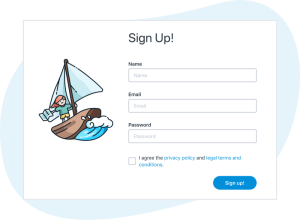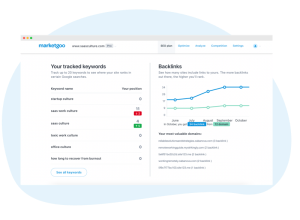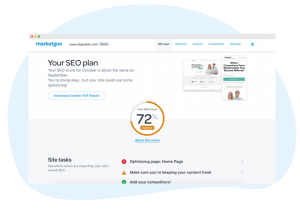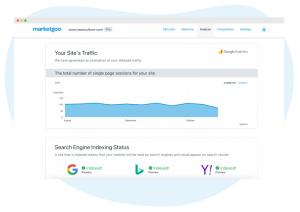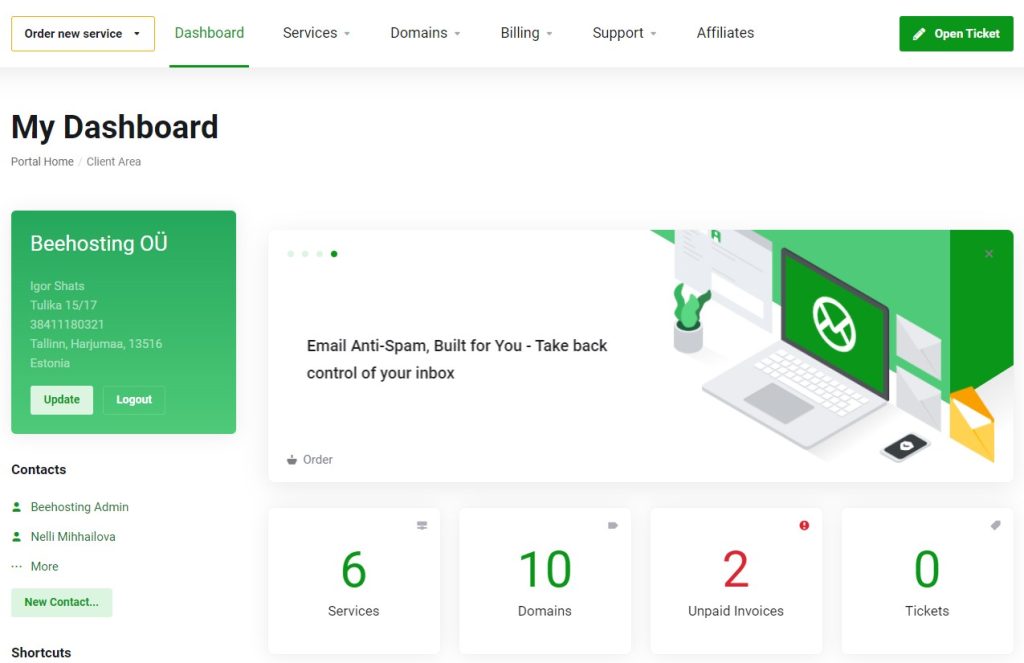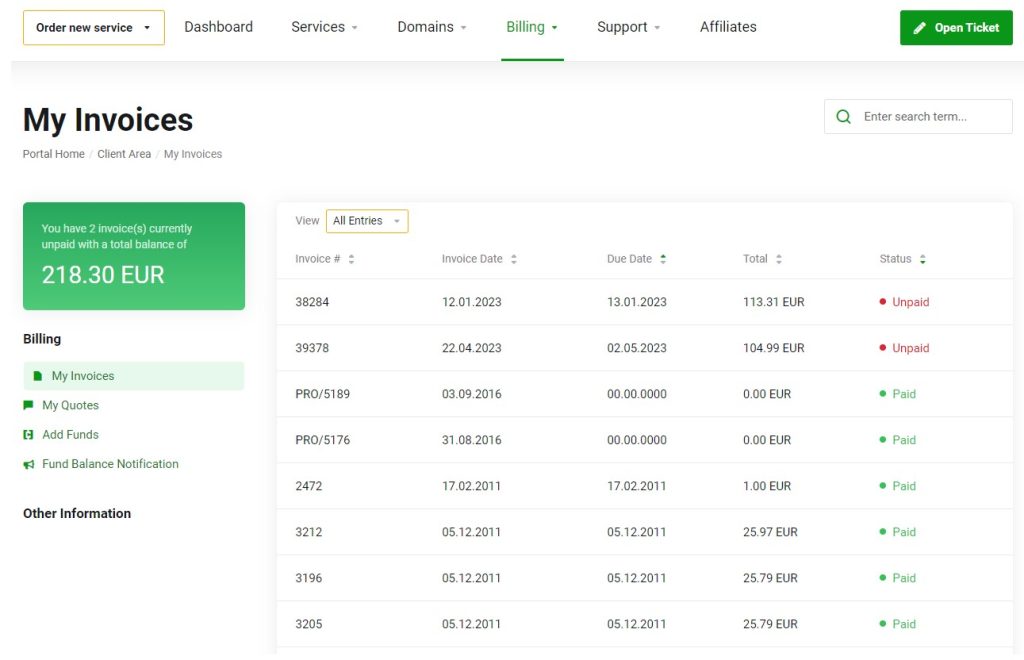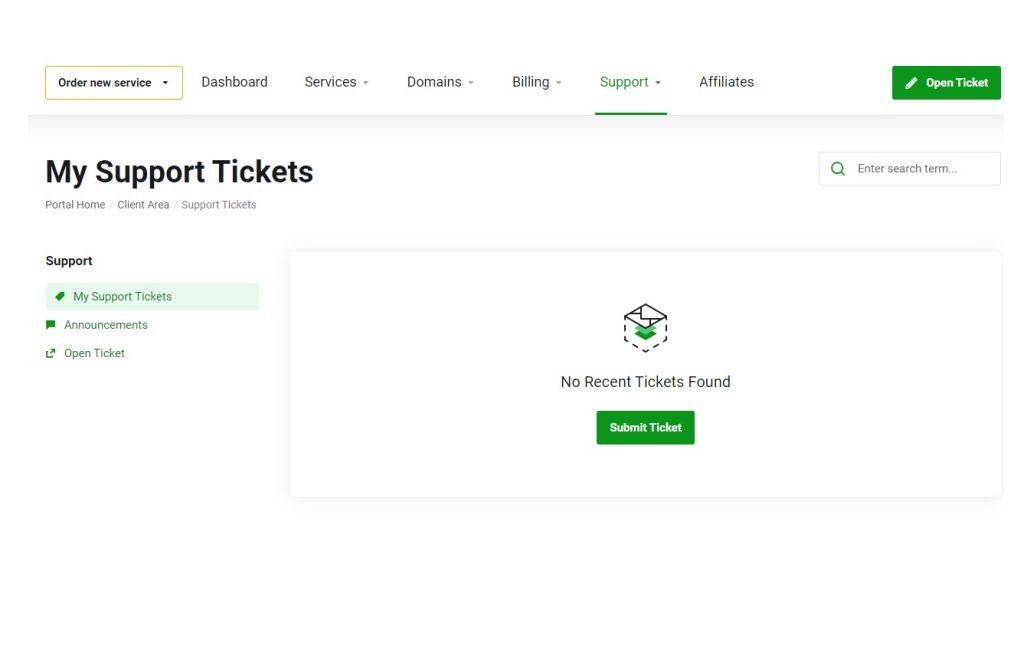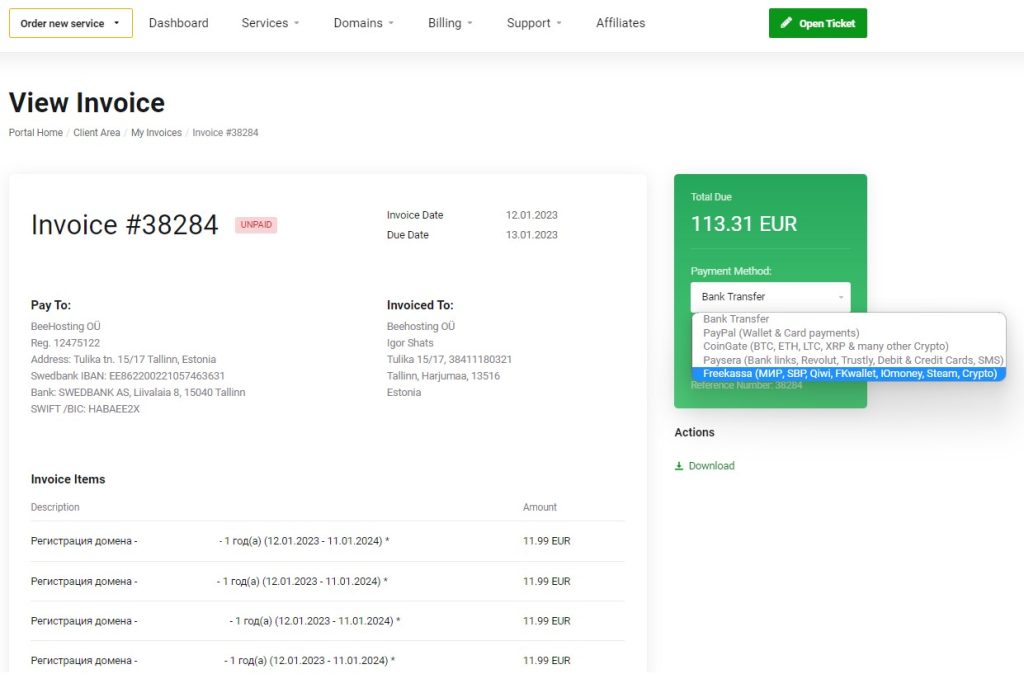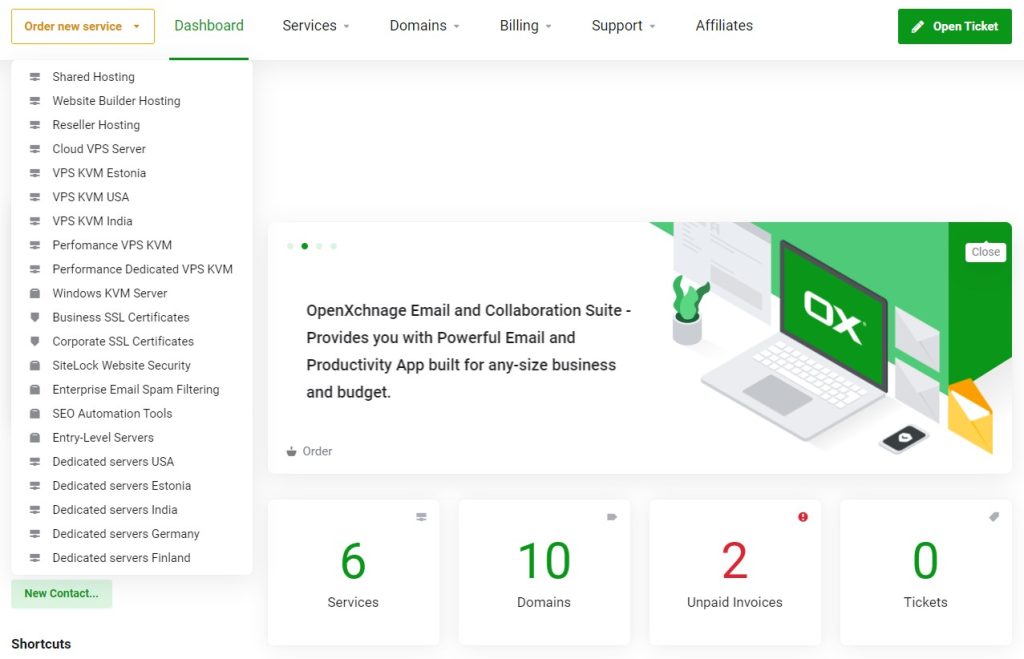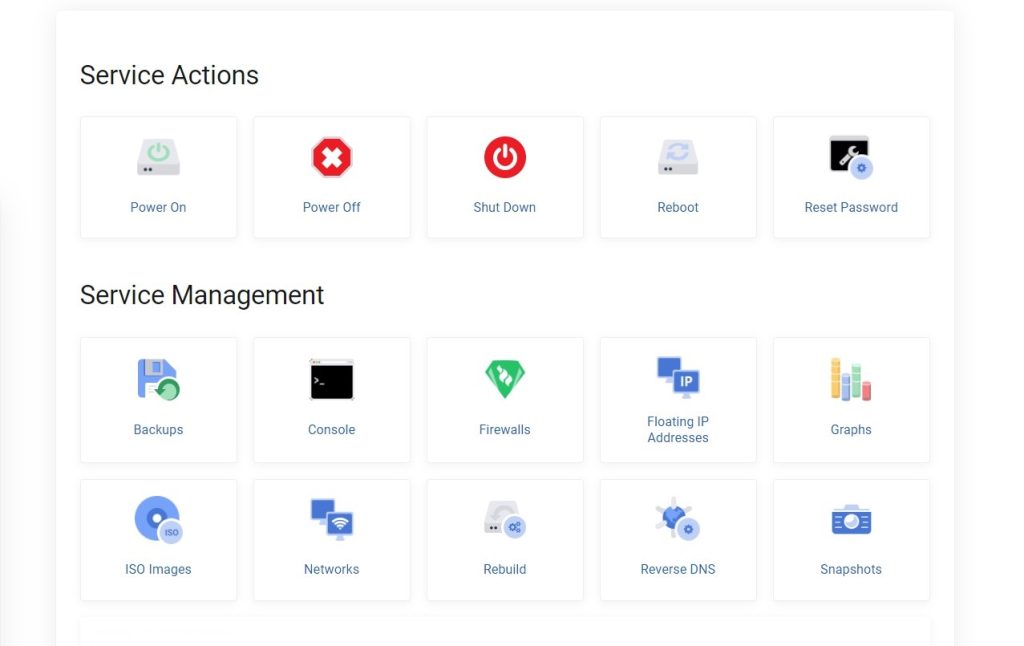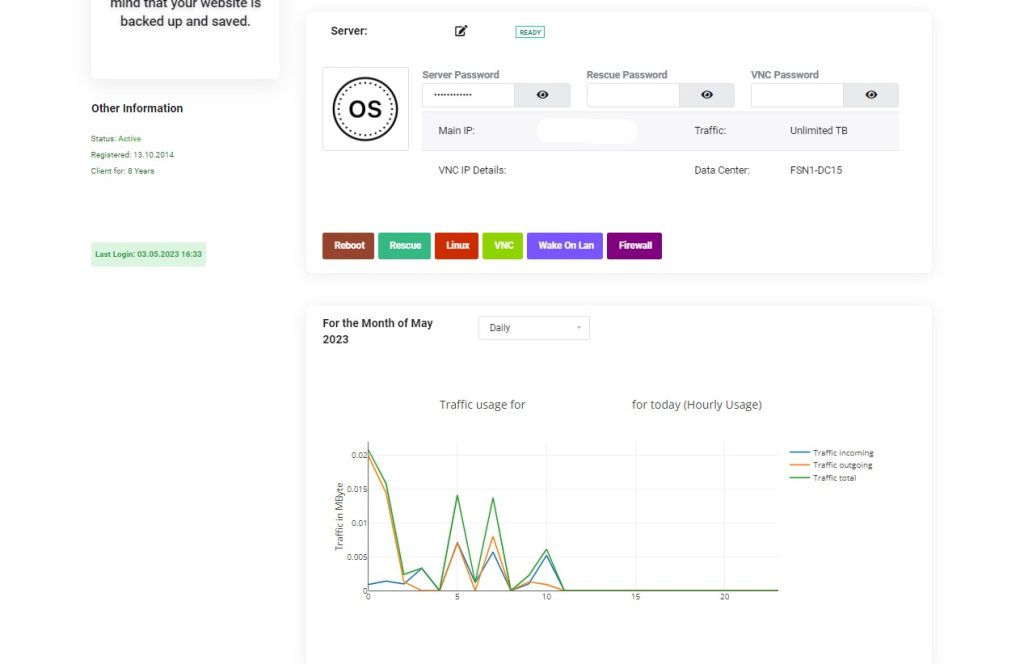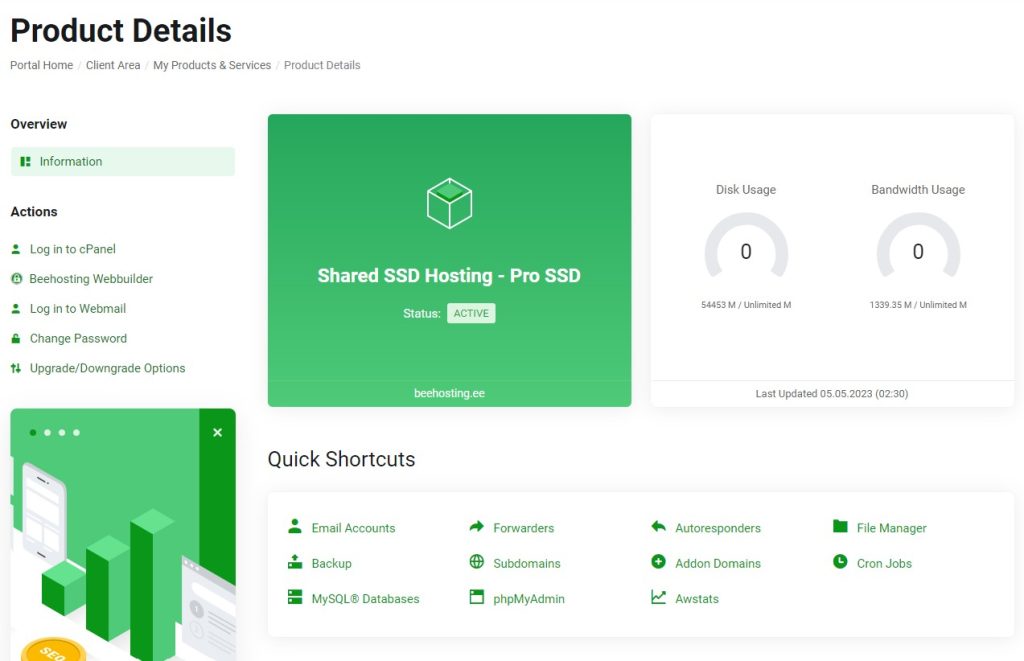SEO Automation Tools
To Boost Your Search Traffic
After detecting all your site’s SEO issues, our easy SEO Automation Tool guides you to increased traffic and online visibility.
Improve your Site’s traffic and Grow your Business with Automated SEO Tools from Marketgoo. Get monthly reports on your SEO improvement, and contact our Support team whenever you need help.
Doing your own SEO
The Easiest SEO Tool
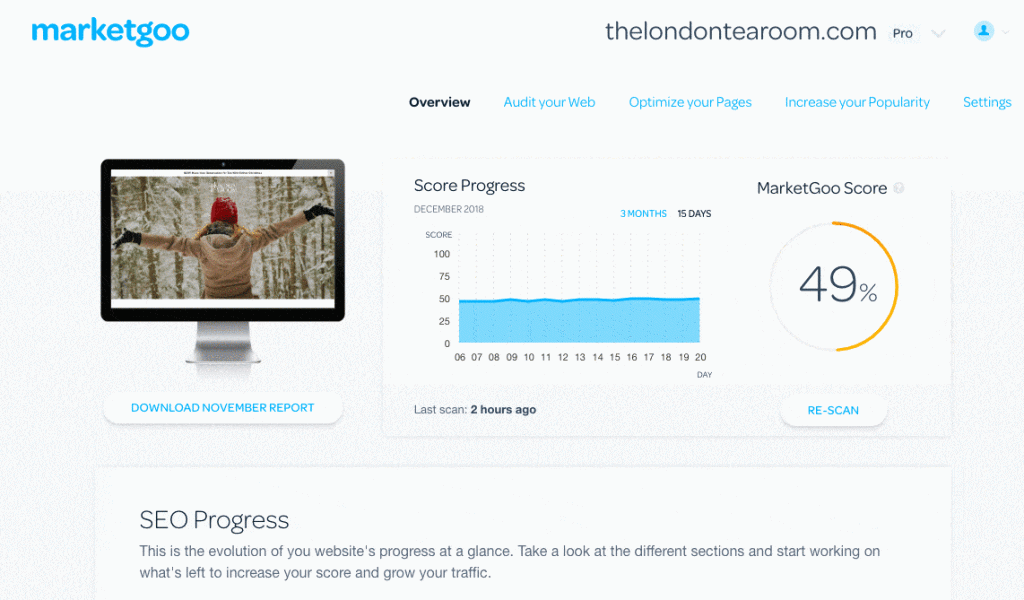
Start Improving
Put your SEO plan into action (with no experts needed), use an SEO reporting tool, and get monthly progress automated SEO reporting. If you’re serious about improving search traffic we do recommend reading the Beginner’s Guide to SEO front-to-back.
We’ve tried to make it as concise and easy to understand as possible, and learning the basics of SEO is a vital first step in achieving your online business goals.
Track & Monitor
See how your competitors rank for the keywords you’re focusing on and track their site’s popularity. Our Seo Automation tool is a digital marketing suite that offers comprehensive enterprise SEO software tool.
It allows users to monitor and track digital demand in real time. In this way, users can build strategies that drive growth. And, more importantly, drive revenue up by search. The platform also provides users with competitor analysis tools.
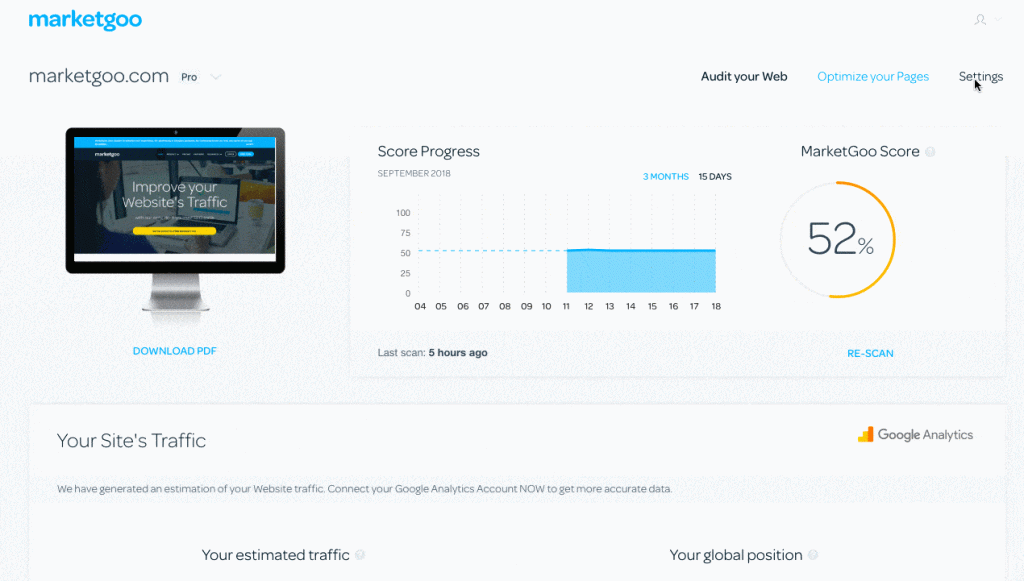
SEO Automation Plans
.
Everything you need is always at your fingertips in the convenient customer dashboard. The number of services, domains, outstanding invoices, the amount on the credit balance, open tickets - all this is displayed on the dashboard of the client's area. Track unpaid invoices, and view and download all paid invoices. View all active and closed tickets and the responses received to your inquiries. Pay for services in any way that suits you immediately when viewing the invoice. All services offered by Beehosting can be viewed and ordered in the client's area. Using a user-friendly console, you can manage your server right from your client area. The server can be managed directly from the client's area via a convenient console. Go to the desired cPanel section immediately from the client's area.Easy-to-use Client Area
What clients say about us?
Available payment methods

VISA

MasterCard

Paysera

PayPal

Crypto

Bank Transfer
Available payment methods

VISA

MasterCard

Paysera

PayPal

Crypto

Bank Transfer
Faq - your questions? We got answers!
Why do I need SEO?
You work on your SEO in order to improve your site’s rankings in search results. This leads to attracting more traffic – and ideally, to convert that traffic into customers and leads.
How To Automate SEO?
The most common elements of SEO marketing that can get automated are: Backlink analysis, Rank tracking, Site monitoring, Competitor monitoring, Keyword rankings, speed and mobile checks and much more.
Why do I need SEO?
You work on your SEO in order to improve your site’s rankings in search results. This leads to attracting more traffic – and ideally, to convert that traffic into customers and leads.
How To Identify Keywords For SEO?
Using the SEO ‘Find New Keywords’ tool you can make your keywords list. Just enter the keyword you want to use and, you’ll be shown in the Search Results a list with different alternatives keyword. You can view the search volume for each of them and add the most relevant one using the plus icon.
What’s the difference between the LITE and PRO packages?
Lite is an SEO tool for starters that is only available through our Partners. The Pro package offers a complete SEO plan including detailed reports, an SEO audit tool, competitor and keyword tracking, and guided step-by-step instructions on how to fix your site’s issues.
Does marketgoo make the recommended changes or do I?
Marketgoo is a Do-it-Yourself tool, so while we help you with analysing your site and giving recommendations, along with tasks and instructions for your to optimize your site, we don’t make these changes for you.
Can I do SEO by my self?
You don’t need to hire an outside agency to improve the SEO of your website or e-shop. Our SEO Automation Tool will help you to get started.
How To Check Competitors Backlinks ?
With SEO toolset, you can keep an eye on your competitors. First, you need to decide who will be the top four of your competitors. Add your competitors to your SEO plan and you will be able to see all of them and the corresponding metrics available for each competitor such as backlinks and keyword rankings in comparison to your website.