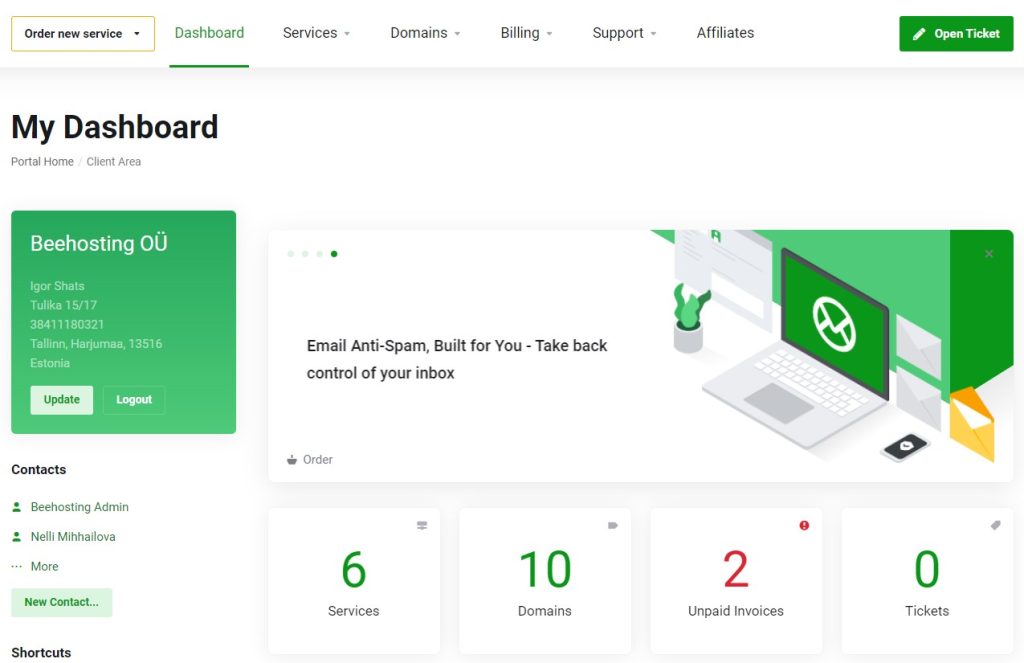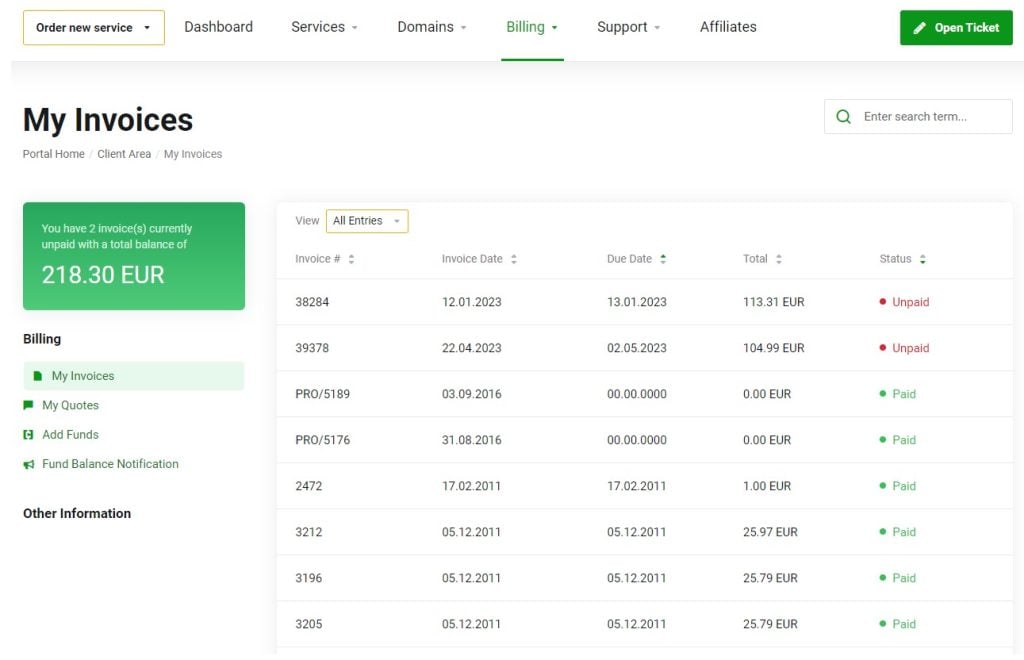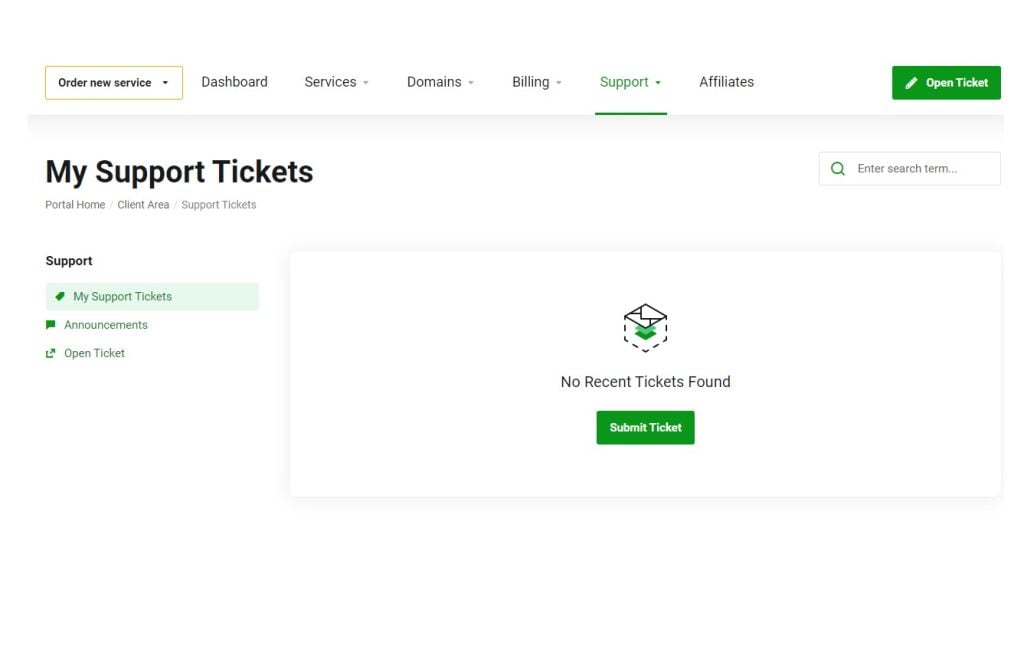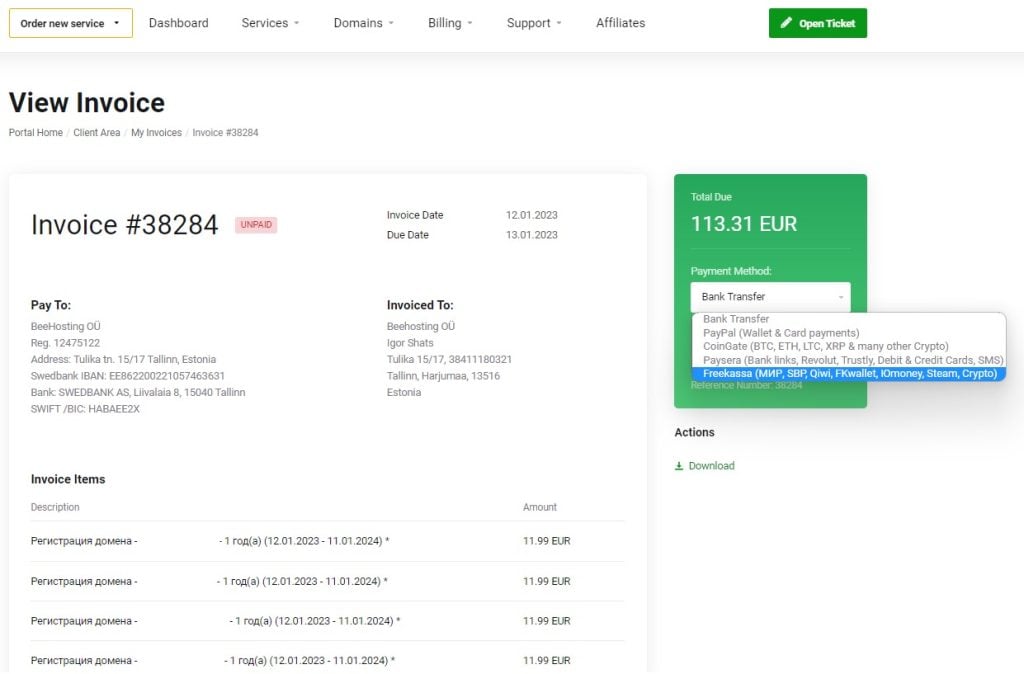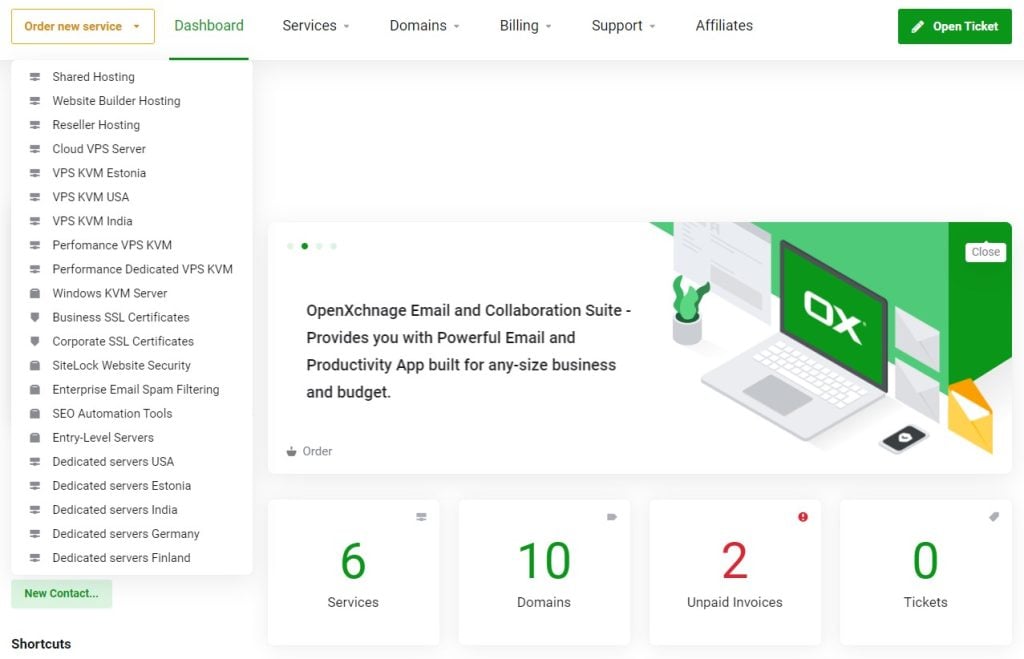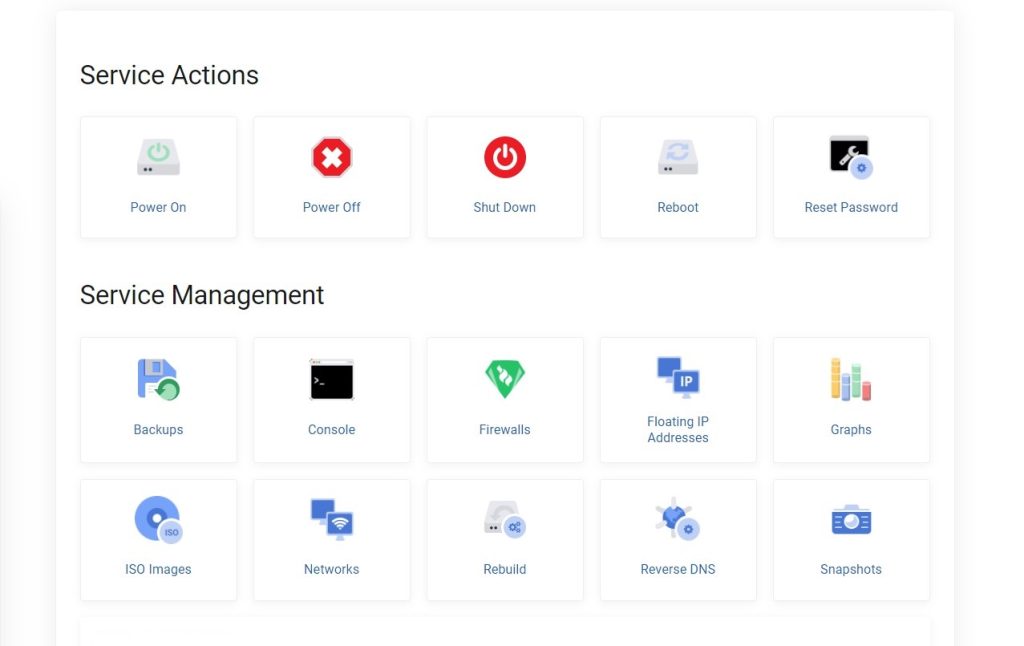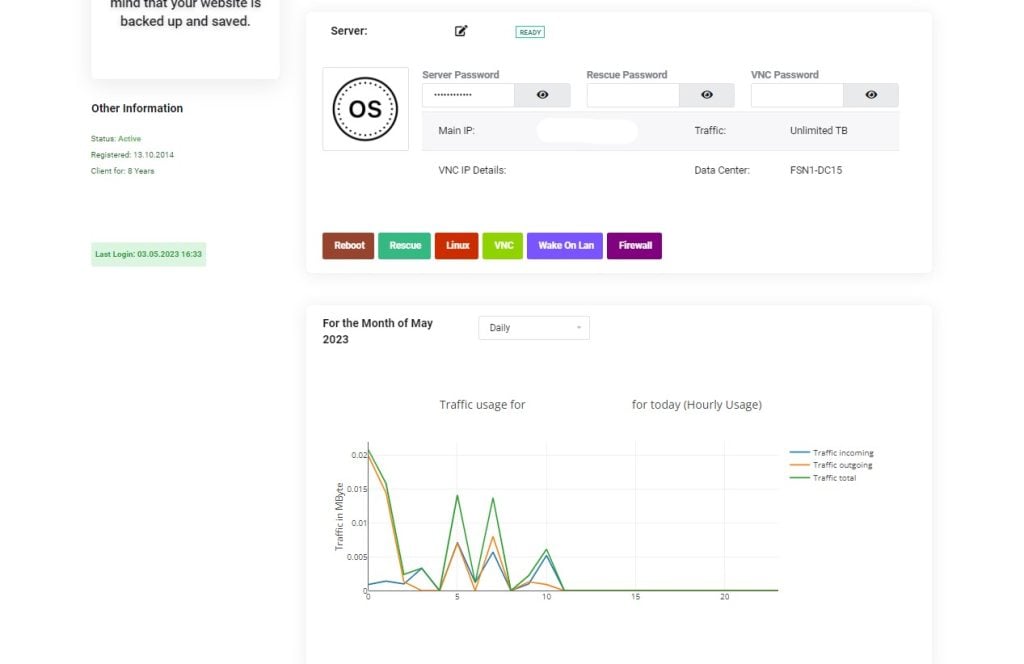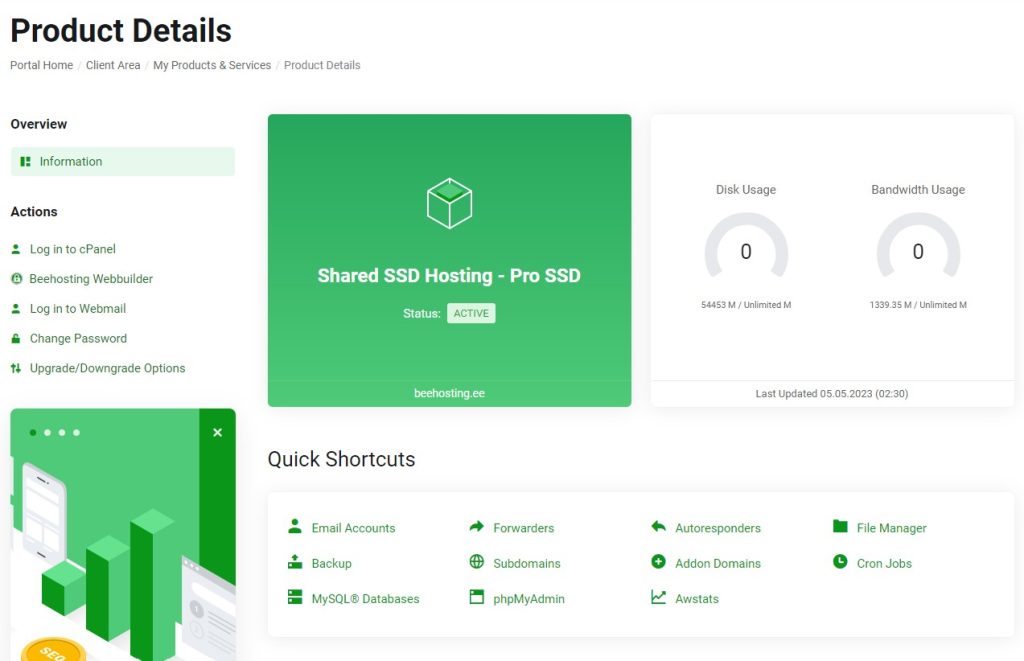Windows KVM virtualus serveris
Serveriai Prisijungę per 20 minučių.
Windows KVM — virtualus privatus serveris su Windows ОS.
Windows KVM suteikia daugybę funkcijų ir galimybių. Windows KVM leidžia dirbti naudojant nuotolinę darbalaukio aplinką su įprastiniu sąsajos elementu operacinėje sistemoje Windows.
Dirbant per RDP (nuotolinė darbalaukio aplinka), galite valdyti programas ir dokumentus iš bet kurios vietos ir įrenginio: iš darbo, esant verslo kelionei, iš namų, naudojant nešiojamąjį kompiuterį, planšetinį kompiuterį arba išmanųjį telefoną.
Visi jūsų duomenys bus saugomi nuotolinėje virtualioje mašinoje, prie kurios galėsite visada prisijungti, jei esate prisijungę prie interneto. Pilnas prieigos teises 24 valandas per parą ir ryšys su greito kanalo yra pagrindinės KVM su Windows privalumai.
Nuotolinės darbalaukio aplinkos ryšio serveris taip pat suteikia lankstų ir plečiamąjį sprendimą valdyti virtualius darbalaukius ir programas. Jis gali palaikyti kelias nuotolines sesijas ir būti integruotas su kitomis „Microsoft“ technologijomis.
Windows VPS KVM Europe
KVM Virtualization + VMmanager Panel + RDP
![]()
CPU Type: AMD Ryzen 9 5950X 4.9 GHz
Falkenstein DC, Nuremberg DC, Helsinki DC
![]()
Windows VPS KVM JAV
KVM Virtualization + VMmanager Panel + RDP
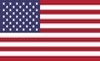
CPU Type: AMD Ryzen 9 7950X3D 5.7 GHz
![]()
Windows VPS KVM Estija
KVM Virtualization + VMmanager Panel + RDP

CPU Type: AMD Ryzen 9 7950X3D 5.7 GHz
![]()
Windows VPS KVM Suomijoje
KVM Virtualization + VMmanager Panel + RDP

CPU Type: AMD Ryzen 9 7950X3D 5.7 GHz
![]()
Gaukite visišką laisvę su „Windows KVM“.
Attālā darbvirsma ar Microsoft Windows
Virtuālais privātais serveris KVM ar windows operētājsistēmu ļauj attālināti pievienot un pārvaldīt galddatorus ar drošu piekļuvi, izmantojot VPN un RDP.
Nuotolinis darbas
Dirbkite iš bet kur
1Gbit ryšys
Sklandus veikimas
Komandas darbs
Grupas sadarbība
Pārvaldīta iestatīšana
Profesionāla pakalpojumu sniegšana
Windows Server
Jaunākie serveri

Virtuālais privātais serveris KVM ar MS windows operētājsistēmu
Vai jums ir nepieciešams stabils un ekonomisks virtuālais serveris ar MS Windows? Jūs to varat viegli pasūtīt un pārvaldīt no klientu paneļa, neradot vērtīgu laika iztrūkumu. MS Windows instalācija notiek automātiski un aizņem ne ilgāk kā 15 minūtes.
Jūs arī varat viegli restartēt savu iekārtu vai pārinstalēt operētājsistēmu no klientu paneļa.
KVM mākoņa serveris
Mēs varam uzstādīt Windows Server 2022, Windows Server 2016, Windows Server 2012, Windows Server 2008 vai Windows 10. Jūs arī varat uzstādīt savu operētājsistēmu, nodrošinot mums .iso attēlu, ko mēs pieslēgsim virtuālajai mašīnai.
Jūs varat iegūt Windows Server instalācijas ISO failu no Microsoft mājas lapas, lejupielādēt to un pēc tam izmantot, lai uzstādītu Windows Server.

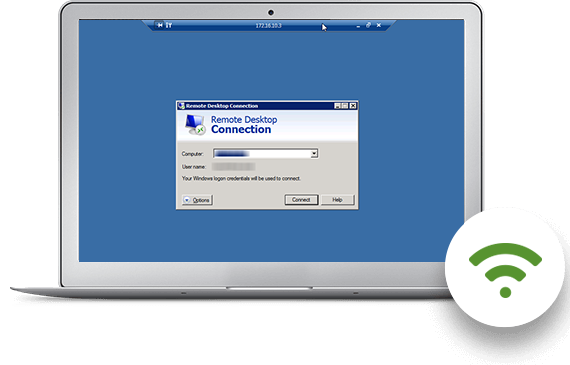
Piekļuve, izmantojot attālo darbvirsmu RDP (attālās darbvirsmas protokols)
Pasūtot virtuālo privāto serveri no mums, jūs varat pārvaldīt serveri, izmantojot RDP, mūsdienīgu administrācijas paneli, servera uzraudzību 24/7 un profesionālu palīdzību no mūsu tehniskā atbalsta.
Remote Desktop Connection Server ir centralizēta vārteja, kas pārvalda savienojumus ar virtuālajiem darbvirsmas un lietojumprogrammām. Lietotāji var ar to savienoties, izmantojot Remote Desktop Connection klientu vai tīmekļa pārlūku, kas padara vienkāršu piekļuvi virtuālajām darbvirsmai un lietojumprogrammām no jebkuras vietas ar interneta pieslēgumu.
WINDOWS operacinės sistemos serveriui
„Windows Server“ yra geriausias pasirinkimas vartotojams. Tai yra serverinė operacinė sistema, atitinkanti patikimumo, funkcionalumo, našumo ir atnaujinimo reikalavimus. Visi šie aspektai leidžia mums kalbėti apie produkto populiarumą IT rinkoje visame pasaulyje.
Su dedikuotu serveriu iš „Beehosting“, gausite savo sistemą „Windows Server 2016“, „En Windows 2012 R2“, „En Server 2008 R2“, „Windows Server 10“, „8“ ir „7“. Galite pasirinkti tarp šešių OS versijų.
Paprasta klientų sritis viską, ko jums reikia, išlaiko ranka Viskas, ko jums reikia, visada yra pačioje jūsų rankose patogioje kliento informacijos skydelio vietoje. Paslaugų, domenų, neapmokėtų sąskaitų, kreditinės balanso sumos, atviros užklausos skaičius - viskas rodoma klientų srities skydelyje. Stebėkite neapmokėtas sąskaitas ir peržiūrėkite bei atsisiųskite visas apmokėtas sąskaitas. Mokėkite už paslaugas bet kokiu jums patinkančiu būdu, nedelsdami peržiūrėdami sąskaitą. Mokėkite už paslaugas bet kokiu jums patinkančiu būdu, nedelsdami peržiūrėdami sąskaitą. Visas Beehosting pasiūlytas paslaugas galima peržiūrėti ir užsisakyti klientų srityje. Naudodamiesi naudotojui draugiška konsolė, galite valdyti savo serverį tiesiogiai iš klientų srities. Serverį galima valdyti tiesiogiai iš klientų srities naudojant patogią konsolę. Nuo klientų srities nedelsdami pereikite norimą cPanel skyrių.
Visi mūsų planai apima
Galingas VPS serveris
Paruošti diegimo šablonai
lengvai naudojamas valdymo skydelis
Paskutinės kartos serveriai
Didelio našumo VPS
Duomenų saugojimo saugumas
Virtualaus serverio izoliacija
99.9% veiksnumo koeficiento
30 dienų pinigų grąžinimo garantija
24/7/365 Kokybiškiausias aptarnavimas
Biežāk uzdotie jautājumi – jūsu jautājumi, mūsu atbildes!
Virtualus privatus serveris su „Windows OS“.
Virtualus privatus serveris su „Windows OS“ yra darbo virtuali mašina, kuri teikia įvairias funkcijas ir galimybes. Pažiūrėkime, ką galite gauti nuomojant KVM pas mus, taip pat galimybes, suteikiamas „Windows“ serverio OS.
Kādus serverus jūs izmantojat manas web vietnes izvietošanai?
Mēs izmantojam krātuves Supermicro virtuālo infrastruktūru. Katrs komponents pilnībā rezervējas no barošanas avota līdz tīkla kartei un augsta ātruma SAN, piešķirot nepārtraukta darba bezprecedenta laiku, veiktspēju un drošību. Rezultāts? Katru mēnesi 100% nepārtraukta darba laiks.
Kas ir KVM mākoņa serveris?
KVM (virtuālā mašīna, kas balstīta uz kodolu) ir tehnoloģija, kas ļauj izveidot precīzu fiziskā resursdatora virtuālo kopiju. Katrs serveris iegūst daļu cietā diska vietas, RAM un tīkla karti, kas palielina šādas mašīnas uzticamību. KVM tehnoloģija ļauj jums izveidot pilnīgi izolētu mašīnu ar OS kodolu, kuru jūs varat mainīt un iestatīt atbilstoši savām vajadzībām gandrīz bez ierobežojumiem.
Windows attālā darbvirsma KVM serverī!
KVM ne tikai atrisina jautājumus par vietnes mitināšanu, bet to var izmantot kā attālo darbvirsmu. Piemēram, to plaši izmanto forex platformas, jo windows KVM ļauj viņiem palaist metatrader vai līdzīgu programmatūru. Tas dod viņiem ātru un stabilu piekļuvi dažādām biržām un strādā ar faktiskajiem skaitļiem.
Jūs varat arī organizēt dažādus pakalpojumus, pamatojoties uz microsoft exchange un microsoft sharepoint, uzņēmējas. NET lietojumprogrammas un strādājiet ar microsoft SQL serveriem vai 1C datu bāzēm.
„Windows“ nuotolinis darbalaukis KVM serveryje!
KVM su Windows ne tik užtikrina svetainių talpinimą, bet ir gali būti naudojama kaip nuotolinė darbo vieta. Pavyzdžiui, stambūs akcijų prekiautojai naudoja Windows KVM serverius, kurie leidžia naudoti MetaTrader programinę įrangą ar panašią programinę įrangą ir gauti stabilią bei greitą prieigą dirbant su biržos akcijomis ir realaus laiko skaičiais. Taip pat galite organizuoti įvairias paslaugas, pagrįstas Microsoft Exchange ir Microsoft Sharepoint, priegloba .NET programoms arba dirbti su Microsoft SQL Server arba 1C duomenų bazėmis savo įmonei.
Kādu OS varētu uzstādīt Windows KVM?
Ir iespējams instalēt jebkāda veida OS, piemēram: Windows Server 2016, Windows Server 2012, Windows Server 2008 R2, Windows 10, 8, 7.