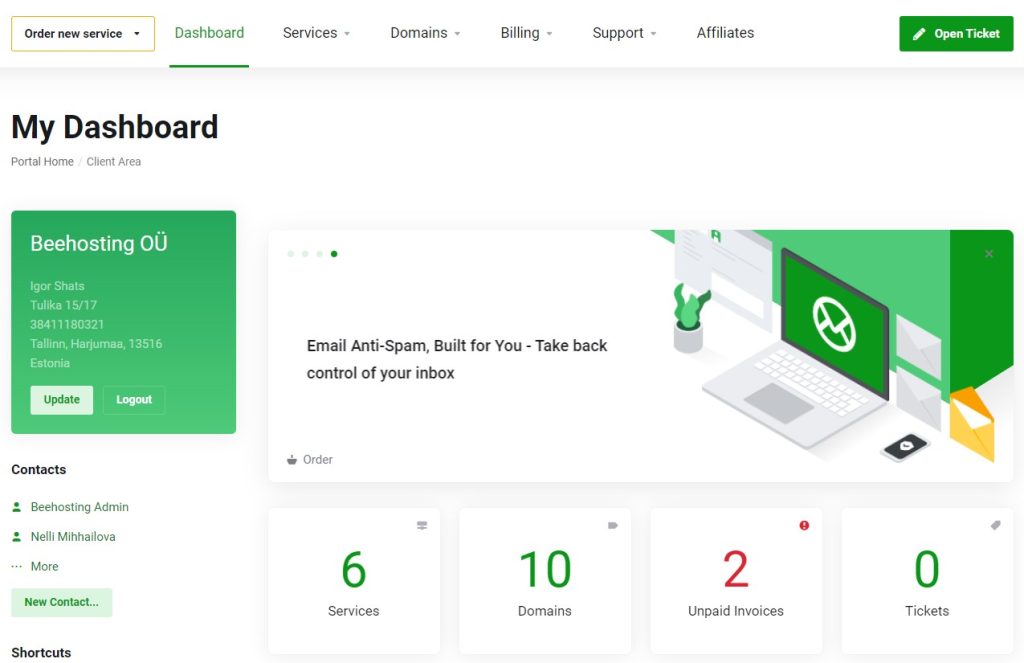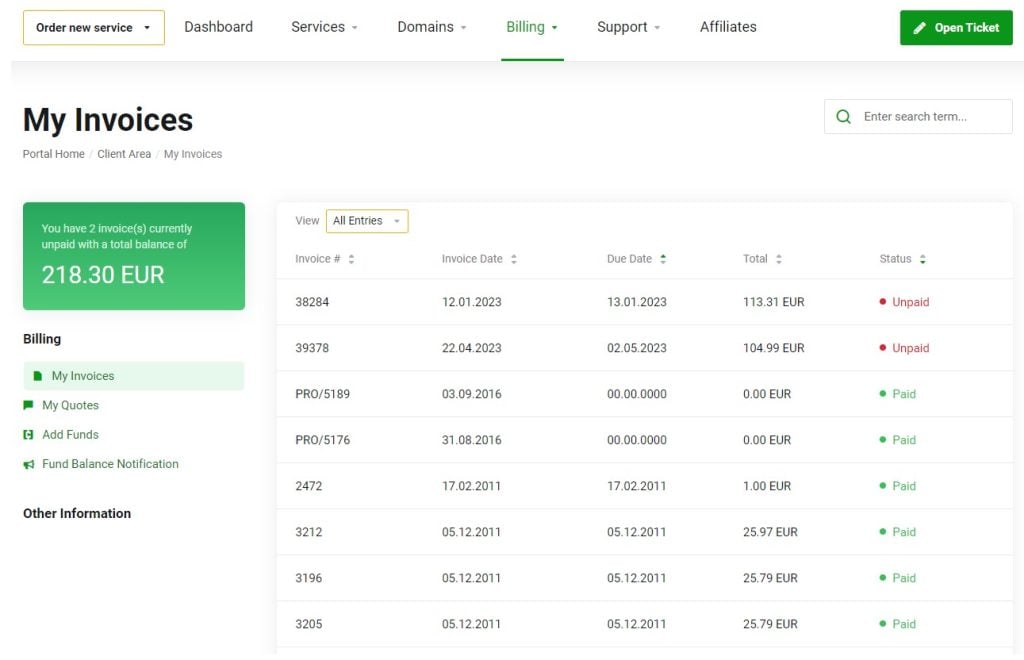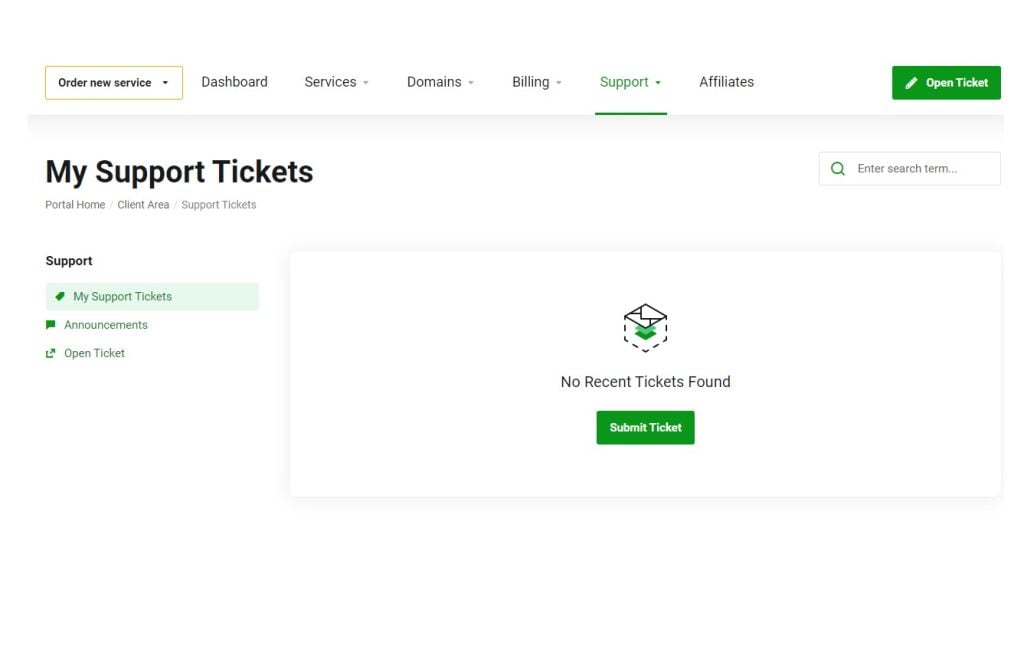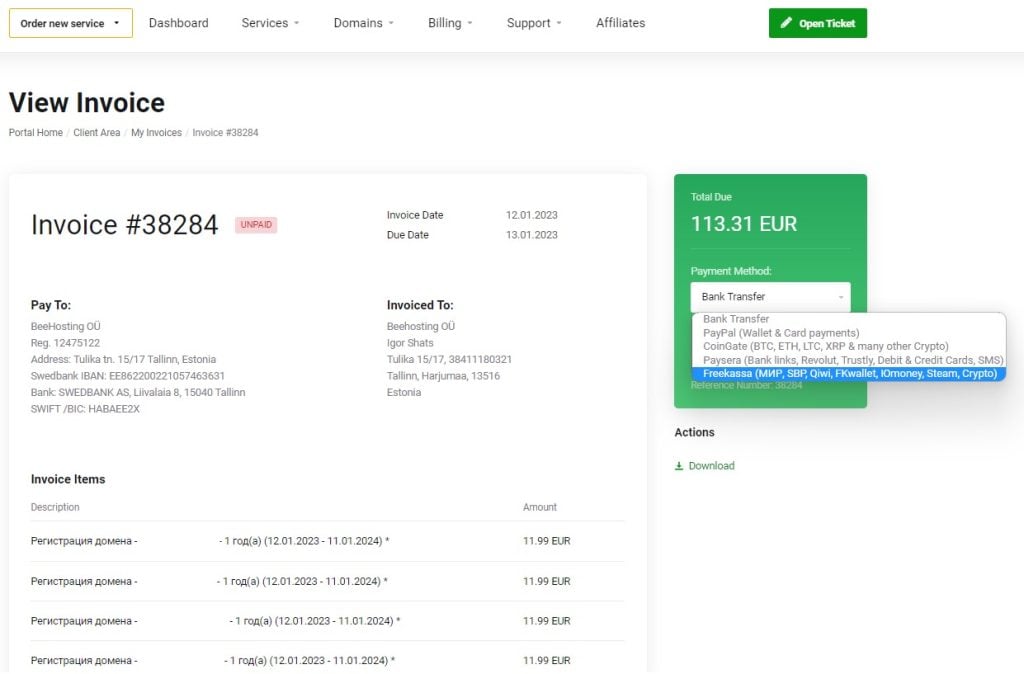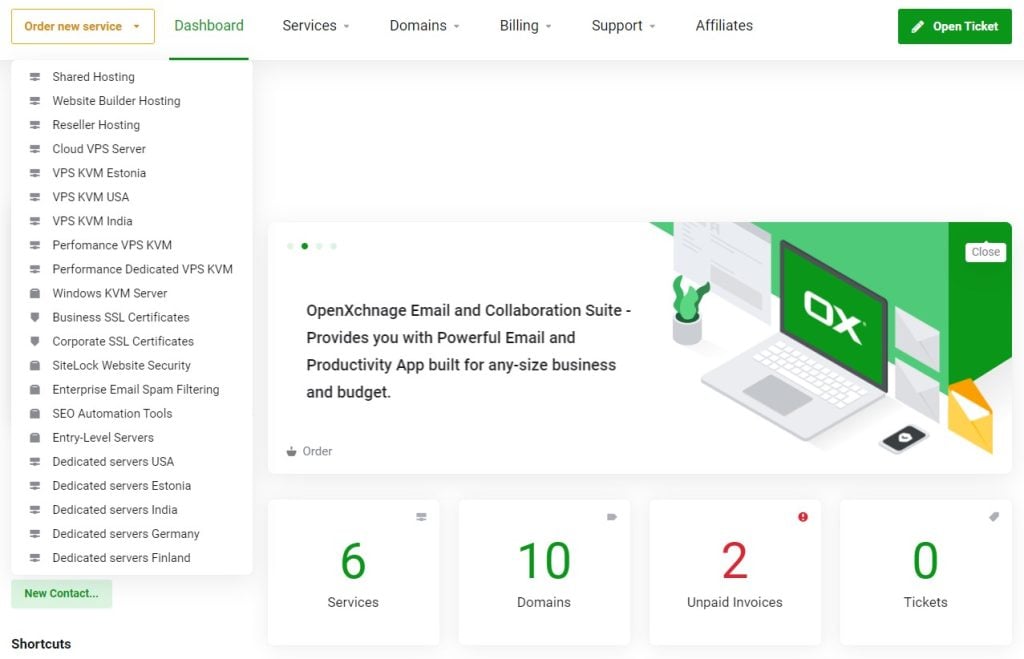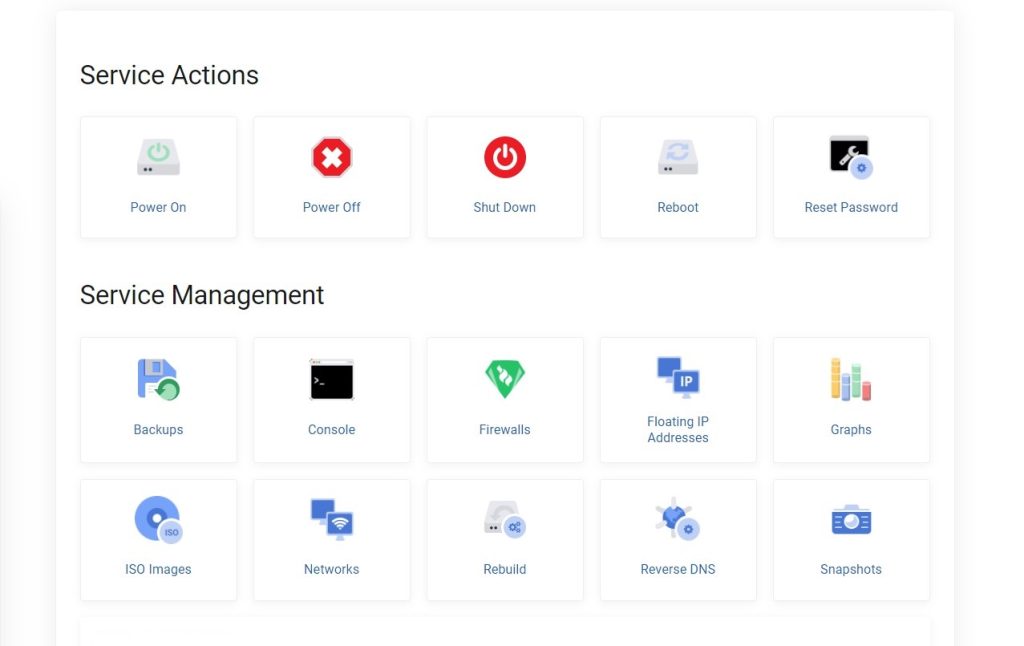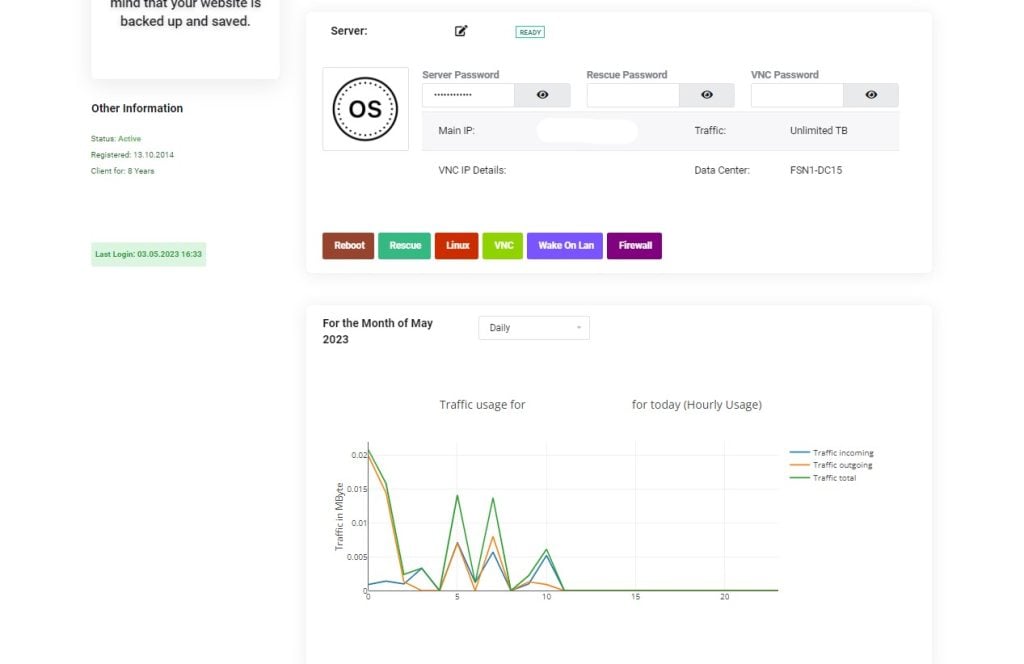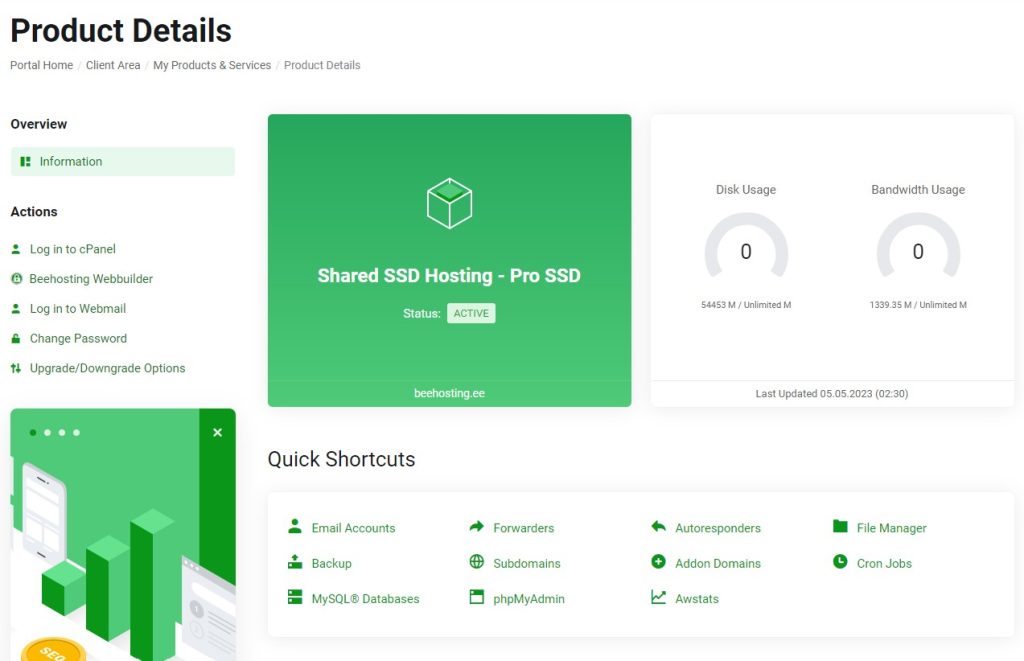Windows VPS KVM Server
Servers Online within 20 minutes.
Windows KVM — virtual private server with Windows ОS.
Windows KVM provides a large number of features and functions. Windows KVM allows you to work via remote desktop with a familiar interface in Windows OS.
When arranging work via RDP (remote desktop), you can manage programs and documents from any place and device: from work, while you are on a business trip, from home, from a laptop, a tablet, or a smartphone.
All your data will be located on a remote virtual machine, which you can always access if connected to the Internet. Full access 24 hours a day and connection to a high-speed channel are the main advantages of a KVM with Windows.
Remote Desktop Connection Server also provides a flexible and scalable solution for managing virtual desktops and applications. It can support multiple remote sessions and can be integrated with other Microsoft technologies.
Windows VPS KVM Europe
KVM Virtualization + VMmanager Panel + RDP
![]()
CPU Type: AMD Ryzen 9 5950X 4.9 GHz
Falkenstein DC, Nuremberg DC, Helsinki DC
![]()
Windows VPS KVM in USA
KVM Virtualization + VMmanager Panel + RDP
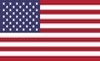
CPU Type: AMD Ryzen 9 7950X3D 5.7 GHz
![]()
Windows VPS KVM in Estonia
KVM Virtualization + VMmanager Panel + RDP

CPU Type: AMD Ryzen 9 7950X3D 5.7 GHz
![]()
Windows VPS KVM in Finland
KVM Virtualization + VMmanager Panel + RDP
![]()
CPU Type: AMD Ryzen 9 7950X3D 5.7 GHz
![]()
Get complete freedom with Windows KVM
Remote Desktop Server with Microsoft Windows
Virtual private server KVM with Windows OS allows you to remotely add and administrate desktops with secure access through VPN and RDP.
Remote work
Work from anywhere
1Gbit connection
Smooth operation
Teamwork
Group Collaboration
Managed setup
Professional Service
Windows Server
Latest Servers

Virtual private server VPS KVM with Microsoft Windows operating system
Do you need a stable and cost-effective virtual server with MS Windows? You can easily order and manage it from the customer panel without spending valuable time. Installation of MS Windows is automatic and takes no longer than 15 minutes.
You can also reboot your machine or reinstall the OS easily from your customer panel.
VPS KVM cloud server
We can install Windows Server 2022, Windows Server 2016, Windows Server 2012, Windows Server 2008, or Windows 10. You can also install your own OS by providing us an .iso image which we will connect to the Virtual Machine.
You can obtain the Windows Server installation ISO file from the Microsoft website, download it, and then use it to install Windows Server.

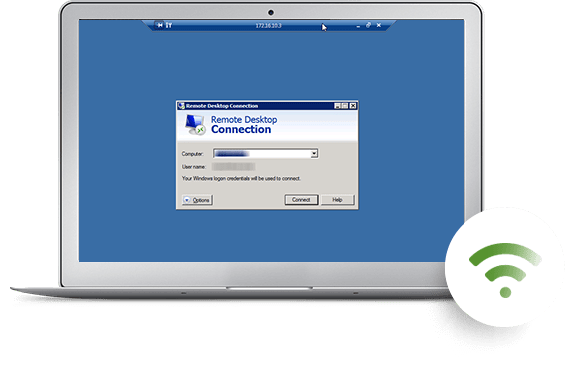
Access to Remote Desktop through RDP (Remote Desktop Protocol)
By ordering a virtual private server from us you get to administer the server through RDP, a modern administration panel, server monitoring 24/7, and the professional help of our technical support.
The Remote Desktop Connection Server is a centralized gateway that manages connections to virtual desktops and applications. Users can connect to it through the Remote Desktop Connection client or a web browser, which makes it easy to access their virtual desktops and applications from anywhere with an internet connection.
Multiple WINDOWS Operating Systems for your server
Windows KVM Server is the best option for consumers. It is a server operating system that meets the requirements of reliability, functionality, performance, and upgradeability. All these aspects allow us to speak about the product’s popularity in the IT market all over the world. With Windows KVM, you get your own system on Windows Server 2022, Windows Server 2016, Windows Server 2012, Windows Server 2008, Windows 10, & Win 8. You can choose between six OS versions.
Easy-to-use Client Area Everything you need is always at your fingertips in the convenient customer dashboard. The number of services, domains, outstanding invoices, the amount on the credit balance, open tickets - all this is displayed on the dashboard of the client's area. Track unpaid invoices, and view and download all paid invoices. View all active and closed tickets and the responses received to your inquiries. Pay for services in any way that suits you immediately when viewing the invoice. All services offered by Beehosting can be viewed and ordered in the client's area. Using a user-friendly console, you can manage your server right from your client area. The server can be managed directly from the client's area via a convenient console. Go to the desired cPanel section immediately from the client's area.
All our plans include
Powerful VPS server
Ready Installation Templates
Easy-to-use control panel
Last Generation Servers with E5v4 CPUs
High Performance VPS
Data Storage Security
Virtual Server Isolation
99,9% Uptime Guarantee
30 Day Money Back
24/7/365 Premium Support
What clients say about us?

VISA

MasterCard

Paysera

PayPal

Crypto

Bank Transfer

VISA

MasterCard

Paysera

PayPal

Crypto

Bank Transfer
FAQ – Your questions? We got answers!
Virtual private server with Windows ОS.
A virtual private server with Windows OS is a virtual machine for work that provides a large range of features and functions. Let’s analyze what you can get renting a KVM from us, as well as the possibilities, rendered by the Windows server OS.
What operating systems can be installed on a Windows VPS KVM?
It is possible to install any operating system: Windows Server 2019, Windows Server 2016, Windows Server 2012, Windows Server 2008 R2, Windows 10.
What brand of Windows KVM server hardware do you use?
Our Windows KVM Servers use the SuperMicro blade chassis, which has a small footprint with reduced power consumption and cooling requirements. These efficiencies allow us to pass cost savings down to you so your costs are kept to a minimum. All our Windows KVM Hosting plans are powered by Intel Xeon HyperThreaded processors, DDR3 RAM and 7200RPM SATA drives.
What support do you offer with Windows KVM Plans?
Our Support for Windows KVM Plans includes network and hardware Support. We also help you set up your Remote Desktop and Windows Licensing.
What Microsoft Windows KVM servers do you offer?
With full root access, Windows KVM servers offer you full administrative control of your Windows Server hosting. Get your VM running with a single click with our unique Instant Provisioning platform and enjoy a power-packed performance with our Supermicro Blade Servers with Intel Xeon Hyper-Threaded processors.
Windows Remote Desktop on KVM server!
VPS KVM with Windows not only ensures websites hosting, but it can also be used as a remote work station. For example, large stock traders use Windows VPS KVM servers, which allows to use the MetaTrader software or similar software and get stable and fast access when working with exchange stocks and real-time numbers. You can also arrange various services based on Microsoft Exchange and Microsoft Sharepoint, hosting for .NET applications or work with Microsoft SQL Server or 1C databases for your company.
How many free IPs do I get with Windows KVM Servers?
One default IP along with 2 additional free IPs are included in all of our Windows KVM Servers.
Do you have an uptime guarantee?
We have designed and build our infrastructure ourselves – prioritizing stability, scalability and security. Our state-of-the-art datacenter boasts of the very best HVAC architecture, cutting-edge networking switches and of course, the best and latest hardware around. All of these together contribute to a 99.99% uptime guarantee.