This article describes how to abort an ongoing backup or update in Installatron My Apps.
To Abort a Task in Installatron My Apps, follow the guideline:
- Log in to cPanel.
- In the “Software” section press on the “Installatron Applications Installer“.
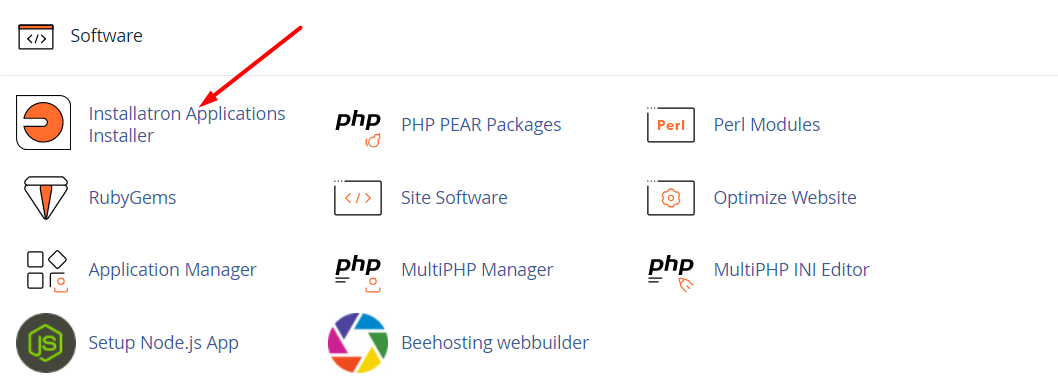
- When there is an ongoing action (or task) in Installatron like an update, at the top left of the page you will see the message A task is currently processing. To abort these tasks click on the open task manager button to the right.
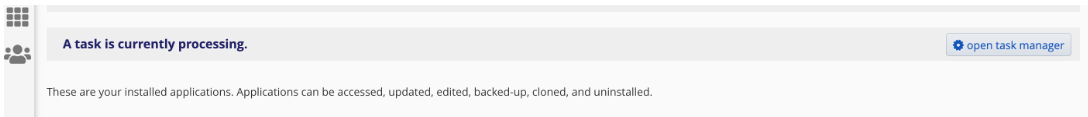 A list of current active tasks will be shown with an X icon to the right. Click on the X icon to abort the selected task. If there is no X showing there that means the task can not be stopped.
A list of current active tasks will be shown with an X icon to the right. Click on the X icon to abort the selected task. If there is no X showing there that means the task can not be stopped.
Looking for an outstanding cPanel-based web hosting provider? Try our web hosting packages with cPanel









