In this article, we help you to quickly get started with our SEO Automation Tool.
To do this please follow these steps:
- Login to the client area using the link
- Find in the Dashboard “Services”
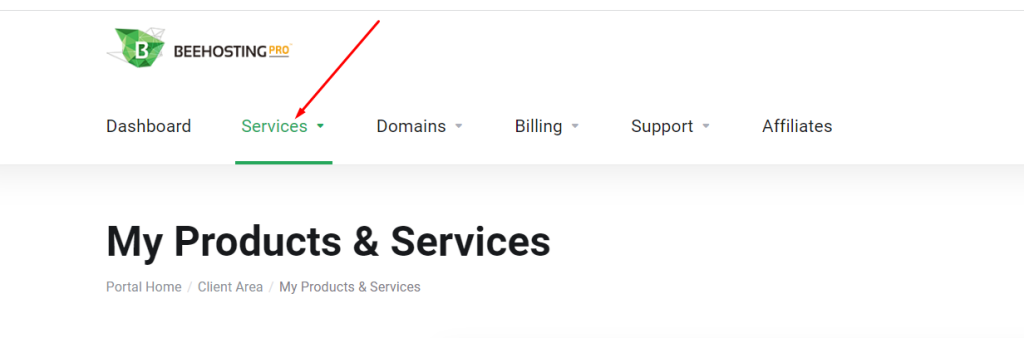
- In the list that appears, find the SEO Automation Tool service and click on it.
- In the Product Details on the left panel, you will see the inscription “Log in to Dashboard” or below you can find the button “Log in to Dashboard”. After clicking on it, you will be redirected to your SEO Plan.
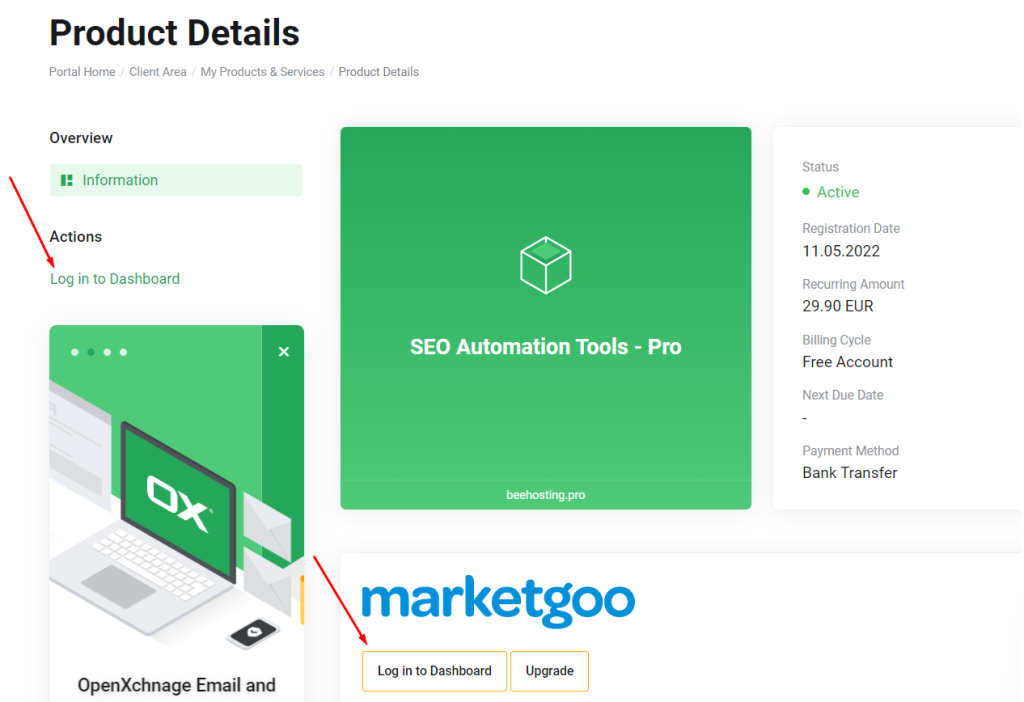
- Now you can get started with SEO. You can read more about how to start using SEO in this article.
Do you want to improve the traffic of your site, increase its value in the eyes of users, and also reach the TOP of search results on Google? Automate your SEO with Beehosting










