In this article, you will learn what is SSL and how to enable free SSL in cPanel. All Beehosting cPanel hosting plan comes with free Auto SSL.
What is AutoSSL?
AutoSSL is WHM/cPanel solution activated by default in your hosting account as it automatically installs and renews cPanel/Sectigo certificates for each domain in cPanel.
AutoSSL performs an automatic check of all domains and if necessary install new or renew the already installed cPanel/Sectigo certificates.
You can easily check, manage or exclude a specific domain from AutoSSL through cPanel » SSL/TLS Status.
How to enable AutoSSL / Free SSL in cPanel
1. Login to cPanel and select SSL/TLS Status.
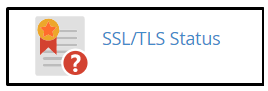
2. Select Run AutoSSL.
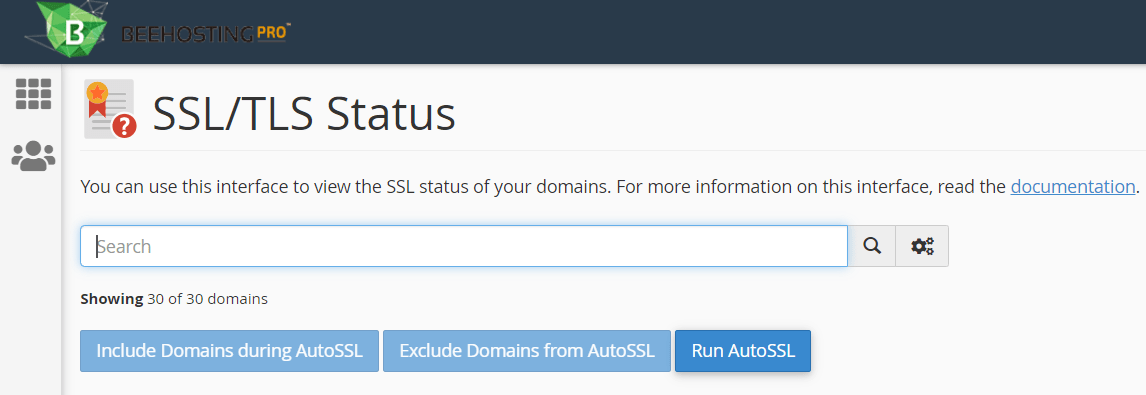
3. It may take about 1 hour for the free SSL installation. Make sure to check the “+ Include during AutoSSL” under the chosen domain/subdomain in the list of domains.









