From this article, you will know how to manage the ModSecurity (also referred to as “Modsec”) module in cPanel.
About ModSecurity
ModSecurity is an Apache module and it provides an extra layer of security for your account. ModSecurity provides HTTP request filtering and other capabilities to help detect and block attacks before they reach the application.
ModSecurity is enabled by the default module. But there may be situations where you need to disable ModSecurity for testing or troubleshooting purposes. For example, it happens that the application does not work correctly when ModSecurity is enabled. To make sure of this, you can disable ModSecurity and see if the application works properly.
Managing ModSecurity
Please follow these steps to manage the ModSecurity module for your account:
- Log in to cPanel.
- Click ModSecurity in the SECURITY section of the cPanel home screen:
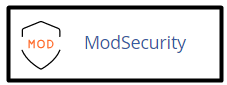
- Do one of the following steps to disable ModSecurity:
- Click Disable under Configure All Domains to disable ModSecurity for all of your domains.
- To disable ModSecurity for a specific domain, locate the domain under Configure Individual Domains, and then click Off.
- Do one of the following steps to re-enable ModSecurity:
- To enable ModSecurity for all of your domains, click Enable under Configure All Domains.
- To enable ModSecurity for a specific domain, locate the domain, and then click On under Configure Individual Domains.
More Information
If you need more information about ModSecurity, please visit https://github.com/SpiderLabs/ModSecurity/wiki.
Looking for an outstanding cPanel-based web hosting provider? Try our web hosting packages with cPanel









