This article describes how to add a domain as an addon domain using cPanel’s Domain feature.
Please follow these steps to add a domain as an addon domain:
- Log in to cPanel.
- Select Domains under the Domains section.
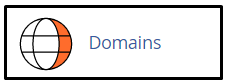
- In the page appears click Create a new domain.

- Enter the domain name without www.
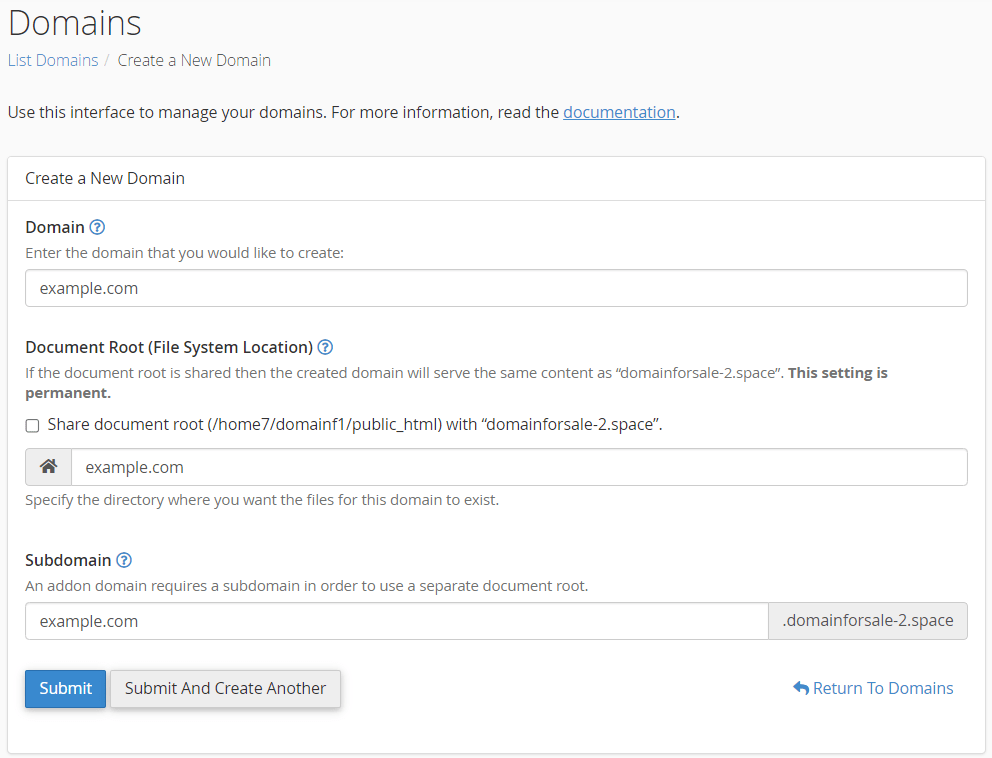
- Uncheck “Share document root”. Document Root: The directory of the domain will be located in the document root. If you leave a checkmark, the domain will be saved as an alias.
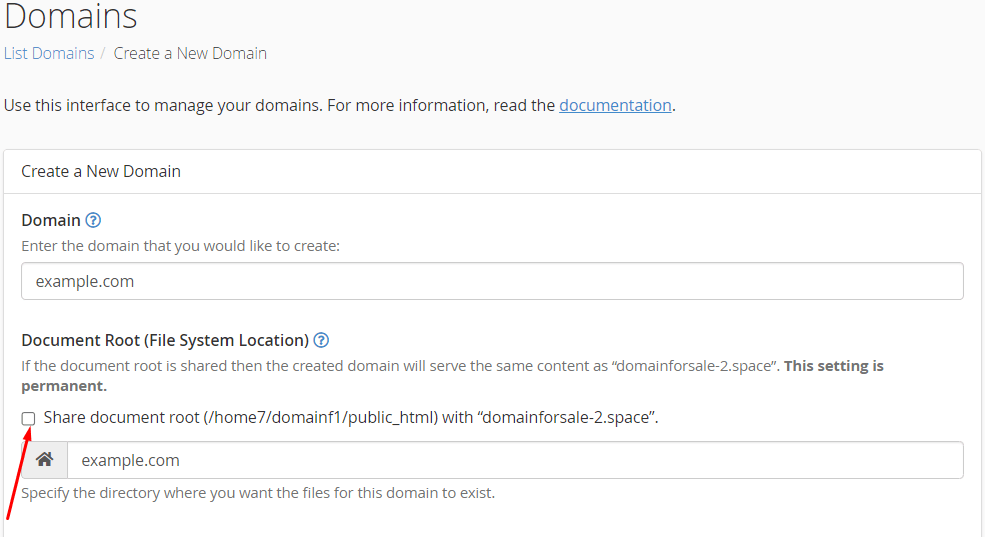
- Click Submit button to confirm your changes.
Looking for an outstanding cPanel-based web hosting provider? Try our web hosting packages with cPanel









