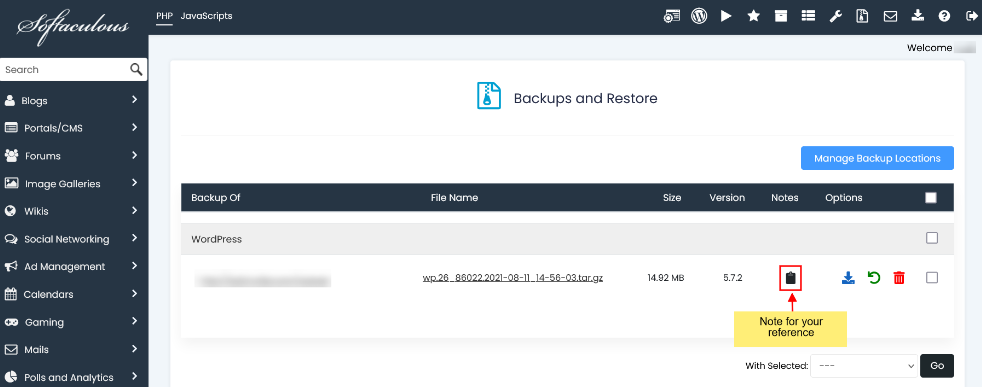This guide will assist you in creating backups of your installations (such as if you need to back up a WordPress installation).
To create a backup follow these steps
1. Login to cPanel. 2. In the Software section find and click Softaculous Apps Installer.
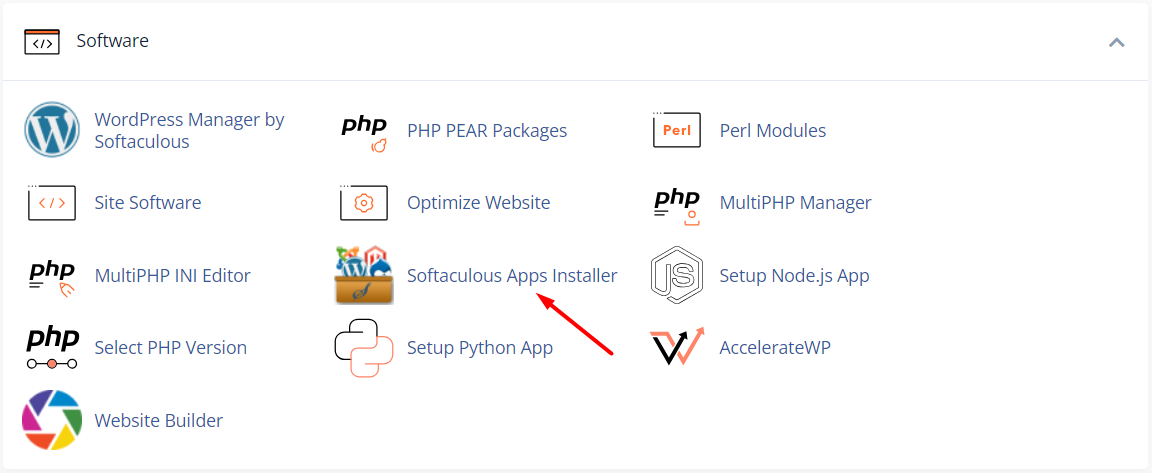
3. Select a backup location from the Backup Location dropdown and proceed to click the Backup Installation button. 4. On the left side you will find some categories of Scripts. Choose Blogs.
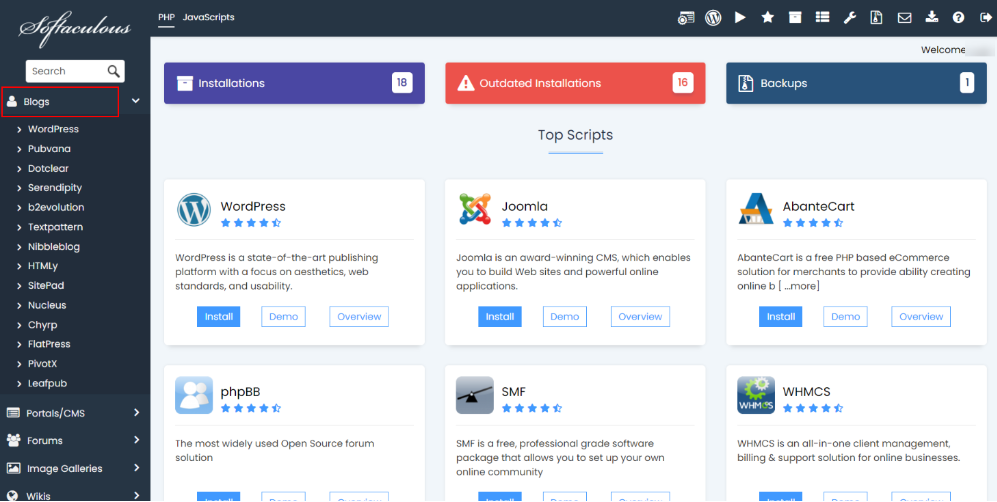
5. Click on WordPress.
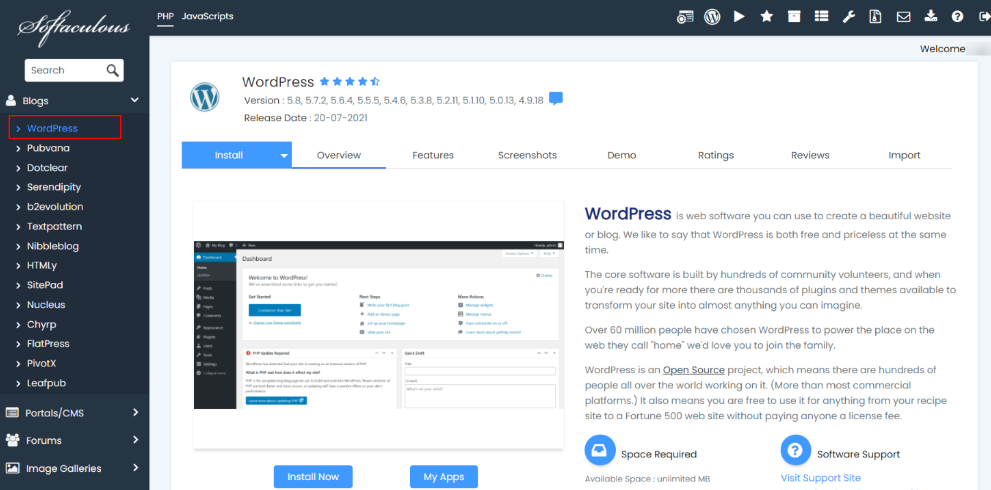
6. Click on the Backup icon.
![]()
7. Select a backup location from the Backup Location dropdown and proceed to click the Backup Installation button.
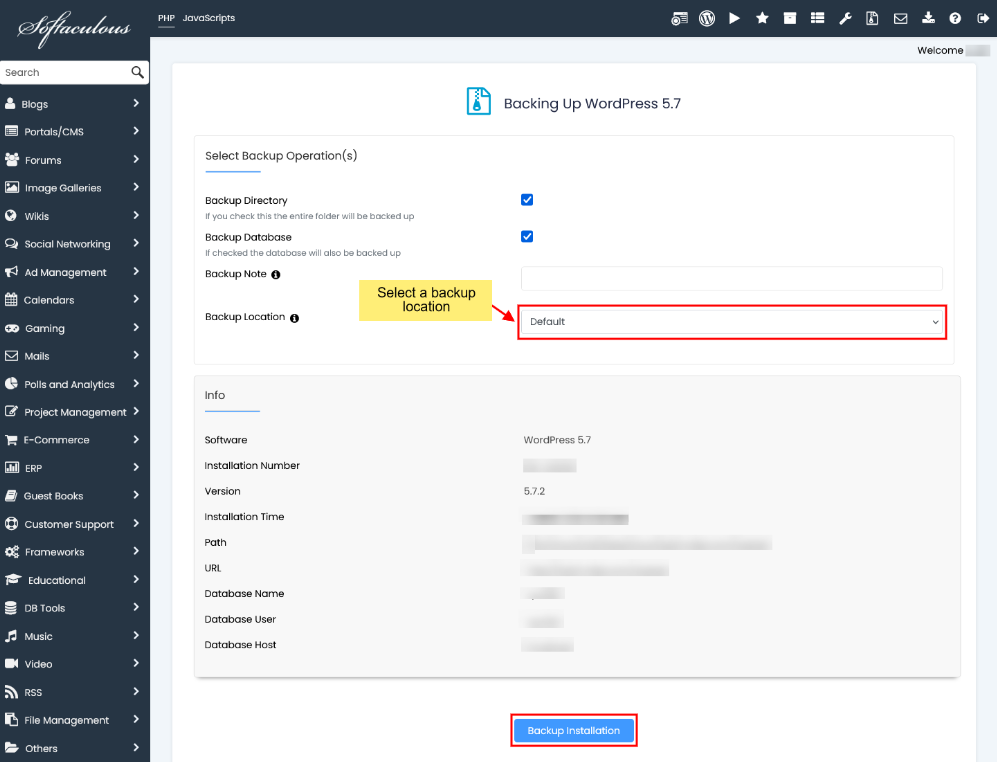
8. After clicking the Backup Installation button, the software backup will be generated successfully, and you can download it from the Backups page. The list of backups can be viewed on the Backups page, along with any accompanying notes you may have added during the backup process.