This article describes how to increase or decrease your email quota using cPanel.
(Increasing the email quota will allow users to store more emails)
Please follow these steps to change the email quota in cPanel :
- Login to cPanel.
- Click Email Accounts in the EMAIL section of the cPanel home screen.
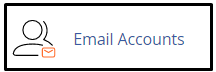
- Search the email for which you want to change the quota.
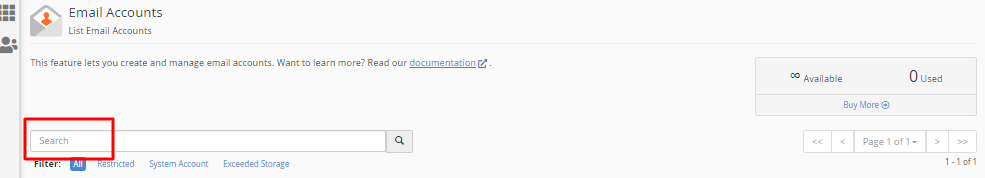
- Choose the selected Email Account and click Manage an Email Account.
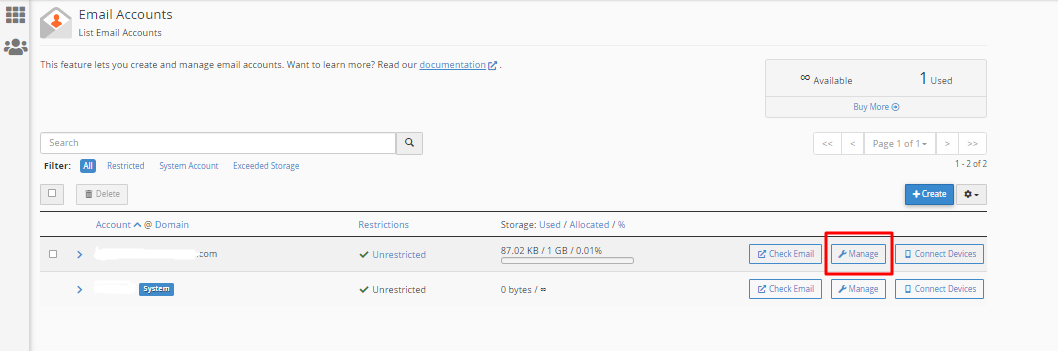
- Specify the value that you wish to change in Allocated Storage Space, after that click Update Email Settings.
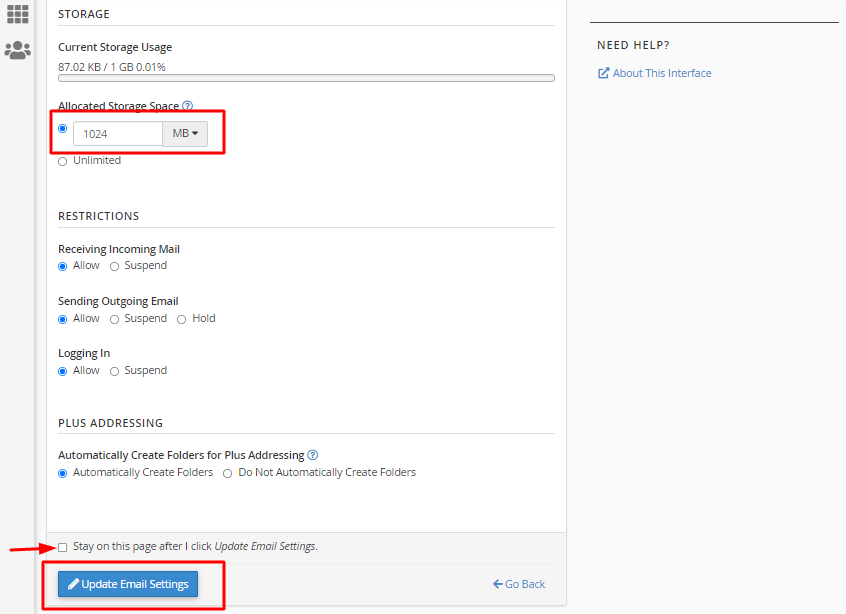
- cPanel changed your email quota.
Looking for an outstanding cPanel-based web hosting provider? Try our web hosting packages with cPanel









