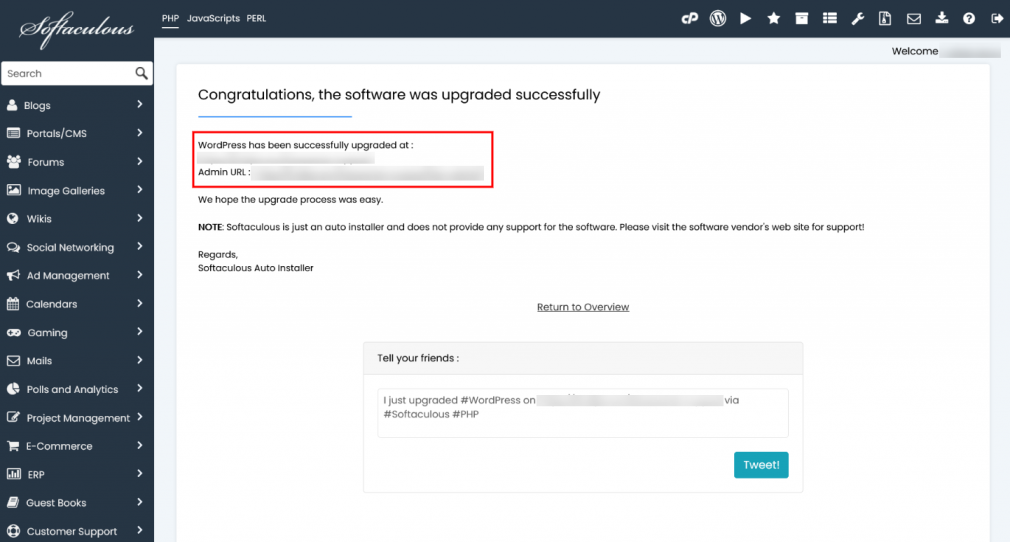This page will provide instructions on upgrading scripts and obtaining the latest version offered by Softaculous. We’ll use WordPress as an example, a popular blogging script. We will upgrade from version 5.7.2 to 5.8.0.
To Upgrade Scripts please follow these steps
1. Click on the link Outdated Installations in the Softaculous Enduser panel.
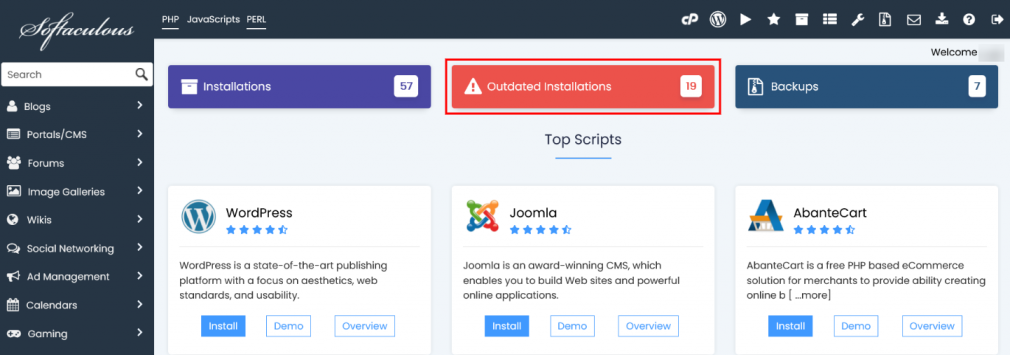
You will be redirected to a page displaying all the outdated scripts that need to be updated. 2. Click on the Blue color Icon to go to the upgrade page.
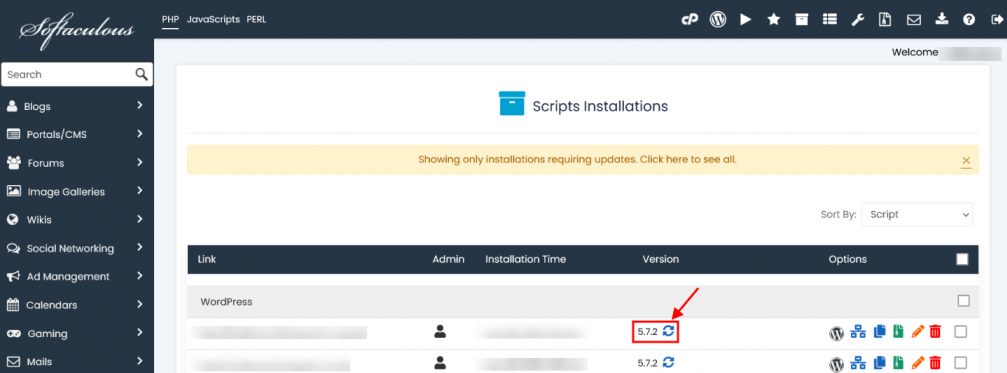
You will now be redirected to the upgrade page where you will be prompted for confirmation. 3. Click on the Upgrade button to upgrade the script.
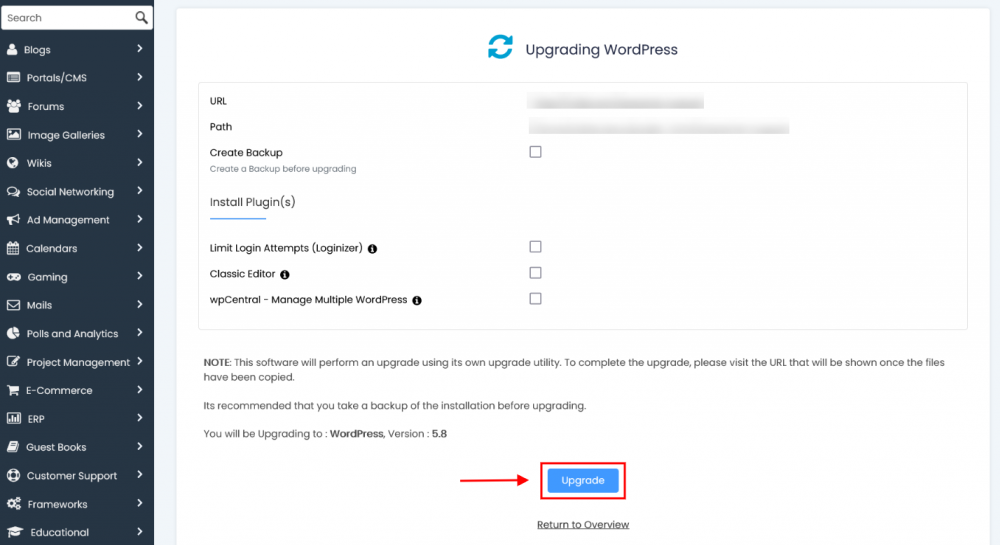
After the upgrade process is completed, Softaculous will provide you with links to access your updated installation. 4. Click on the provided links, and you will be redirected directly to the site page or the admin homepage, depending on your choice.