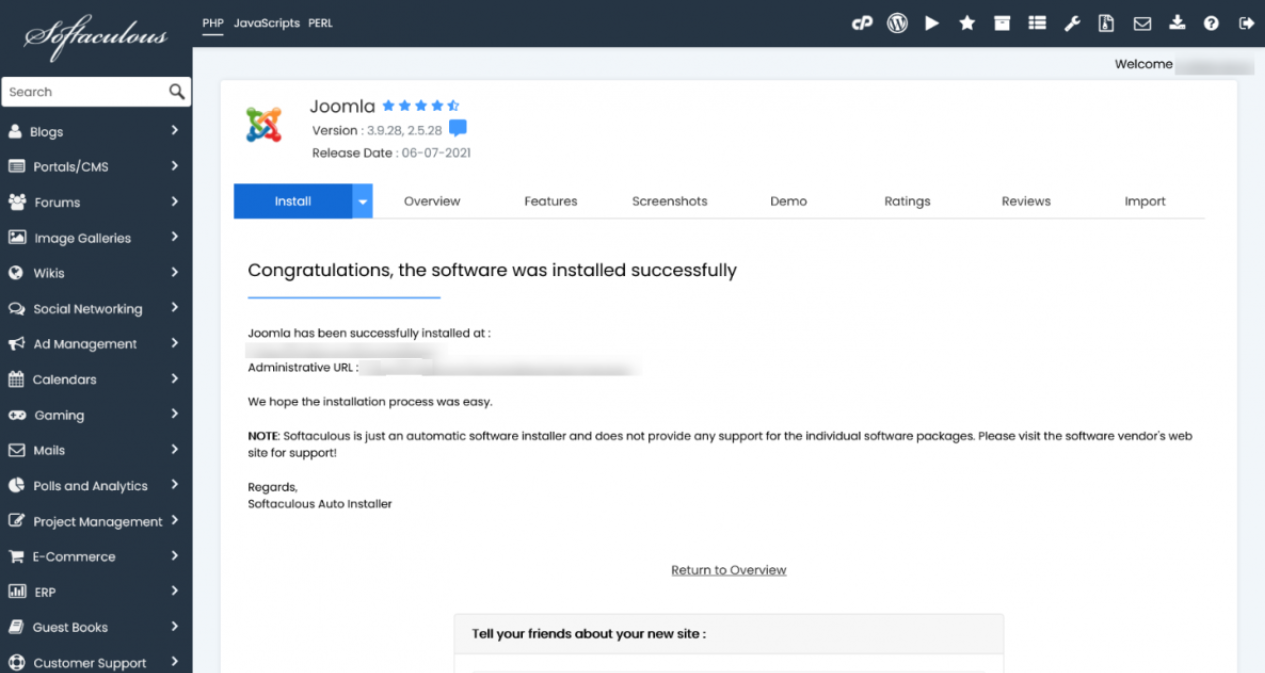This tutorial demonstrates the process of installing an earlier version of a script using Softaculous. Joomla, a widely used CMS, will be used as an example. Please be aware that Softaculous provides multiple versions only for a few scripts that maintain older versions as distinct branches and offer support for them.
Follow these steps to Install Older Versions of Scripts
1. Login to cPanel. 2. Click on the Softaculous Icon or Link. The Softaculous Enduser Panel will be displayed 3. You will see script categories listed on the left side.
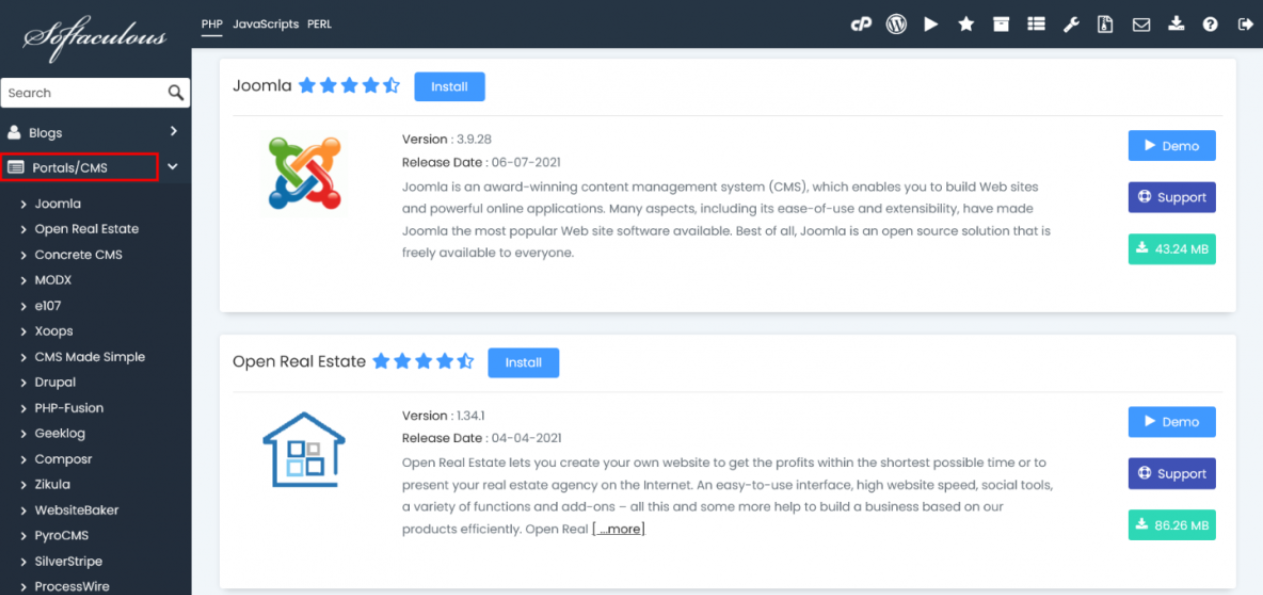
4. Choose a Script. We are installing Joomla, which falls under the CMS category.
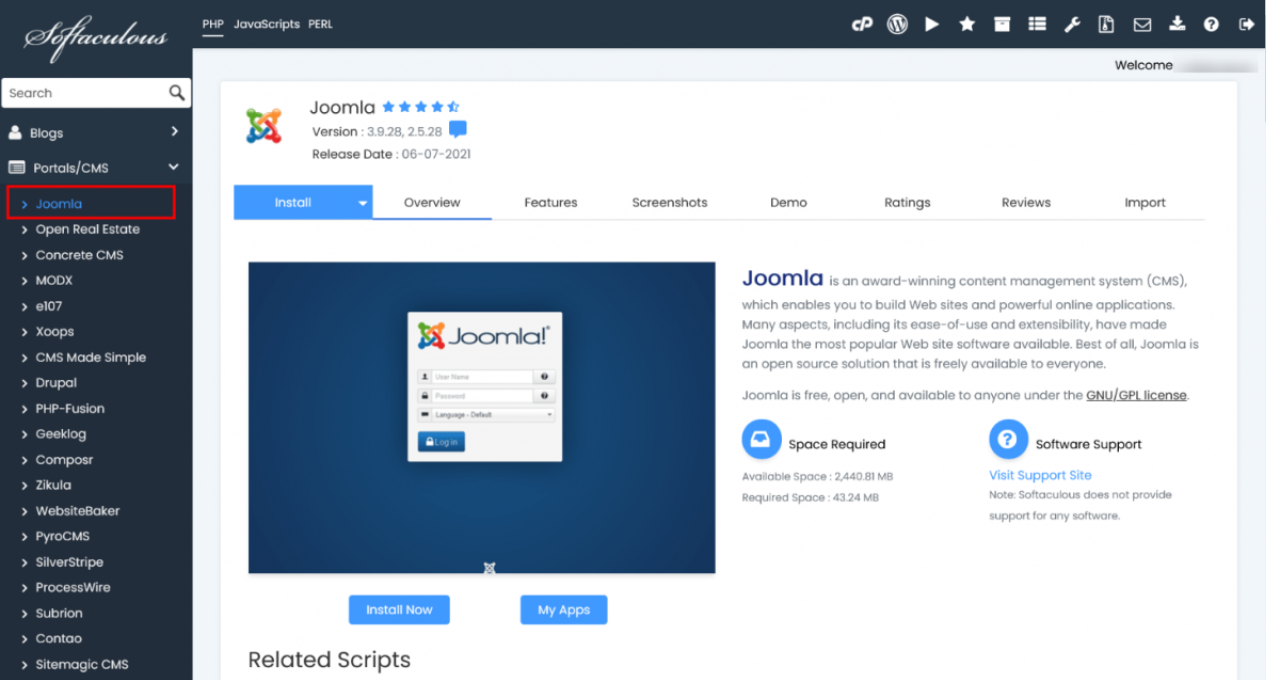
The script details will be displayed, including information such as ratings, reviews, demo URL, and more. 5. Click on the Install Tab. 6. Select your preferred script version from the drop-down menu. 7. Complete the information fields, including domain name, protocols, admin details, admin password, and so on.
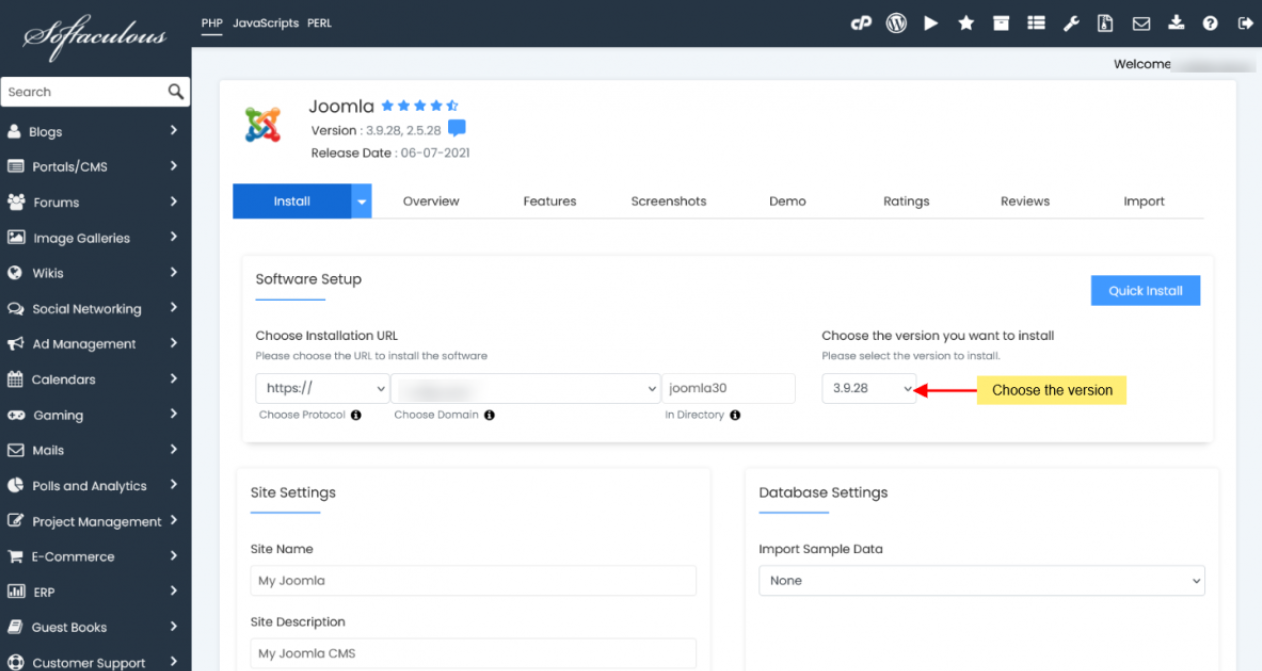
8. Click on the install button, and this should complete the process. Please note that installation time may vary based on the script’s size and other factors, so kindly be patient.
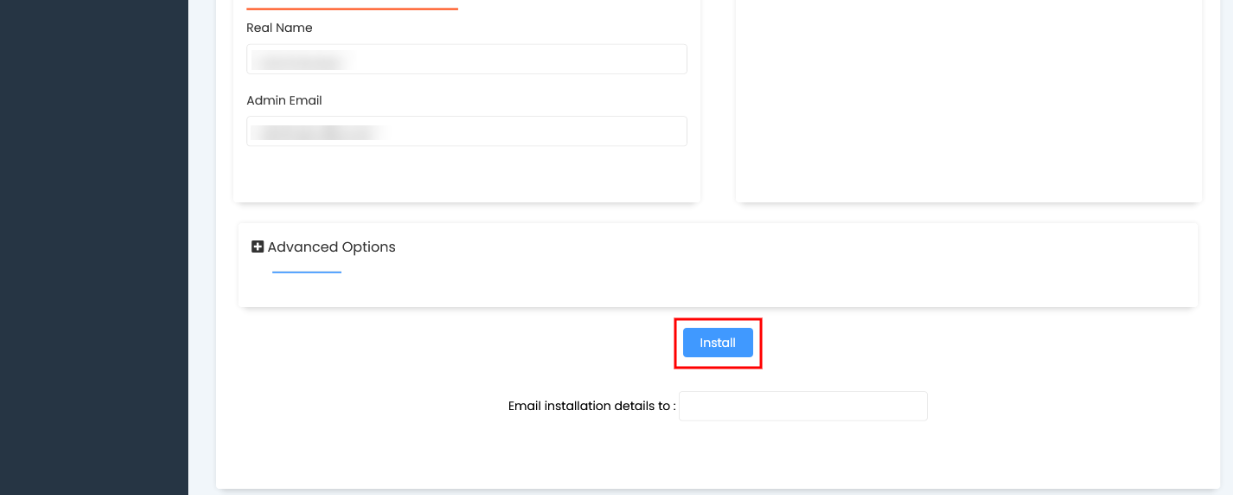
9. Select the links provided by Softaculous once the installation is complete. These links will directly redirect you to the site page or the admin homepage.