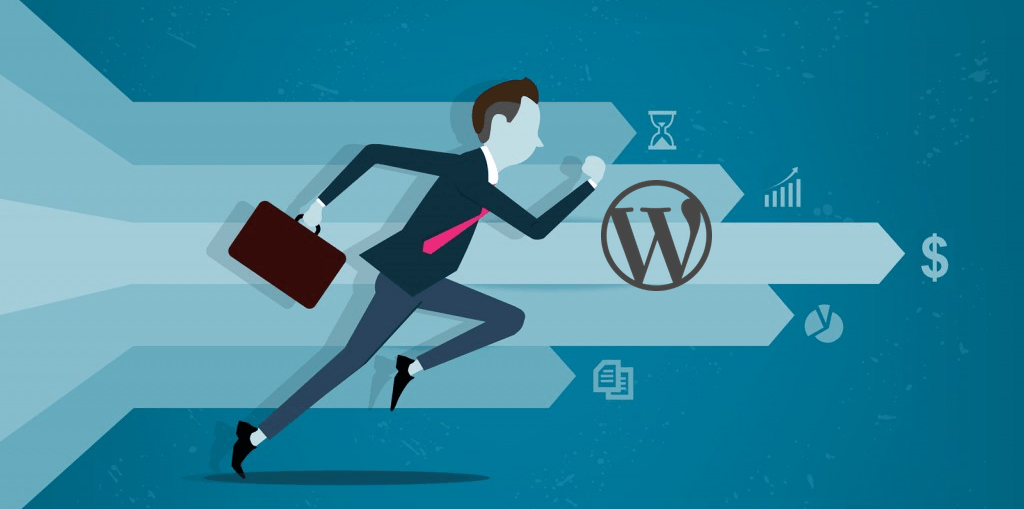Why SEO?
Search engine optimization (SEO) is the professional effort to ensure your website will come up at the top of a Google, Bing or other search engines. Why should you care about SEO? Well, why did you create your website in the first place? The goal of a website is to be seen, whether it’s to sell a product or service, showcase your skills, or monetize a blog on WordPress.
But SEO is complicated, and the algorithms behind the search engines change. That’s because there are ways to game the search engines. These techniques are generally frowned upon, and they don’t work very well for very long.
Techniques such as keyword stuffing (where one or two words are repeated ad nauseam until the writing itself crumbles into an inarticulate mess) are just one example of “Black Hat SEO.” While they may push you to the top of the heap for a second, as soon as the rules for SEO change, you’ll plummet to the depths of the search query, perhaps never to be heard from again.
There have been many conflicting e-books published about the SEO techniques you should be using. In practice, it can be confusing to the point of not even knowing where to start. Before you get too frustrated, take a peek at our top three tips on optimizing your WordPress blog for SEO.

Tip 1: Publish High-Quality, Keyword-Driven Content
Now it’s not just content—it’s really awesome content that’s a bit longer than the old school 500-word blogs. Today, the length of the post is not quite as important as the quality of what you’re writing. In fact, mixing the length of good quality posts will actually make your site rank higher. But how will you know what to write? At SevenAtoms, our answer is long-tail keywords.
Long-tail keywords are actually several words that are very relevant to your website, market, and mission. Because they are highly subjective and niche-focused to your particular product, they are low key, yet quite valuable in the SEO world.
Tip 2: Work on your SEO Plugins for Higher Rankings
One of the easiest ways to drive SEO for your WordPress site is to install a plugin. We have picked out our favorites for your consideration:
- Yoast rhymes with toast, and that’s exactly what competing websites are going to be if you install this plugin. It will let you properly assign keywords, and make sure meta descriptions, title, subheadings, and images are optimized for search engines.
- SEO Ultimate is well named. It offers the features found in Yoast plus some extras like linking functions and a nice highlight of your Google+ profile in search engine results.
- WP Meta SEO has a whole dashboard full of useful tools to improve your search rankings. It scores the component parts of your website and then tells you how to improve by resizing images, carving down your meta description, highlighting 404 errors, and much more.
Tip 3: Optimize Images and Videos
In addition to making your site more visually groovy, adding videos and images will help you rank higher in searches. For instance, if we were to write a blog post on baby grands vs. uprights, it might be cool to add a few videos of people playing each piano type. But it’s just as important to make sure these files aren’t too large to load properly. If your site is a slow-loader, you’ll bomb on SEO.