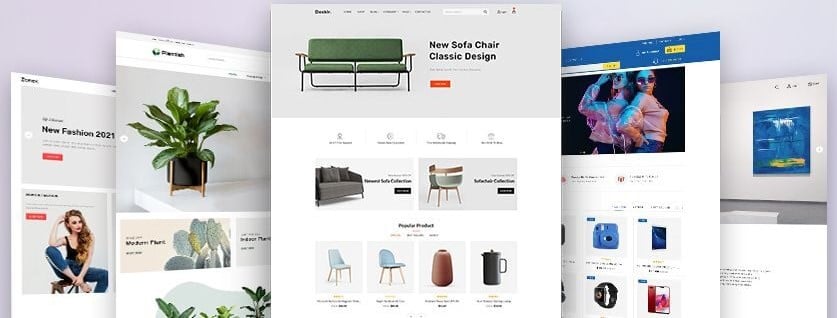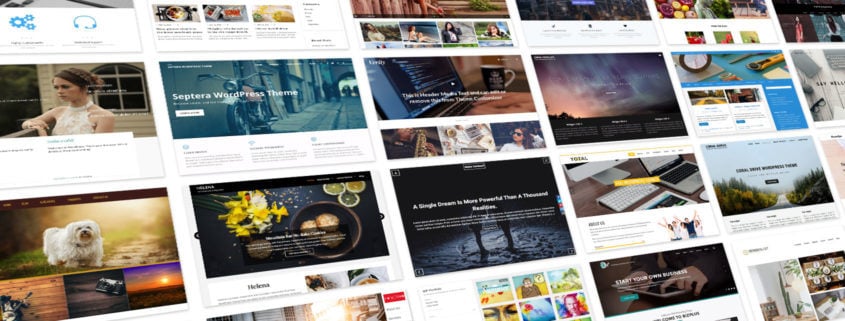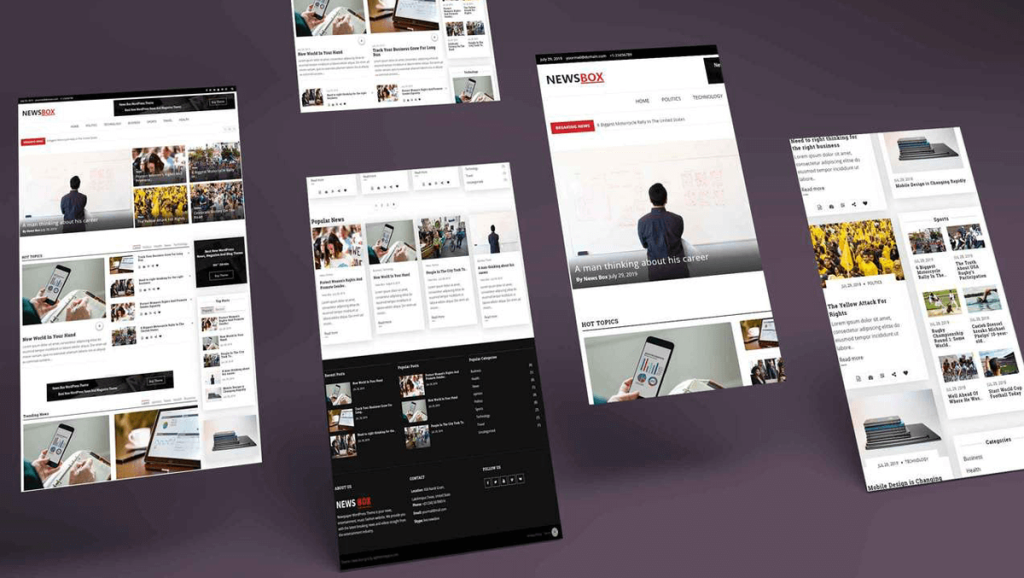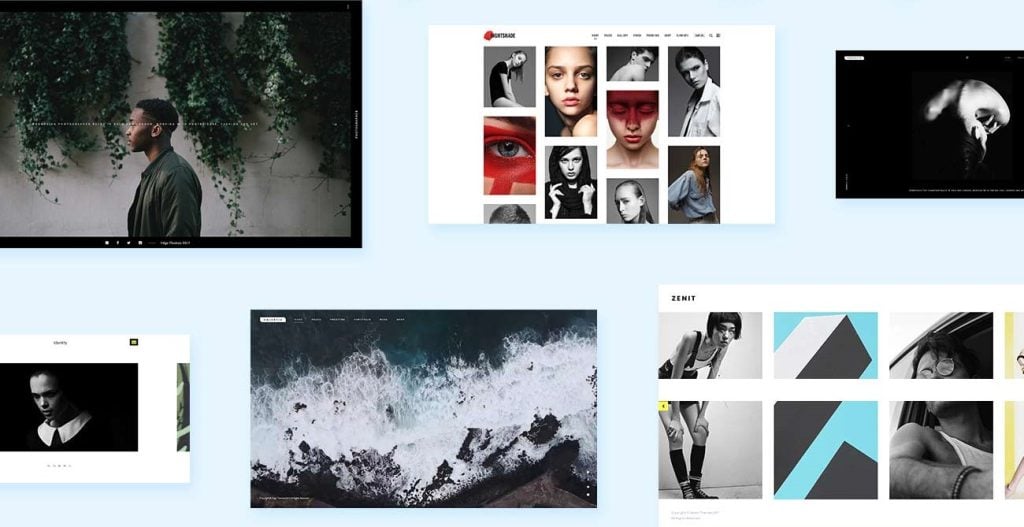HOSTING. WEBSITES. STORES.
Up to 70% off on Shared Hosting
for WordPress, Websites and Stores.
Grab your discount before it expires.
Free Domain
Free SSL
Free Website Builder
Free WordPress Toolkit
or
Starting at 0.99 €/mo
Regularly 3.30 €/mo
Shared Hosting with Advanced Features
ВeeHosting Shared Hosting is better with our unique approach to hosting infrastructure. We deliver amazing server speeds, and unparalleled website performance and deliver 99,98% uptime, backed by a guarantee. All our plans include over 100+ free 1-click app installs. Get a domain for free with one-year registration!
Our high-performance shared hosting is perfect for businesses that demand the best. Whether you’re running a high-traffic e-commerce website or a mission-critical business application, our hosting solutions provide the speed and performance you need to stay ahead of the competition.
Shared Hosting packages
Shared Hosting full specs
Test the connection speed from your region
Over 200+ free 1-click app installs available!
Auto-script installer that allows to install and configure a wide variety of open-source apps and websites:
CMSes like WordPress, Drupal, and Joomla
Personal Cloud like OwnCloud
Photo galleries like Gallery, Zenphoto
Blogs and Forums like phpBB, Pligg
E-commerce APPs like Magento, PrestaShop
Marketing apps like OpenX, SEOPanel
Apps for newbies like BoxBilling
Apps for devs: like MODx, DokuWiki










Get a global view of all your shared hosting apps from Softaculous Remote’s My Applications tab. Monitor available upgrades, statistics, backups, and more. It takes just seconds for most apps to download and install to a website. Just input FTP or SSH information for the destination website and go!
Responsive site builder that works on all devices.
Website Builder has a very simple free functionality for development and further management of Internet websites. It requires no special knowledge, nor big time investments. Choose the site design you want to use from a range of hundreds of pre-made, high-quality templates. Make any design your own using the Style Editor. Personalize fonts, colors, and layouts to create the custom look you want.
1. Select template

Choose the site design you want to use from a range of hundreds of pre-made, high quality templates.
2. Add your content
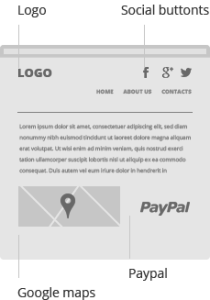
Add your own text and images into your template. Let the world know how great your company is!
3. Set up the responsive
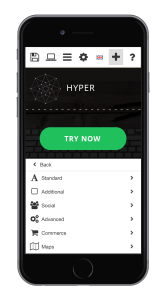
Website Builder has a very simple free functionality for development and further management of Internet sites.
4. Publish the site

When you’re ready, all that’s left to do is to publish your site on the internet! It’s that easy!
200+ Business & Personal Themes


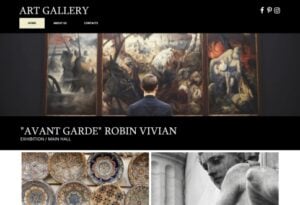



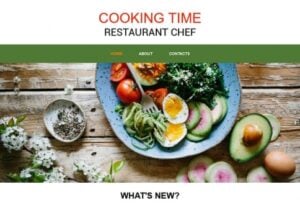





All our plans include
Free domain
Beehosting is the best way to get a free domain name.
Unlimited Database
Create databases for your websites with unlimited volume and size.
1-click install apps
Install a range of popular applications in one click.
99,9% Uptime Guarantee
Guaranteed uptime is expressed as SLA, which measures the quality of web hosting.
Easy-to-use control panel
Beehosting control panels make it easy to manage web hosting services.
Free SiteBuilder
To use Website Builder no design or coding skills are required.
SSL Certificates
Our SSL certificates will protect confidential data on your website.
Transfer Website & Domain
You can easily and quickly transfer the Website & Domain to Beehosting.
30 Day Money Back
Receive a refund for the purchased hosting services within 30 days.
24/7/365 Premium Support
Our professional support team is always available for help and advice.

VISA

MasterCard

Paysera

PayPal

Crypto

Bank Transfer
Helpful Hints
What clients say about us?

VISA

MasterCard

Paysera

PayPal

Crypto

Bank Transfer
What Makes our Shared Hosting So Fast?








Faq - your questions? We got answers!
How does Shared Hosting work?
Shared hosting or Shared Hosting is a place where individuals or organizations place their websites. Normally when we talk about Shared hosting, it means a company that provides space on a computer (server) to *host* the files for your website, as well as providing Internet connectivity so that other computers can access to the files on your website. Our shared hosting plan is the quickest and most affordable way to get your website online. It’s perfect for blogs, portfolios, online stores and even complex database-driven sites. and best of all, with solid-state drives (SSDs), your website will load 200% faster.
What makes Beehosting Shared Hosting better then the others?
Beehosting shared hosting is better with our unique approach to hosting infrastructure. We deliver amazing server speeds, unparalleled website performance and deliver 100% uptime, backed by a guarantee.
What tools or software can I use to build my website?
All Beehosting customers are able to use free app installation software – Softaculous, which is designed to install programs, applications and CMSes to your hosting account. For example blogs, guestbooks, galleries, forums, pages, online shops and much more. In total there are 100+ different applications you can automatically install with Softaculous.
What kind of Shared hosting plan do I need?
What are the differences between the cheap plans and ones that cost a bit more? Before selecting a Shared hosting package, you must first identify what you need your website to do. The purpose of any website is to incentivize the reader to take some course of action. What course of action do you want them to take? What message do you wish to send? How are you going to send that message? The answers to these questions determine the amount of bandwidth you need, the website availability you require, and the peripheral services you must include (such as video hosting services). Once you know these things, you can then make an educated decision on what Shared hosting package to purchase.
Purchased a hosting plan, now what do I do?
Once you receive confirmation that your order has been successful, it will take up to 15 minutes for your shared hosting package to be active. Upon activation our system will email Your Hosting Welcome Email with all login details to your contact email address. Make sure you also check Spam/Junk folders for it. It can happen that you do not have any content for your website but you are eager to go live. cPanel is equipped with Softaculous auto-installer – free app that contains up to 200 scripts you can activate for your domain in a few clicks.
What servers do you use to host my web site?
We use shared infrastructure of Supermicro storages. Every component is fully redundant from power supply to network card to the high-speed SAN delivering unparalleled uptime, performance and reliability. The result? 100% uptime, every month.
What does free domain registration mean?
Beehosting provides all shared hosting customers with one free domain registration for the first year which can be used toward a .ee, .lv, .lt, .com, .eu, .us, .biz, .tel, .org, .net or .ru domain. You also continue to own the domain name until it expires. You can also transfer a qualifying domain name (.com, .net, .org, .info) to Beehosting for free with hosing package registration from another provider as transferring a domain name adds a year to the domain’s current expiration date once the transfer completes.
How do I transfer my Web pages to your server?
When you transfer an existing Web site to our servers, the best way to handle the site content is for you to make sure that you have a copy of the Web site files on your own computer, then publish the files to our servers. You have to upload your website files via FTP (File Transfer Protocol). We have a built-in FTP File Manager that you can access via cPanel (hosting control panel). However, if your files are larger than 25 MB, we recommend using the tool FileZilla, which works with Windows®, Mac®, and Linux® operating systems, or another third-party FTP client. For more information, see Uploading Files to Your Website (FTP) in our knowledge base section. This makes sure that you have your own copy of the files and that you know how publish any changes you might need to make in the future.
Can I host multiple domain names with my hosting account?
You can add domain names to any type of hosting account. However, what you can do with additional domain names depends on the type of hosting account you have. By hosting more than one domain on a single hosting plan, you essentially get a powerful hosting solution that you can use for several web pages, without any hassles.
If I already have a website, can I transfer it to your Shared Hosting?
Moving your website to BeeHosting is a simple process. If you have access to your existing website files, you can upload them through our Hosting Control Center (cPanel file manager) or via an FTP client. If you don’t have a current copy of your website, you should be able to request one from your current website hosting provider. If you have any questions along the way, our 24/7 support team is here to assist you. We can help you determine the best method for transitioning your website to a Beehosting account.
What control panel do I get with my hosting account?
cPanel comes with all of our shared hosting packages, giving you full control of your website through your web browser. cPanel is the #1 control panel worldwide, and it’s included free with all accounts. cPanel is a Linux-based Shared Hosting control panel that provides a graphical interface and automation tools designed to simplify the process of hosting a website.