There are lots of CMS options available. However, different CMS software has different pros and cons, so you’ll want to choose the tool that’s best for your specific needs and budget.
In this article, we collected the top CMS platforms along with a comparison to help you find the best content management software.
What is a CMS Platform?
A CMS platform, which stands for content management system platform, is a piece of software designed to simplify content management and website creation.
Typically, web pages are crafted using programming languages such as HTML, JavaScript, and CSS. Without a CMS platform, building a website would require mastering these languages and writing extensive code.
CMS platforms address this issue by enabling website creation without the need for coding knowledge or programming skills.
How to Choose the Best CMS Platform for Your Website
To understand what is the best content management system, let’s outline what you should consider when choosing a good CMS.
Pricing
Certain CMS platforms are entirely free, while others come with a monthly subscription fee. Even with free CMS options, additional expenses may be incurred for third-party extensions, designs, or web hosting services.
It’s essential to thoroughly research the pricing details before selecting your CMS to avoid any unexpected expenses.
Ease of use
Individuals lacking technical expertise can find these CMS platforms incredibly useful. They offer easy methods to incorporate media and revamp website layouts. Certain systems even provide virtual training courses to guide beginners through intricate features.
The majority of top-notch CMS platforms operate online. This means you can edit and update your site from any computer with an internet connection, without the need for installing additional software.
Workflow Management
Leading CMS platforms provide the capability to delegate tasks to various individuals or departments within your organization. You can establish workflows, approval hierarchies, and permission settings.
Within top CMS platforms, workflows also empower individuals to access, share, preview, and authorize content.
Moreover, the finest CMS platforms allow you to create regulations that guarantee content editors complete all necessary information to adhere to quality standards.
Easy to Customize
Plugins and extensions enable you to enhance the range of available functions. Furthermore, installing a new theme provides you with the flexibility to effortlessly alter the overall design and layout.
Help and support options
While CMS platforms strive to simplify website building, you may still encounter queries. Explore the available assistance and support options in case you face challenges.
Certain CMS providers offer a limited FAQ section and a customer service team with slow response times. In contrast, others boast a large, supportive community available to assist you at any hour of the day or night.
SEO-friendly
Search for plugins and tools that can enhance your website’s search engine ranking. These tools are regularly updated to align with any alterations in search engine algorithms.
What is the most widely used content management system?
Let’s take a look at the best CMS platforms to choose from.
WordPress
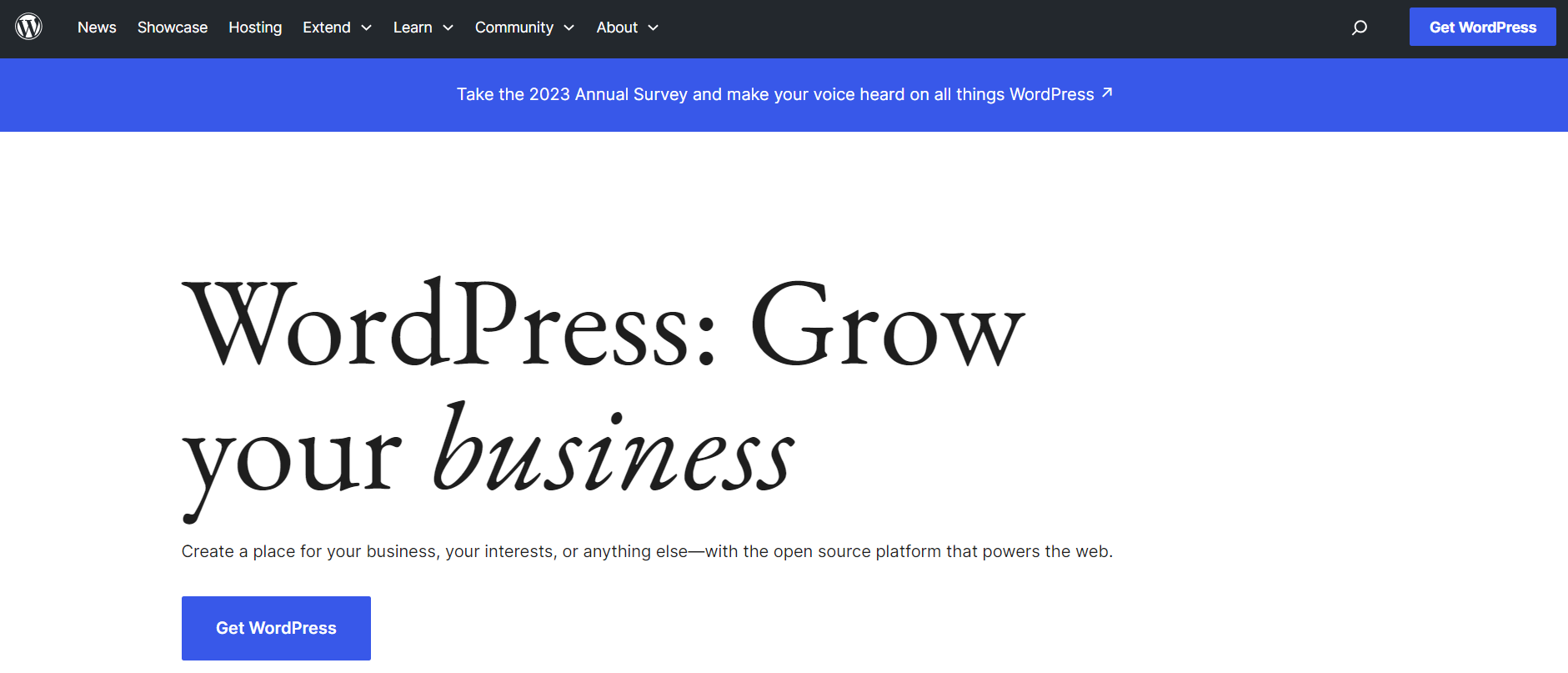
WordPress.org it’s the world’s most popular CMS software, empowering over 37% of all websites on the Internet. It is one of the top open-source content management systems. Originally designed as a blogging platform, it has evolved into a comprehensive CMS that allows you to create diverse websites, including e-commerce stores, membership sites, forums, and more.
Pricing
The core technology (WordPress.org) is free and open source. However, you will require a domain name and a hosting account with a web host capable of running WordPress.
Beehosting has a great deal where you can get WordPress hosting for just 1,90 €/month which includes a free domain and free SSL certificate.
Pros
- Flexibility and freedom to build any type of website
- User-friendly, allowing you to set up the website without requiring a developer’s expertise.
- WordPress is really well designed for search engine optimization (SEO).
- A vast and supportive community surrounds WordPress since it is an open-source CMS.
- You have control over how you earn money online through your own website.
- You can find thousands of WordPress themes to control your site’s appearance.
- You can access 55,000+ free plugins to extend your site’s features.
- WordPress provides extensive customization options, making it an ideal CMS platform suitable for beginners and developers alike.WordPress allows you to download all your content in XML format, simplifying the process of migrating to a different system in the future, if you decide to do so.
Cons
- You’ll have to buy a hosting and domain name, and you’ll be in charge of tasks such as security and backups management.
- Due to the abundance of options and extensive flexibility that WordPress provides, it may seem a bit overwhelming for beginners when they first begin.
Drupal
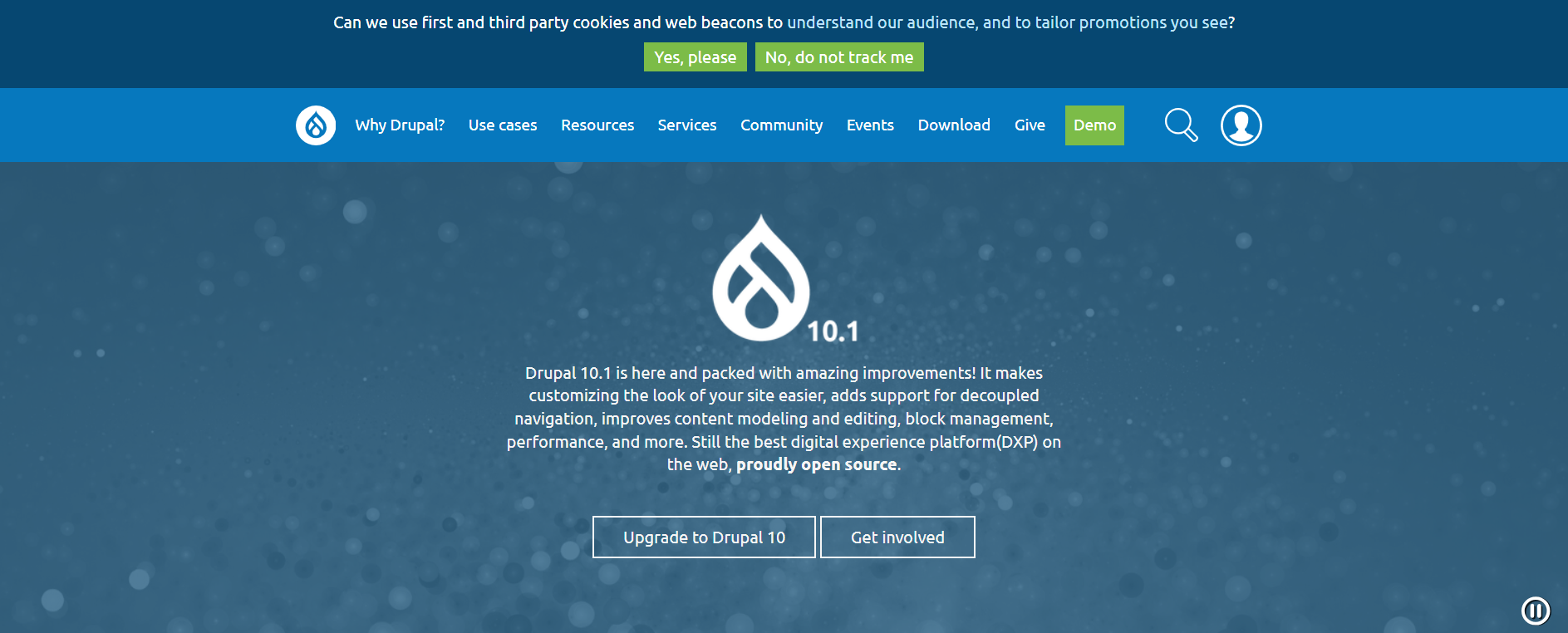
Drupal, another widely-used open-source CMS, operates within the same sphere as WordPress. It powers major websites like The Economist and various university sites.
Drupal is an excellent choice for developers or individuals who can afford to hire one. It’s particularly beneficial if you’re looking to construct a highly tailored website that must manage substantial amounts of data.
Price
Drupal is open-source software, available for anyone to download, use, contribute to, and share with others. It is founded on principles such as collaboration, global engagement, and innovation, and it is distributed under the GNU General Public License (GPL).
Pros
- Great for websites with a large number of pages.
- Adding content to Drupal is an easy process. The customizable content types are flexible and offer plenty of options.
- Numerous modules are accessible for integration into your site, functioning similarly to WordPress plugins.
- Support is available from the community support options similar to other popular platforms like Joomla and WordPress.
- User management is straightforward, featuring an integrated system that allows you to create new roles and specify their permissions.
Cons
- In Drupal, it can be challenging to determine how to modify your site’s appearance or add additional features. It’s certainly not as user-friendly for beginners as WordPress.
- The majority of Drupal websites feature a highly tailored theme designed by a developer, which can incur significant costs.
- Your ecommerce store can only accept payments via Paypal or Authorize.net.
Joomla
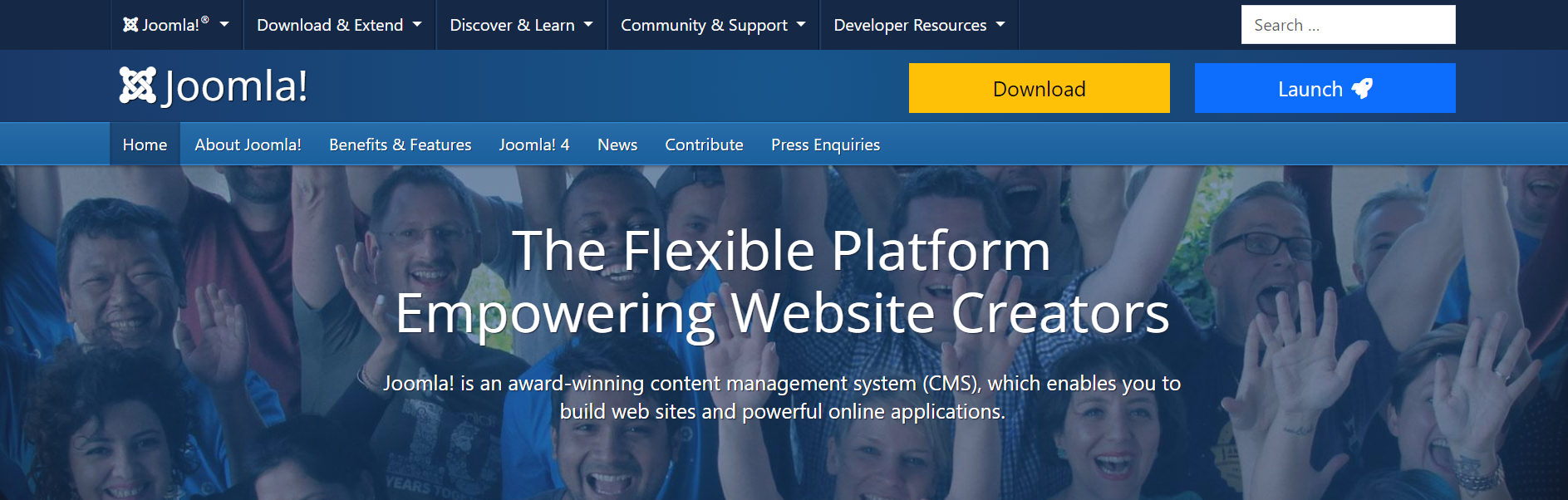
Along with WordPress and Drupal, Joomla is the third entrant in the trio of popular open-source CMS software. For individuals needing customized post types, Joomla offers a variety of templates and extensions. Setting up Joomla might not be beginner-friendly, but it proves ideal for developers and experienced website creators.
Price
It’s free to use, but you’ll need hosting and a domain name. You might need to pay for certain extensions to enhance your website’s functionality. Depending on your goals, you might want to allocate a budget for hiring a developer for assistance.
Beehosting has a great deal where you can get hosting for just 1,90 €/month which includes a free domain and free SSL certificate.
Pros
- Joomla provides extensive flexibility and numerous options. It’s a suitable choice if you’re creating something intricate or customized.
- While Joomla is especially beneficial for developers, you can still utilize it even if you prefer to avoid coding altogether. Editing your content is user-friendly.
- Similar to WordPress, Joomla is open source, and there is extensive community support accessible if you encounter any challenges.
- You can use Joomla to run an eCommerce store as there are extensions available for this.
Cons
- Depending on your specific requirements, you might need to consider hiring a developer for assistance.
- There aren’t that many options for additional extensions.
- Compatibility problems might arise if you have numerous extensions and modules installed.
Magento
Magento serves as an open-source content management system designed for e-commerce websites. It offers flexibility alongside strong security features, but it may pose challenges for users who lack technical expertise. You will likely require a certain level of technical know-how to configure it, or the willingness to hire someone who has that knowledge.
Price
There’s a free version you can download and install on your own web hosting account, called Magento Open Source.
Alternatively, you can opt for Magento Commerce, where Magento handles the setup and maintenance of your store for a fee, starting at $2,000+ per month, which can become quite costly. However, if you’re running an established business and need a robust eCommerce CMS platform, it could be worth considering.
Pros
- Magento offers extensive customization options, with a wide array of third-party extensions that allow you to incorporate additional features into your platform.
- You can find and select products based on category.
- Magento enables efficient management of numerous products and customers, allowing your business to expand seamlessly without causing your website to slow down.
- Magento allows you to integrate various payment gateways. Additionally, it comes with pre-built options such as PayPal, cash on delivery, and bank transfers.
Cons
- For beginners in the eCommerce realm, Magento could appear daunting.
- Locating good developers for Magento projects can be challenging, and hiring them can be quite costly.
- The available support can differ, especially if you’re using Magento Open Source and depending on online forums for assistance.
HubSpot CMS Hub
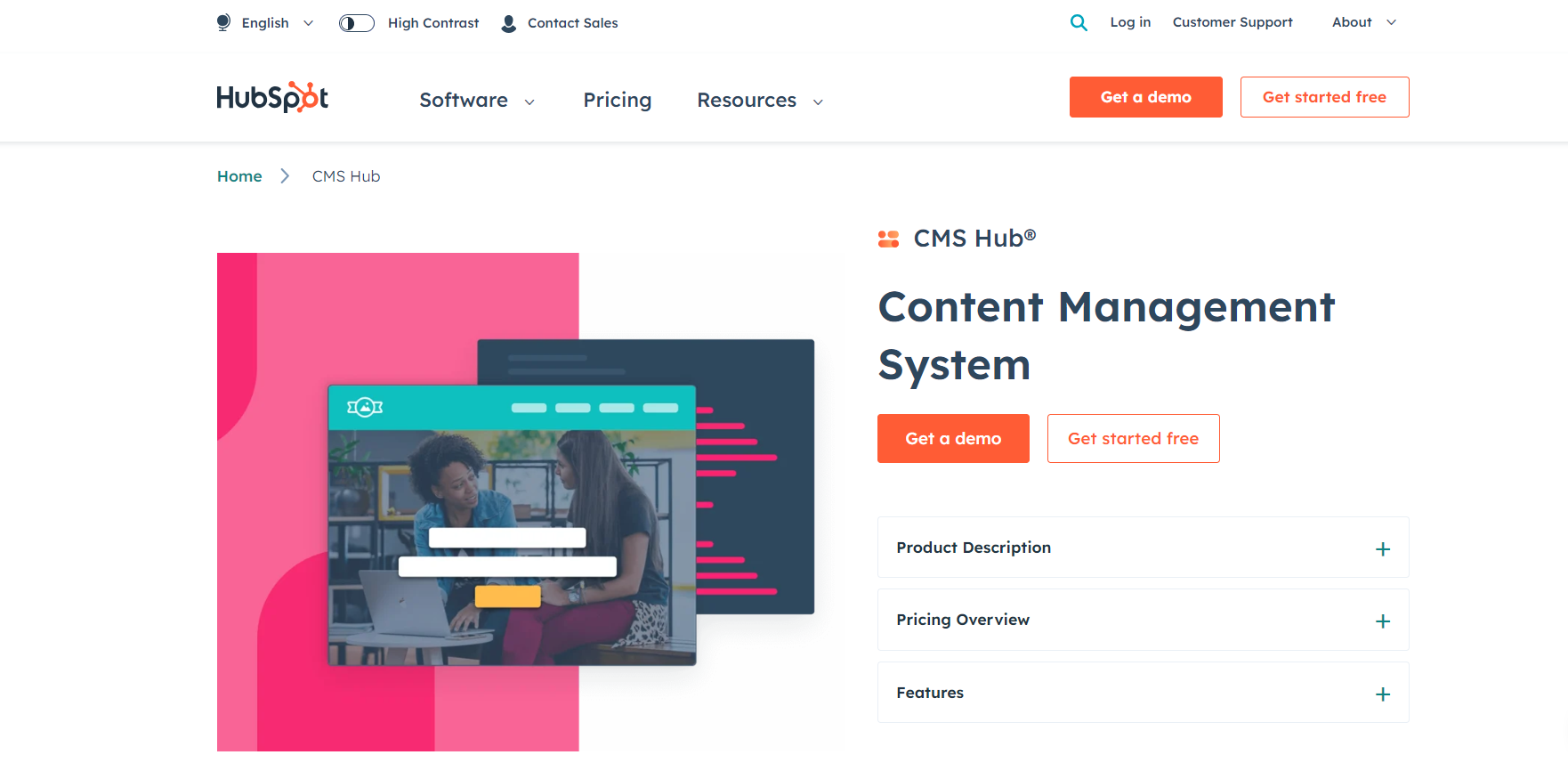
HubSpot CMS is designed for marketers and sales organizations that heavily rely on paid or organic content as a major inbound channel. It enables businesses to seamlessly integrate marketing and CRM infrastructure within a comprehensive CMS. With built-in reporting, it facilitates acquiring customer information, setting up marketing automation, and accessing HubSpot CRM directly without the need for any third-party integrations.
Price
CMS Hub is available in three packages: Starter, Professional, and Enterprise.
The Starter plan, priced at $23 per month, includes all the necessary features for constructing a fully operational website. The advanced tiers are better suited for developing intricate web applications incorporating dynamic personalization and internal processes.
Pros
- The HubSpot website builder is easy to use, making it accessible even to those with minimal technical expertise.
- HubSpot CMS Hub offers built-in SEO and marketing attribution tools to optimize web content easily
- Developers have access to serverless functions, versatile theme choices, and command-line tools, allowing for quicker modifications and customization of assets.
- CMS Hub incorporates inherent security features such as a global CDN and Web Application Firewall, safeguarding your site against potential attacks.
- The platform effortlessly integrates with HubSpot’s marketing, sales, service, and CRM tools, streamlining workflows.
- The HubSpot Asset Marketplace provides a selection of over 3,500 free and paid templates, allowing you to alter the appearance of your site.
Cons
- HubSpot CMS is not ideal for eCommerce websites; however, it seamlessly integrates with WordPress and WooCommerce, which is an advantage.
- To get a free version it requires you to have HubSpot branding on your site.
Shopify
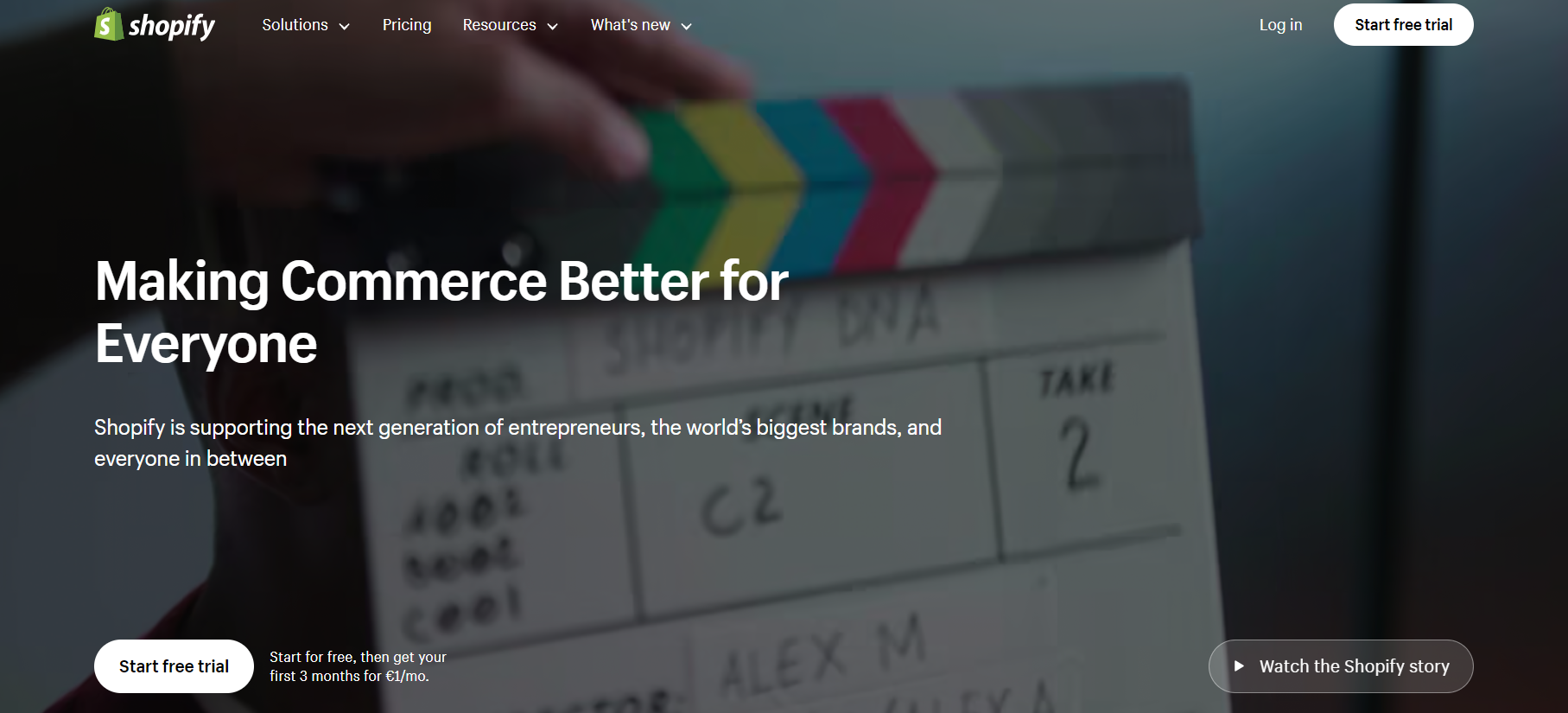
Shopify is a popular eCommerce CMS that provides fundamental content management capabilities for posts. It stands out as one of the primary choices for eCommerce website platforms, with a primary focus on simplifying online sales.
Price
The most affordable plan starts at $39 per month, while the priciest option is $399 per month and offers additional features. There is a discount available if you choose to pay for a year in advance.
Pros
- Shopify’s main advantage is simplicity. Because it’s a hosted tool, you don’t need to concern yourself with your store’s security or maintenance. This allows you to concentrate solely on acquiring customers and expanding your store.
- There is a wide variety of extensions and themes accessible for Shopify. You have the option to purchase third-party Shopify apps that enable you to incorporate a multitude of features into your online store.
- You have the option to receive payments via credit and debit cards using Shopify’s integrated payment solution, Shopify Payments. Additionally, PayPal is among the default payment providers supported by Shopify.
- Shopify provides round-the-clock support via live chat, email, phone, and even Twitter. Additionally, extensive documentation, including written how-to guides, video tutorials, and online forums, is readily accessible.
Cons
- Your expenses can escalate significantly, particularly if you intend to integrate numerous third-party apps into your store.
- You might discover the need to incorporate features that are not readily accessible; Shopify’s apps are relatively more restricted compared to platforms like WordPress, which offer a broader range of plugins.
Wix
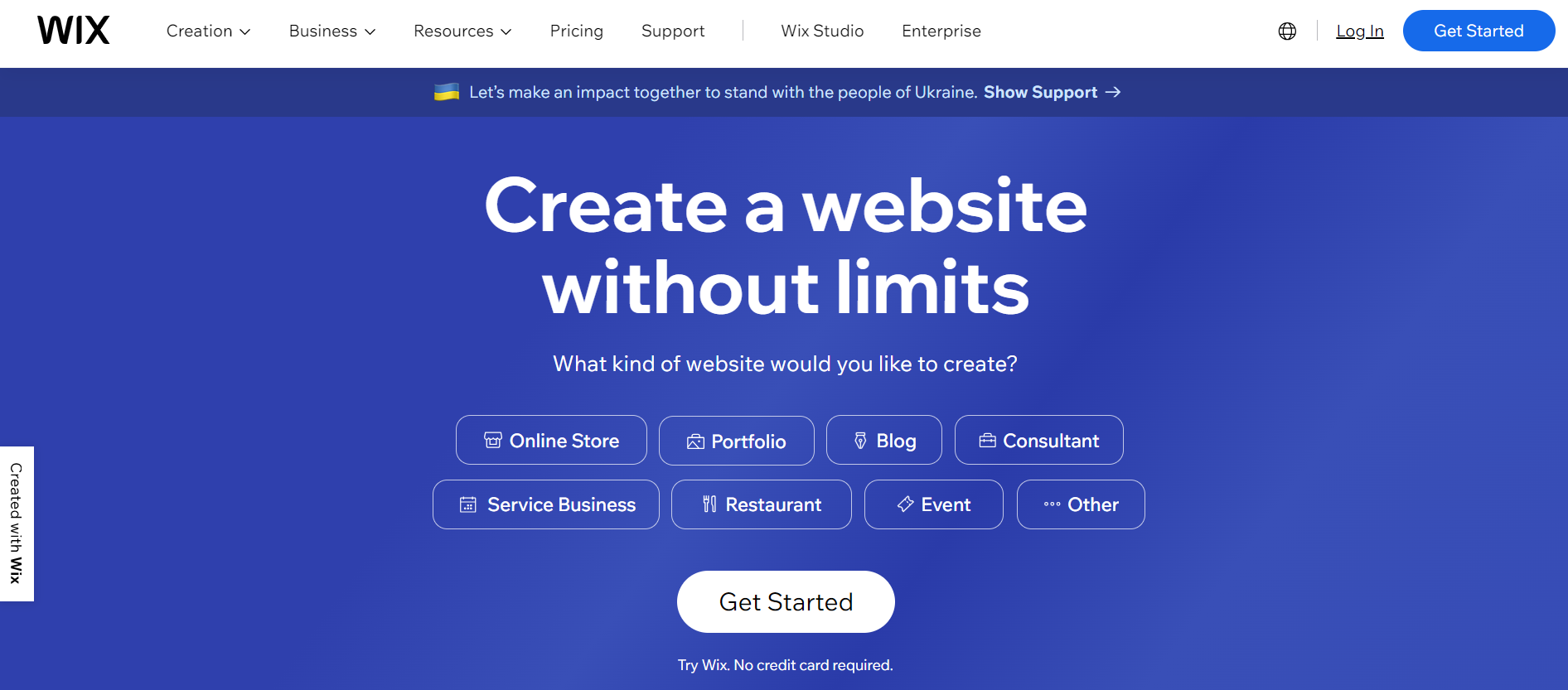
Wix is a popular CMS platform. Its customizable drag-and-drop builder makes it easy to create pages that suit your taste. It offers a free plan, too.
Price
You can use Wix at no cost, but it comes with a Wix-branded domain name and advertisements displayed on your site. The paid plans, starting at $13 per month (when paid annually in advance), provide increased flexibility.
To enable online payments, a subscription starting at $23 per month (once more, when paid annually in advance) is required.
Pros
- Wix’s drag-and-drop interface simplifies the process of crafting pages to match your vision precisely. You can effortlessly choose any element on your page and begin editing it.
- Wix offers a wide array of pre-made templates for you to select from. These templates are fully responsive, ensuring they appear excellent on both mobile devices and computers.
- You can add numerous apps to your site from the Wix App Market.
Cons
- Once you’ve selected a template on Wix, you cannot switch to a different one. This might result in being locked into a layout that doesn’t perfectly suit your site.
- Running an eCommerce store on Wix requires upgrading to a paid plan. Even with the upgrade, you can only process payments using PayPal or Authorize.net.
- Wix doesn’t provide a straightforward way to download and export your data. While you can download your blog posts (excluding images) for relocation, if you have any site pages, you’ll have to manually copy and paste them.
Ghost
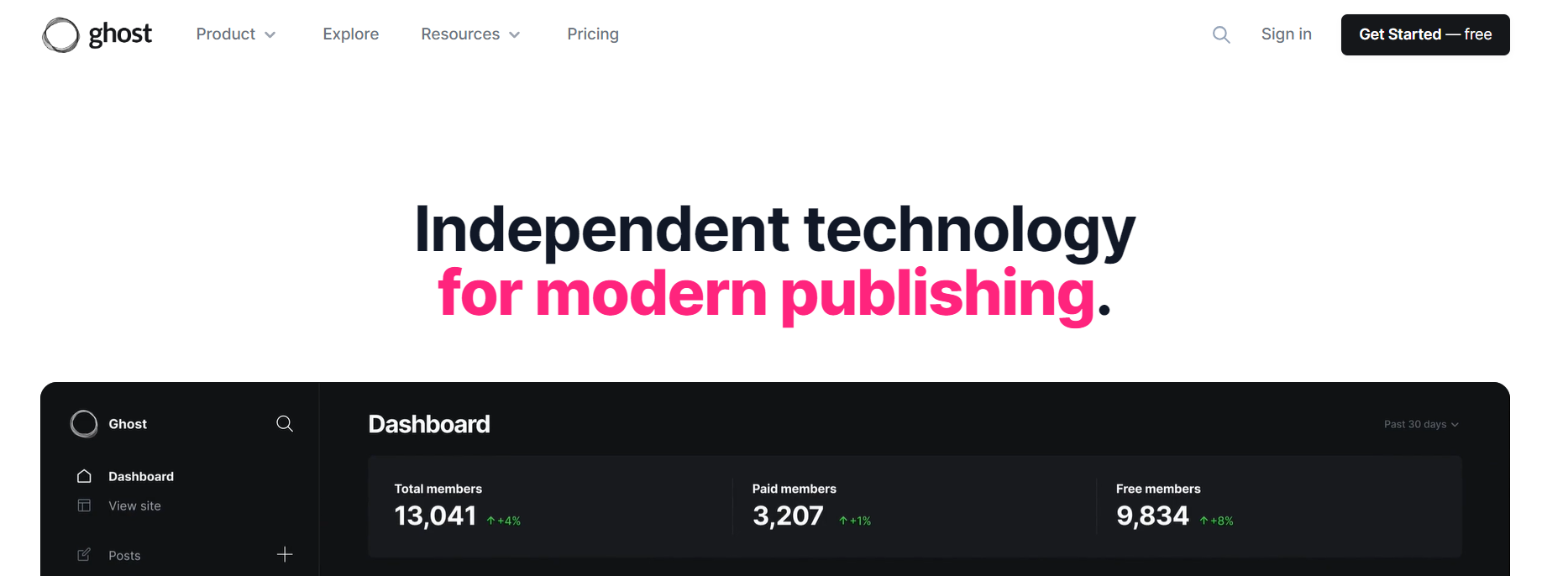
Ghost is a CMS primarily designed for blogging, allowing users to publish content without specific format requirements.
It efficiently supports online magazines or publications that require payment processing.
Price
The Ghost software is available for free, but you’ll have to cover the costs of a domain name and web hosting. Unlike larger CMS platforms, Ghost is not supported by a wide range of web hosts.
For Ghost hosting, you can opt for Ghost(Pro). The basic plan starts at $9 per month, but if you require additional staff users or subscribers, you might need to upgrade, potentially leading to a monthly cost as high as $199.
Pros
- Ghost is a CMS that lets you control every aspect of your business website with the added benefit of great monetization tools that come standard.
- Ghost is a CMS designed for creators and offers a content editor using cards (like WordPress blocks).
- Ghost incorporates great support for SEO (search engine optimization), eliminating the need for adding any plugins to achieve this.
- Ghost is effectively equipped for monetizing content, making it seamless to operate a paid online magazine or publication if you choose to do so.
- You can easily share content through a variety of channels, including your website and email newsletters
Cons
- Ghost doesn’t offer a large amount of power and flexibility.
- Initially created as a CMS platform for blogging, Ghost has expanded its features, including options like paid subscriptions for your site’s readers, which some users find have made it overly complex.
Contentful
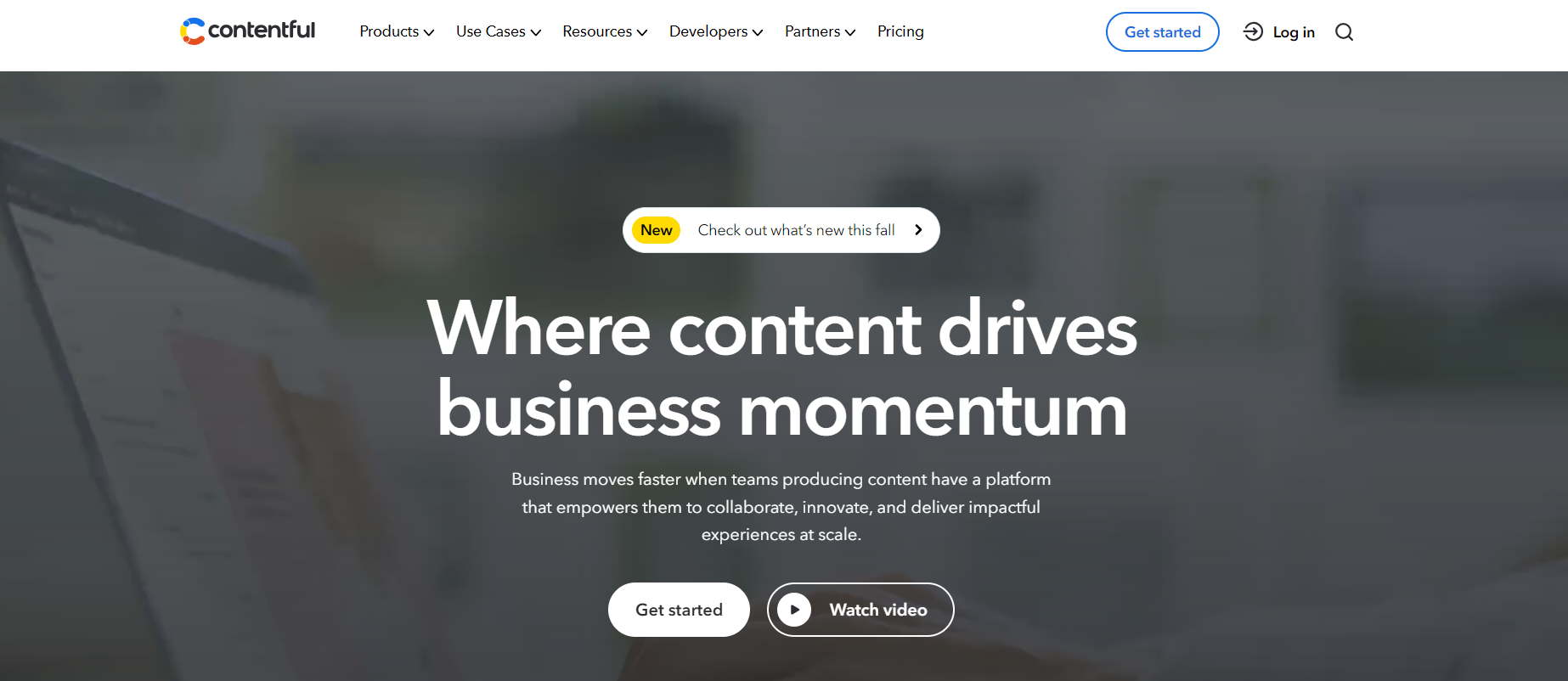
Contentful is designed for what it terms “omnichannel digital experiences.” It aids numerous global brands in overseeing digital interactions with customers across various channels, offering superior speed and scalability compared to other leading CMS platforms.
With Contentful’s APIs, you can disseminate your content across diverse platforms. Additionally, it permits you to customize your content structure and employ your preferred programming languages and frameworks.
Price
From $39/mo for individuals, and businesses ranges from $300/mo for its basic CMS plan.
Pros
- Enables the development of a distinct content model customized to meet the specific requirements of the project’s design and functionality.
- API-first platform that enables integration with any tech stack and can deliver content to any digital channel.
- Suitable for every digital platform, ranging from web browsers to mobile applications.
- An enterprise-level headless CMS equipped with tools for content creation, editing, and management.
Cons
- Creating new pages can be a time-consuming process.
- There is a restriction on the variety of content types that can be displayed on a single page.
PrestaShop
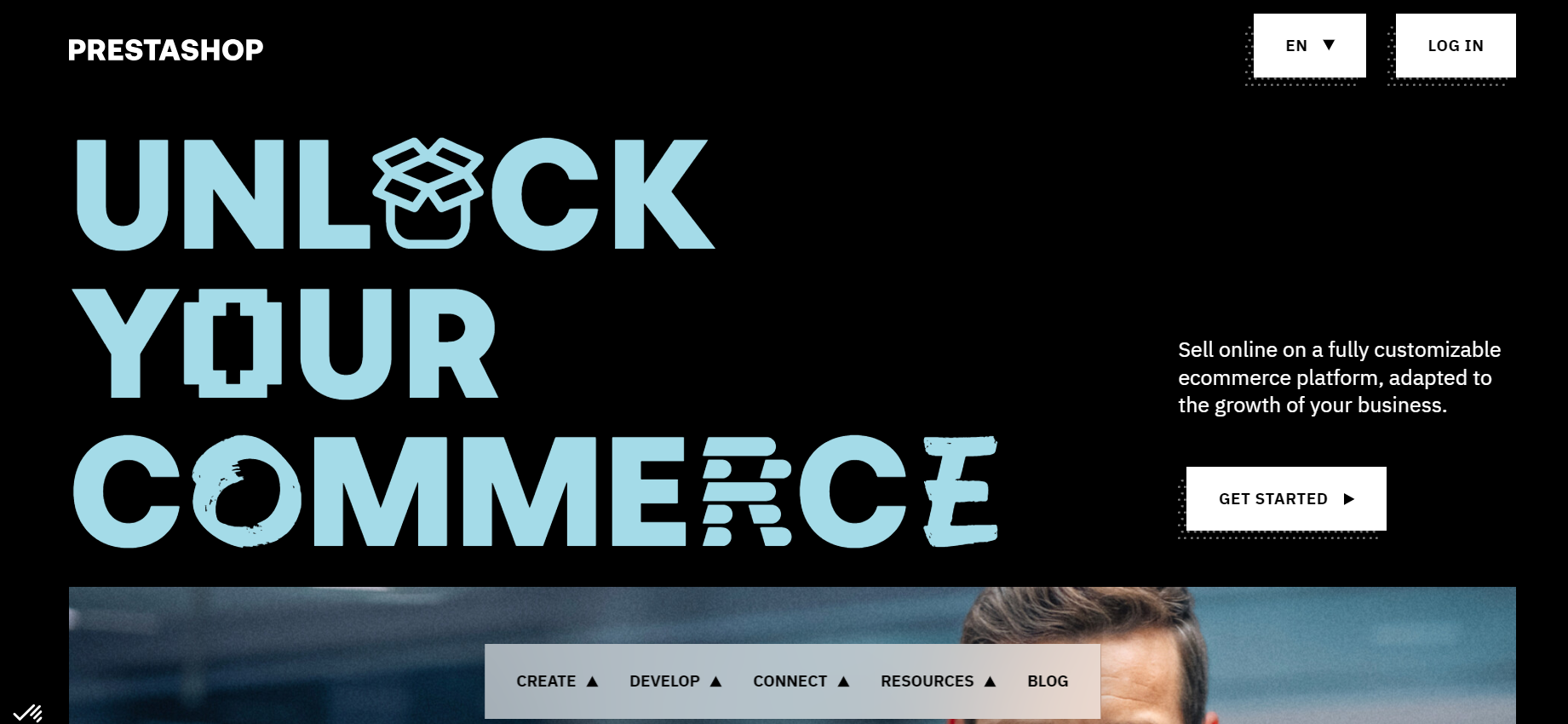
PrestaShop is an open-source eCommerce CMS platform that you host yourself. It can be installed on any web host that supports it. We recommend using Beehosting hosting.
Price
PrestaShop itself is free, but you will incur expenses for web hosting and a domain name. It’s worth noting that the modules and themes found in the PrestaShop Addons Marketplace can accumulate costs, with most starting at $59.99.
Pros
- PrestaShop boasts a large community, which encompasses an official forum for the exchange of tips and tutorials, along with numerous other groups and resources.
- You won’t incur additional charges as your shop expands unless you require an upgrade to your hosting plan.
- There is an extensive variety of themes and modules available for customization.
- Large selection of payment getaways, including PayPal, Skrill, Stripe, WorldPay, and offline processing.
Cons
- Extensions and plugins, which can be expensive.
- PrestaShop can have quite a steep learning curve to begin with.
- PrestaShop offers numerous themes (designs), but many of them are not of high quality. You might need to invest a significant amount of time searching through them to find a suitable option for your online store.
Which CMS platform is best?
The choice of the best CMS depends on your specific use case. An established e-commerce business will require different features compared to a photographer showcasing their portfolio. It’s crucial to carefully consider the appropriate CMS for your website before making a decision. While migrating a CMS is not impossible, it can be intricate and time-consuming. Therefore, getting it right from the start is essential.
Take the time to explore each CMS’s distinctive features, tools, and applications before making a choice. If possible, schedule a demo. This additional step allows you to witness the CMS in action and determine if it aligns with your requirements.










