Choosing the best cloud hosting solution can be a daunting task. We will help you with the choice and review in this article the 10 best cloud hosting servers.
Cloud hosting has gained immense popularity in the recent past and the trend is likely to grow in the future.
What is Cloud Hosting?
Cloud hosting makes applications and websites accessible using cloud resources. Unlike traditional hosting, solutions are not deployed on a single server. Instead, a network of connected virtual and physical cloud servers hosts the application or website, ensuring greater flexibility and scalability.
Key features:
- Applications and solutions are deployed on a cloud network rather than an on-premises, single server.
- Resources scale to user needs.
- Organizations only pay for the resources they use.
- Cloud hosting can support SQL (including MySQL) or NoSQL databases.
- Solutions are automated and controlled using APIs, web portals, and mobile apps.
If your website has been sufficiently promoted and receives a lot of traffic every day, and you are limited by what virtual hosting offers you, yet your needs (or financial capabilities) do not justify purchasing or renting a private physical server, VPS is an excellent solution for you!
With a VPS, you receive all the power of dedicated hosting with the ability to have your own set of services and customizable disk space. With shared hosting, you have limited administrative access and can’t customize software configurations, while with a VPS you can perform any actions from your control panel and don’t need to contact technical support with every single request. Read more about the difference between VPS hosting vs shared hosting.
Top 10 Cloud Hosting Providers
Now let’s review the Top 10 Best Cloud Hosting companies on the market today to help you decide which ones to test out.
Beehosting
Our Ratings: 5.0
| SSD STORAGE | CPU | RAM | BANDWIDTH | CONTROL PANEL | PRICE FROM |
| 25-100GB SSD | 1/2/3/4/6/8 cores | 3/4/8/6/9/12/16 GB | Unlimited | Custom | 6.90 EUR |
FEATURES
BeeHosting offers four reasonably priced cloud plans with excellent features, including unmetered bandwidth, speed boosts from its custom-built infrastructure, and free dedicated IP with any of its cloud hosting plans. Beehosting security features are also good – in addition to a free SSL certificate with each plan, you also have the option to integrate with CloudFlare for heightened protection against hackers and attacks. BeeHosting knowledge base is full of useful guides.
Available 24/7, Beehosting customer support is good, but sometimes the response time may be slightly longer 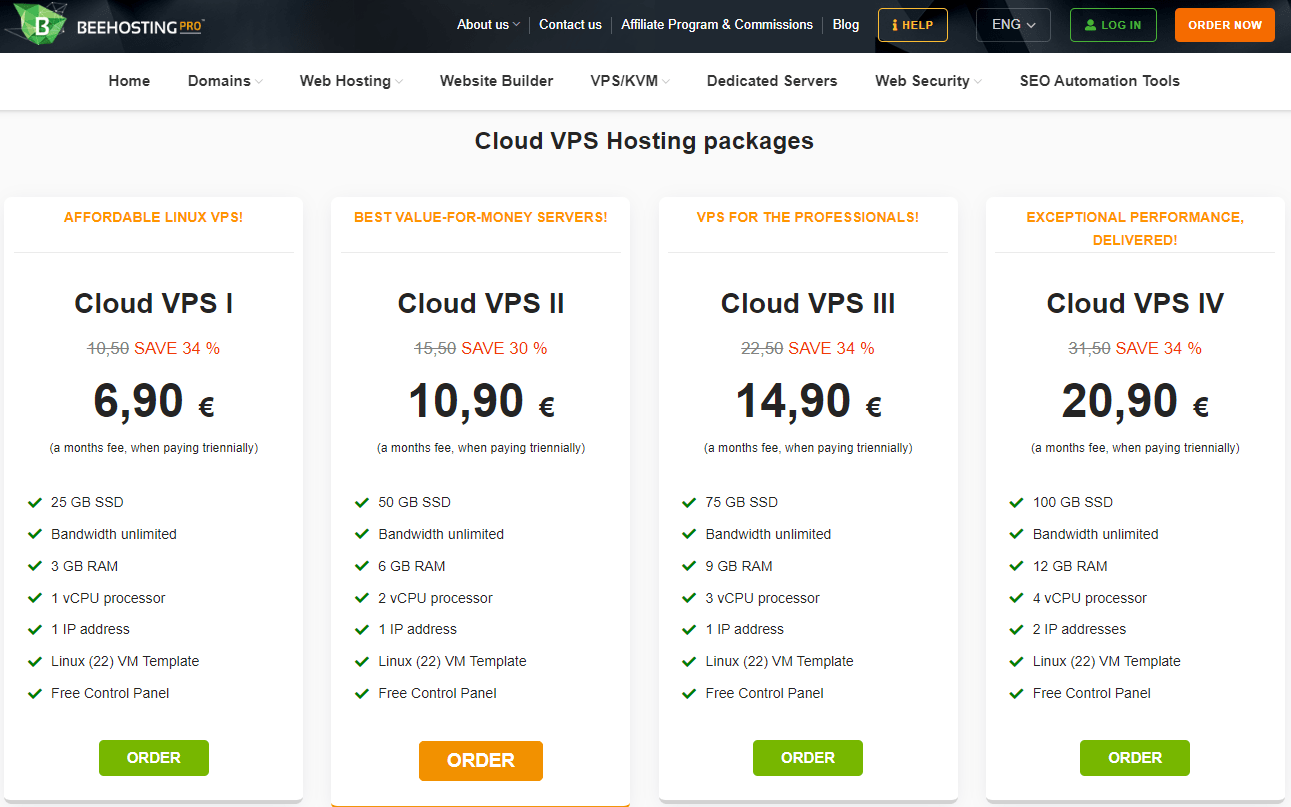
REASONS TO BUY
- Easy-to-use control panel
- Free domain & SSL certificate
- Unmetered disk space & bandwidth
- Drag-and-drop website templates
- Free templates and website builder
- High-speed performance
- WordPress ready & optimized
REASONS TO AVOID
- One datacenter
- Support can be a little slow
PRICING
Beehosting cloud comes in eight sizes.
Cloud VPS Hosting packages
- Cloud VPS I – $6.90/mo
- Cloud VPS II – $10.90/mo
- Cloud VPS III – $14.90/mo
- Cloud VPS IV – $20.90/mo
Cloud KVM Hosting packages
- Cloud VPS I – $7.90/mo
- Cloud VPS II – $10.90/mo
- Cloud VPS III – $15.90/mo
- Cloud VPS IV – $21.90/mo
To get the lowest price, you’ll have to sign up for a four-year deal.
There is a 30-day money-back guarantee in place, too.
Digital Ocean
Our Ratings: 4.9
| SSD STORAGE | CPU | RAM | TRAFFIC | CONTROL PANEL | PRICE FROM |
| 10-320GB | 1/2/4/8 cores | 0.5/1/2/4/8/16GB | 0.5/1/2/3/4/5/6 TB | Custom | 4 USD |
FEATURES
The provider offers ‘Droplets’(cloud servers) – its nomenclature for server space. There are a few types of Droplets: Basic, CPU Optimized, Memory Optimized, and Storage Optimized. The kind of Droplet you need depends on factors including your traffic. You can choose between standard or optimized droplets and then customize them to your heart’s content. Droplets let devs skip time-consuming installation and configuration to move right along toward code deployment.
DigitalOcean clearly markets its product to developers specifically. The site is filled with technical terms and acronyms with no explanation. Therefore, others will struggle to figure out how to move a site over, launch, maintain, or even grow their website.
DigitalOcean provides different tiers of support. For cheapest plans offers email-only support with a 24-hour reply turnaround. However, you can spend more to get a dedicated agent, quicker response times, and more.
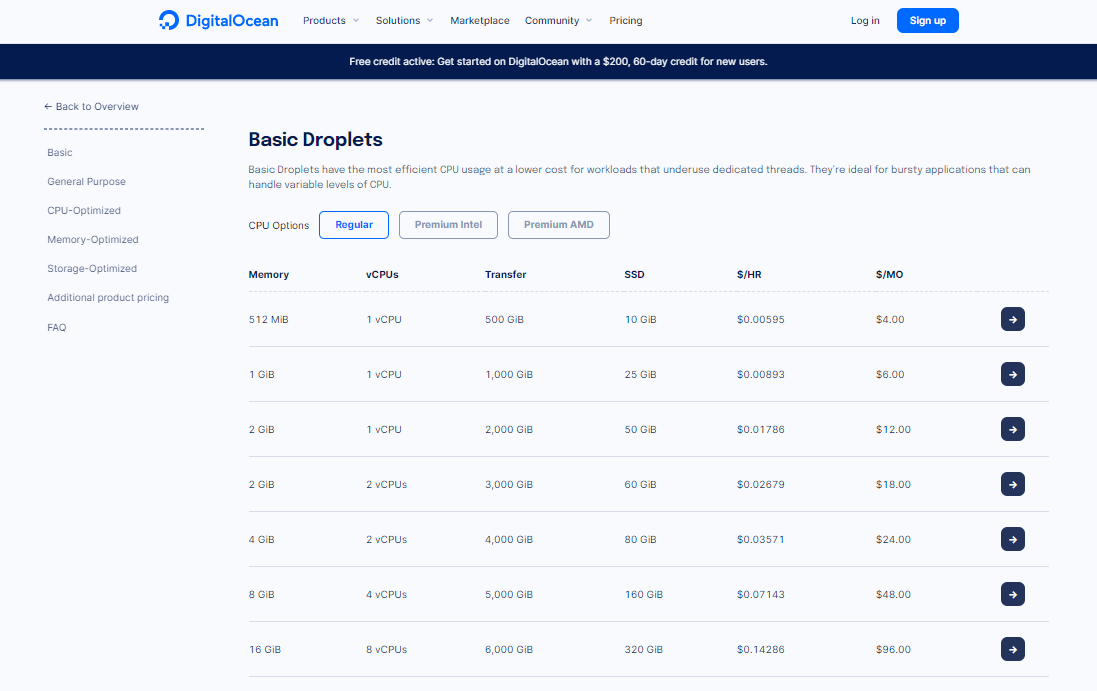
REASONS TO BUY
- Highly configurable virtual machines quick deployment.
- Affordable pricing.
- Droplet backups are easy to enable and affordable.
- Good documentation and tutorials
- Developer-Friendly Product Ecosystem
REASONS TO AVOID
- Only suitable for advanced users
- Charges apply for automated backups
- Unencrypted backups
- No live support is available
PRICING
Digital ocean cloud comes in a few sizes, depending on functionality.
- Basic Droplets – from $4/mo
- General Purpose Droplets– from $63/mo
- CPU Optimized Droplets– from $42/mo
- Memory Optimized Droplets– from $84/mo
- Storage Optimized Droplets– from $131/mo
There is no money-back guarantee.
OVHcloud
Our Ratings: 4.8
| SSD STORAGE | CPU | RAM | BANDWIDTH | CONTROL PANEL | PRICE FROM |
| 40-640 GB SSD | 1/2/4/8cores | 2/4/8/32GB | 250 Mbps – 2 Gbps | Custom | 6.44 USD |
FEATURES
OVHcloud Public Cloud offers users a large number of cloud solutions that are billed on a pay-as-you-go basis. OVH states their infrastructure is set up in a simple way to enable businesses to harness the flexibility of on-demand resources to scale up from small projects to large-scale deployments.
Available 24/7, OVH customer support is good but if you are a tech newbie, you won’t benefit much from their help. Customer service reps will most likely give you some guidance on how to fix a problem. With that guidance, you need to implement the solution – yourself. 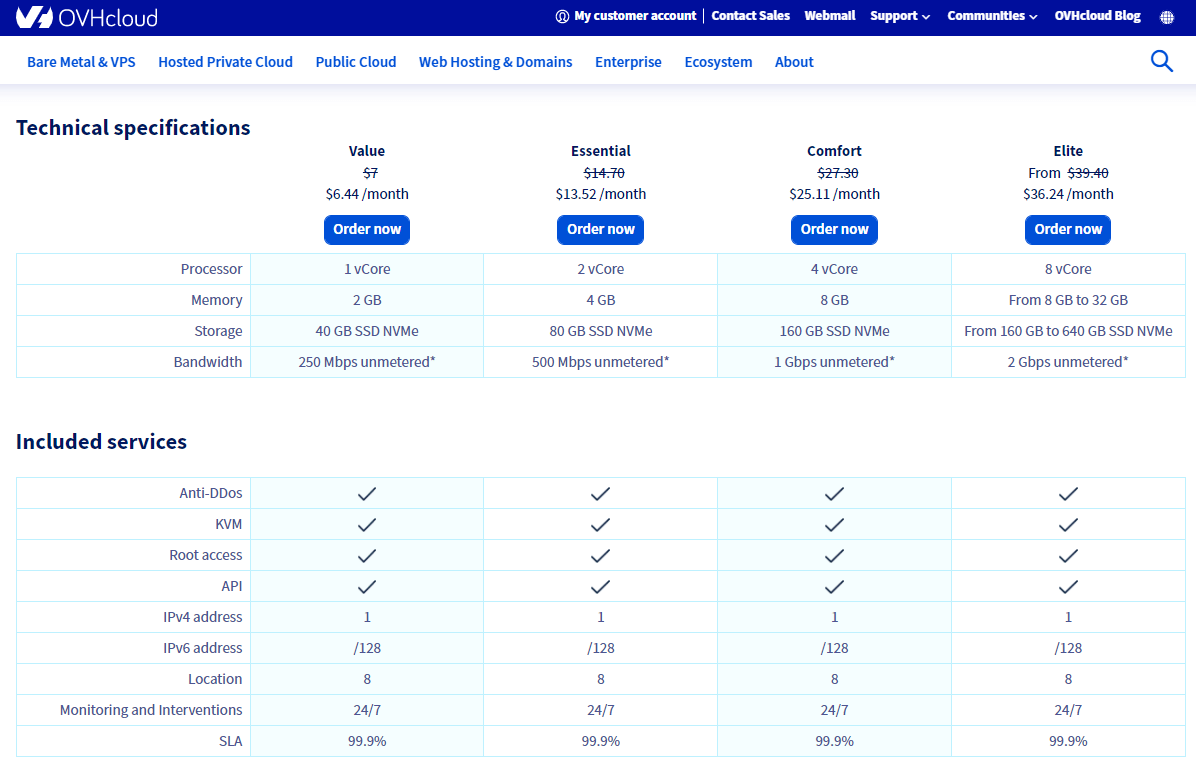
REASONS TO BUY
- Highly secured data centers around the world
- Affordable pricing
- Daily data backup and on-demand recovery
- A feature-rich provider with many different services
REASONS TO AVOID
- Lacks good support
- Confusing interface
- Many features for an additional fee
PRICING
OVHcloud cloud comes in four sizes.
- Value – $6.44/mo
- Essential – $13.52/mo
- Comfort – $25.11/mo
- Elite – $36.24/mo
To get the lowest price, you’ll have to sign up for a year’s deal.
There is a 30-day money-back guarantee in place, too.
Hetzner
Our Ratings: 4.7
| SSD STORAGE | CPU | RAM | TRAFFIC | CONTROL PANEL | PRICE FROM |
| 20-360 GB SSD | 1/2/3/4/8/16 cores | 2/4/8/16/32GB | 20TB | Custom | 4.51 EUR |
FEATURES
Hetzner’s cloud solutions are properly presented with all of their features and fees, opting for one of them shouldn’t be too time-consuming. If you’re new to Hetzner, you’ll be asked to create an account before you can purchase any of their products. To do so, you’ll have to fill in a rather lengthy form containing your full name, title, organization, postal address, telephone/fax, and email address, and come up with a password. 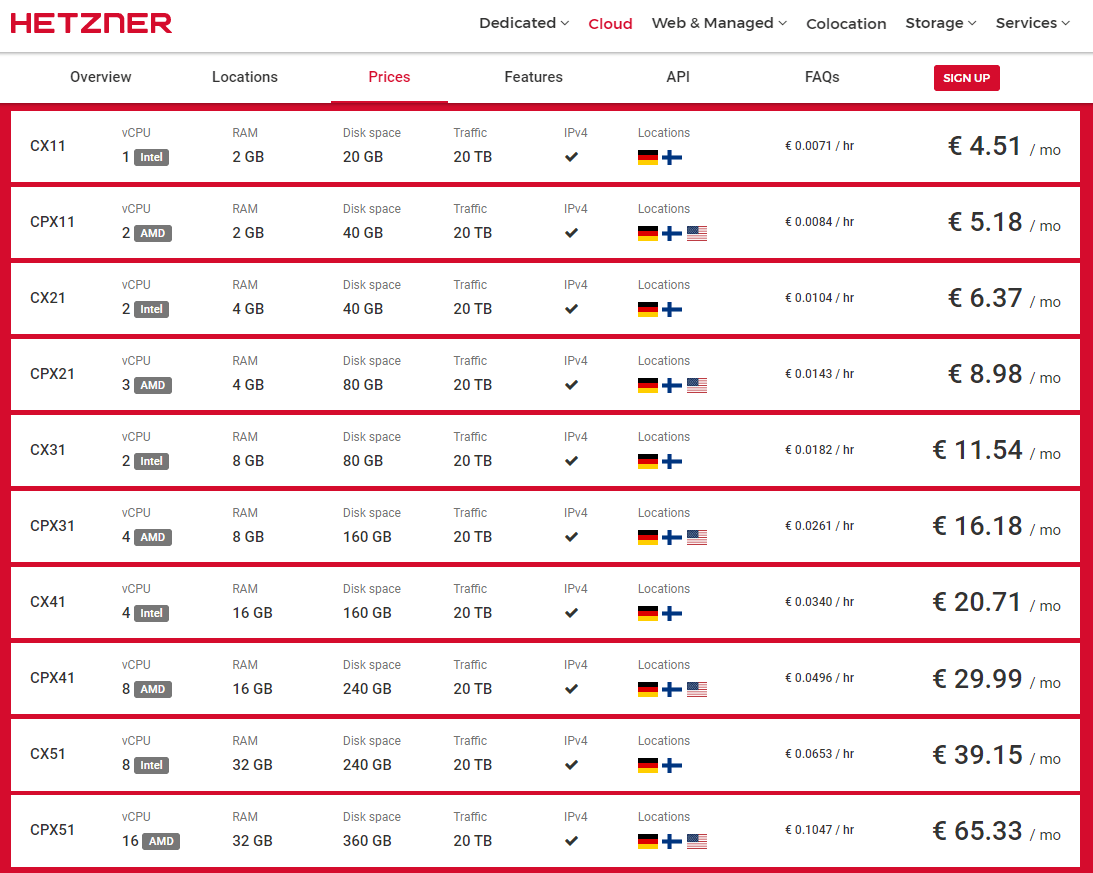
REASONS TO BUY
- Free SSL certificates
- Affordable rates
- Choice of local or network storage.
- Choice of dedicated CPU resources.
- Live chat support
REASONS TO AVOID
- Their KYC is hard. You have to provide a passport, proof of address, etc.
- 3 data centers but all in Europe.
- Doesn’t have good DDoS protection
PRICING
Hetzner cloud comes in ten sizes.
- CX11 – € 4.51/mo
- CPX11 – € 5.18/mo
- CX21 – € 6.37/mo
- CPX21 – € 8.98/mo
- CX31 – € 11.54/mo
- CPX31 – € 16.18/mo
- CX41 – € 20.71/mo
- CPX41 – € 29.99/mo
- CX51 – € 39.15/mo
- CPX51 – € 65.33/mo
Hostinger
Our Ratings: 4.6
| SSD STORAGE | CPU | RAM | BANDWIDTH | CONTROL PANEL | PRICE FROM |
| 200-300GB | 2/4/6 cores | 3/6/12 GB | Unlimited | Custom | 9.99 USD |
FEATURES
There are three plans available, all of which offer 300 websites and unlimited bandwidth for your account. Hostinger stands out for its unique control panel, which was created in-house. Hostinger’s control panel is simple to use, and easy for beginners to get comfortable with. These are fully managed plans with 24/7 support.
On the downside, Hostinger doesn’t offer any managed cloud VPS hosting. Its support is excellent, but the lack of phone service will concern some users. 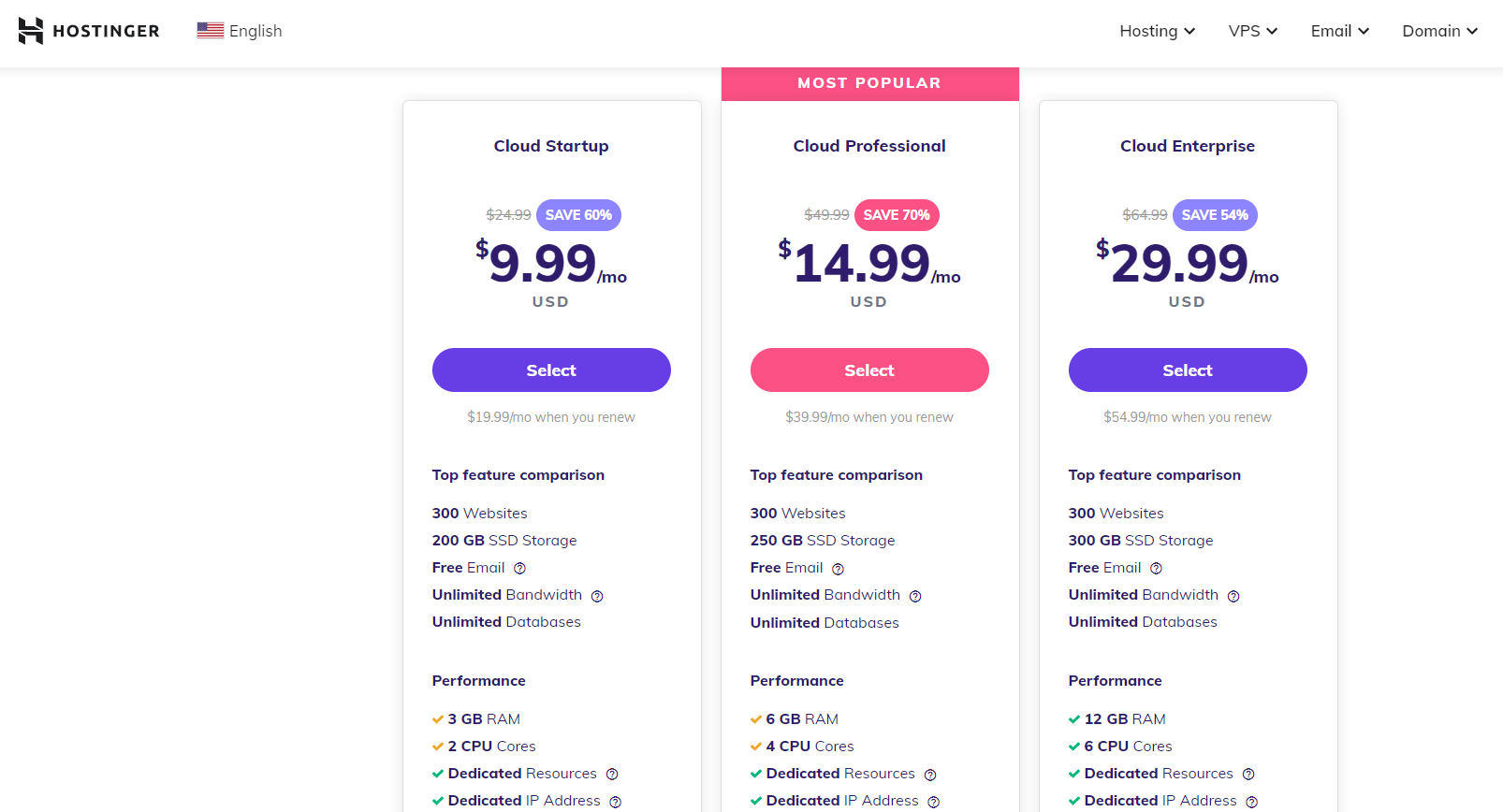
REASONS TO BUY
- Ample resources
- Daily backups
- Free Dedicated IP, SSL, domain name
- LVE Containers
- US, UK, EU, Asia, and Brazil data centers
- Fully managed
REASONS TO AVOID
- No managed VPS hosting options
- No phone support options
PRICING
Hostinger cloud comes in three sizes.
- Cloud Startup – $9.99/mo
- Cloud Professional – $14.99/mo
- Cloud Enterprise– $29.99/mo
To get the lowest price, you’ll have to sign up for a four-year deal.
There is a 30-day money-back guarantee in place, too.
Bluehost
Our Ratings: 4.5
| SSD STORAGE | CPU | RAM | TRAFFIC | CONTROL PANEL | PRICE FROM |
| 30-120GB SSD | 2/4 cores | 2/4/8GB | 1/2/3 TB | Custom | 20.39 EUR |
FEATURES
Bluehost positioned itself as a beginner-friendly web host. You can use VPS’ capacity to organize your multiple domains and sites, and host however many you want. Optional features include SSL certificates, domain privacy, spam protection, SiteLock protection, and additional storage.
The Bluehost control panel is organized and easily navigable, easy for both beginners and veteran website owners alike. But it still might get a bit disoriented though since the layout differs slightly from the popular cPanel interface. 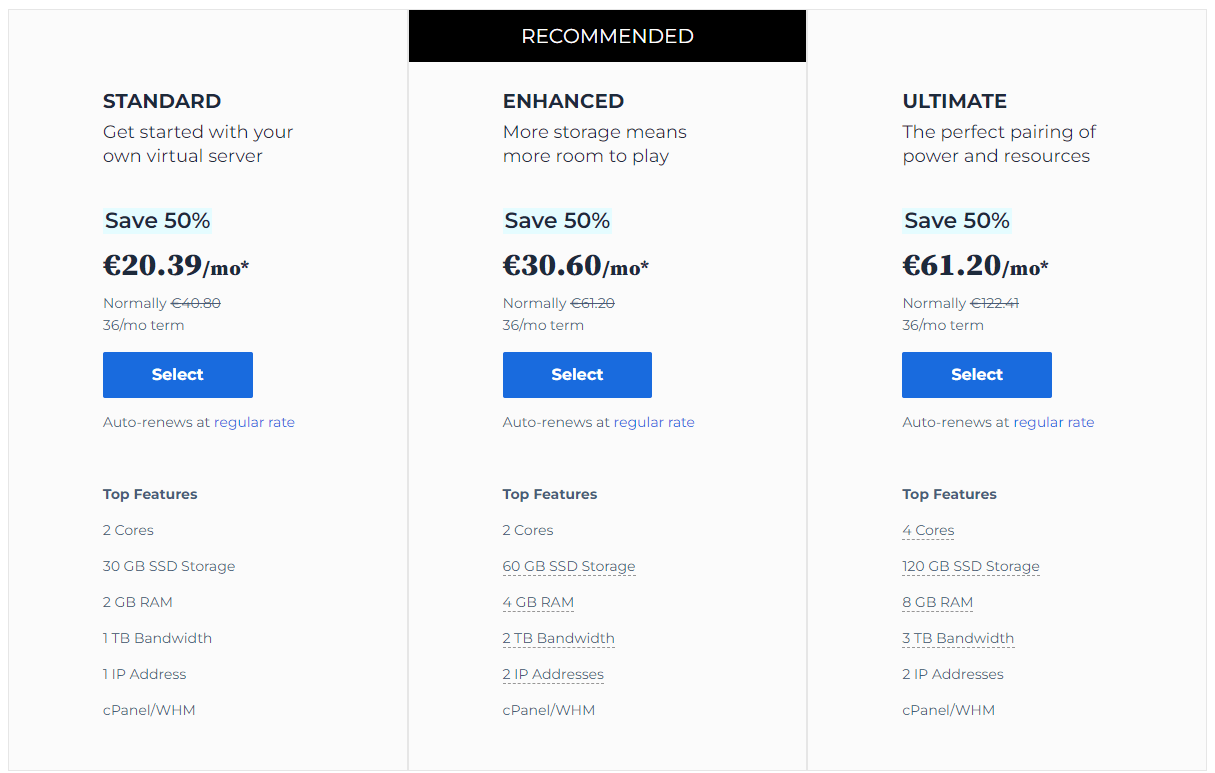
REASONS TO BUY
- Easy-to-use dashboards
- Drag-and-drop facility for a website builder
- Free SSL, domain name for one year
- Free anti-spam solutions
- Integrated Cloudflare support
REASONS TO AVOID
- Pricing plans are expensive
- Charges for site migrations
- Longer wait times for tech support
PRICING
Bluehost cloud comes in three sizes.
- Standart – €20.39/mo
- Enhanced – €30.60/mo
- Ultimate – €61.20/mo
To get the lowest price, you’ll have to sign up for a three-year deal.
There is a 30-day money-back guarantee in place, too.
GoDaddy
Our Ratings: 4.4
| SSD STORAGE | CPU | RAM | BANDWIDTH | CONTROL PANEL | PRICE FROM |
| 20-400GB SSD | 1/2/4/8 cores | 1/4/8/16/32 GB | Unlimited | Custom | 4.99 EUR |
FEATURES
GoDaddy has two categories of VPS plans – Standart Ram and Hight Ram. Both categories of VPS Hosting plans — self-managed and fully managed — come with several pricing tiers. With the option to manage your server yourself or have GoDaddy fully manage it for you, GoDaddy offers cloud servers for small businesses and large ones. GoDaddy has a live chat, a great network of international phone support in a number of languages, and a decent knowledge base.
The initial price of VPS hosting is low, but during the registration process, the cost for additional features is added. 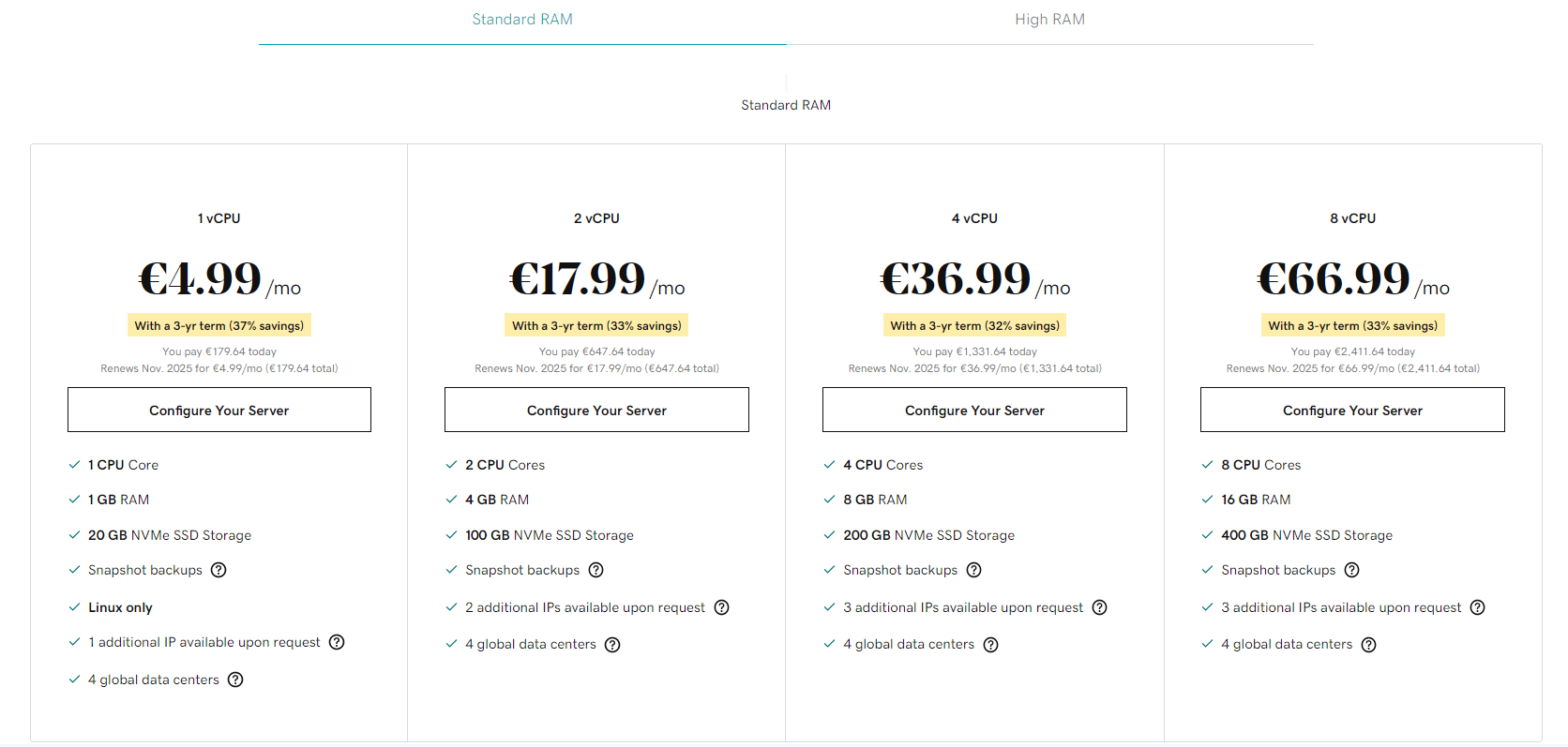
REASONS TO BUY
- 4 global data centers
- Responsive 24/7 Support
- Fully or semi-managed servers with optional control panel
- Unlimited bandwidth
REASONS TO AVOID
- The plan prices can get expensive fairly quickly
- Lots of Upsells
PRICING
GoDaddy cloud comes in eight sizes.
Standart RAM
- 1 vCPU– €4.99/mo
- 2 vCPU– €17.99/mo
- 4 vCPU– €36.99/mo
- 8 vCPU– €66.99/mo
Hight RAM
- 1 vCPU– €8.99/mo
- 2 vCPU– €26.99/mo
- 4 vCPU– €43.99/mo
- 8 vCPU– €89.99/mo
To get the lowest price, you’ll have to sign up for a three-year deal.
DreamHost
Our Ratings: 4.3
| SSD STORAGE | CPU | RAM | BANDWIDTH | CONTROL PANEL | PRICE FROM |
| 30-240GB SSD | 1/2/4/8 cores | 1/2/4/8GB | Unlimited | Custom | 10 USD |
FEATURES
DreamHost offers virtual private server plans (VPS) for larger websites and businesses that need more security or higher traffic. You will not be billed anything when you sign up. Instead, you’re billed based on your monthly usage.
You get anti-spam software on DreamHost email but no malware protection. You will also need to set up your own SSL certificates for websites. There are a few other security features you get with DreamHost but you will need some developer skills to manage them.
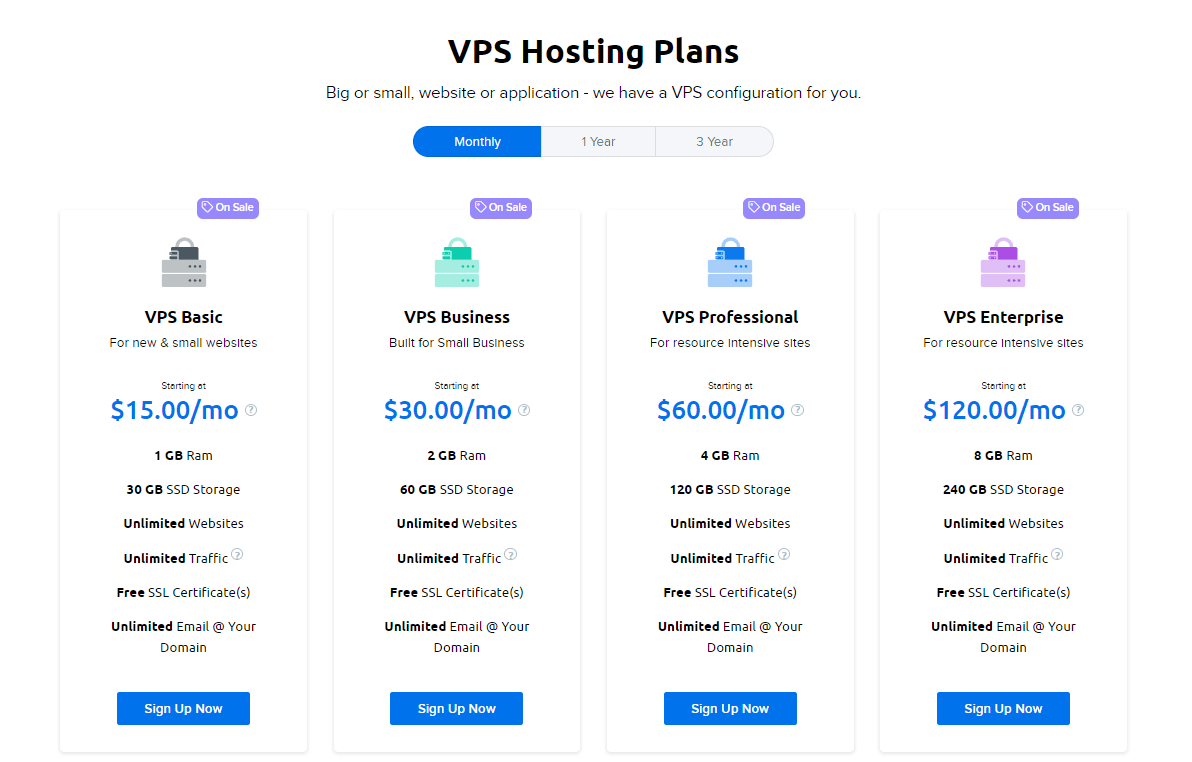
REASONS TO BUY
- 97-day money-back guarantee
- Packed with security features
- Unlimited data transfers per month
- Automatic Daily Backups
REASONS TO AVOID
- It is not intuitive for newbies
- Data centers are only in the US
- Some features cost extra
- No phone support
PRICING
DreamHost cloud comes in four sizes.
- VPS Basic – $10/mo
- VPS Business – $20/mo
- VPS Professional – $40/mo
- VPS Enterprise – $80/mo
To get the lowest price, you’ll have to sign up for a four-year deal.
A2 Hosting
Our Ratings: 4.2
| SSD STORAGE | CPU | RAM | BANDWIDTH | CONTROL PANEL | PRICE FROM |
| 150-450 GB SSD | 2/4/6/8 cores | 1/2/4/8/16/32 GB | Unlimited | Custom | 4.59 USD |
FEATURES
VPS on A2 Hosting comes in three different packages – Core VPS, Managed VPS, and Unmanaged VPS – For the first two packages (Core and Managed), the company provides you with help in setting up and managing your VPS servers. While they don’t offer traditional cloud hosting services, they do offer VPS hosting solutions with dedicated server resources. With a turbo plan from A2, you’ll benefit from a fully optimized hosting solution that’s 20x faster than traditional cloud packages.
The initial fees for most hosting plans might seem affordable, but you will pay almost three times the fee when renewing your subscription. You can take advantage of their cheap pricing with long-term commitments when starting, but be prepared to pay more when renewing. 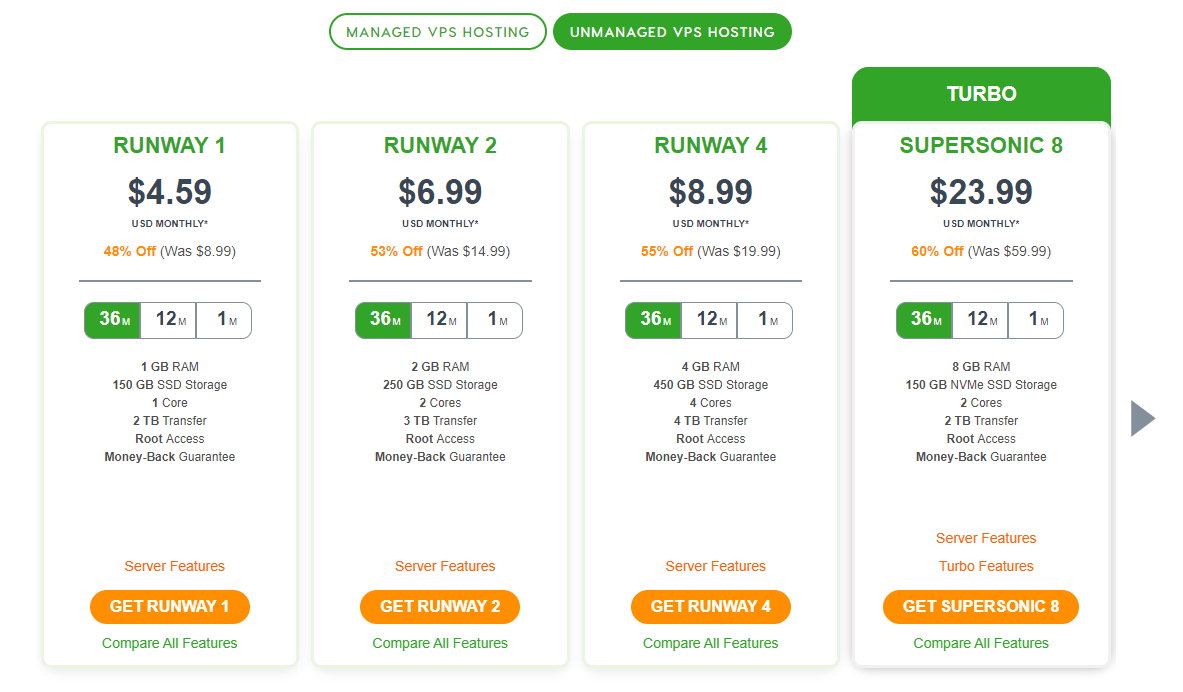
REASONS TO BUY
- Super fast Turbo Servers
- Managed and unmanaged plans
- Free automatic daily backups
- Anytime money-back guarantee
REASONS TO AVOID
- The price is on the higher side
- No phone support options
PRICING
A2 Hosting cloud comes in twelve sizes.
Managed VPS Hosting
- Lift 4 – $23.99/mo
- Lift 8 – $32.99/mo
- Lift 16 – $26.99/mo
- Mach 8 – $35.99/mo
- Mach 16 – $53.99/mo
- Mach 32 – $59.99/mo
Unmanaged VPS Hosting
- Ranway 1 – $4.59/mo
- Ranway 2 – $6.99/mo
- Ranway 4 – $8.99/mo
- Supersonic 8 – $23.99/mo
- Supersonic 16 – $37.99/mo
- Supersonic 32 – $51.99/mo
To get the lowest price, you’ll have to sign up for a four-year deal.
Zone
Our Ratings: 4.1
| SSD STORAGE | CPU | RAM | TRAFFIC | CONTROL PANEL | PRICE FROM |
| 30-150 GB SSD | 1/2/3/4 cores | 2/4/8/12GB | 2/4/5 TB | Custom | 9.12 EUR |
FEATURES
Zone has two cloud hosting options – Cloud VPS and Cloud Pro. Cloud VPS is suitable for professionals and enthusiasts who are able to manage it themselves. Cloud Pro is intended for exporting professionals seeking a platform to house business-critical solutions. The benefits of CloudServer PRO include speed, high availability, and usage based pricing – you pay for what is used. Some basic options only come as paid add-ons.
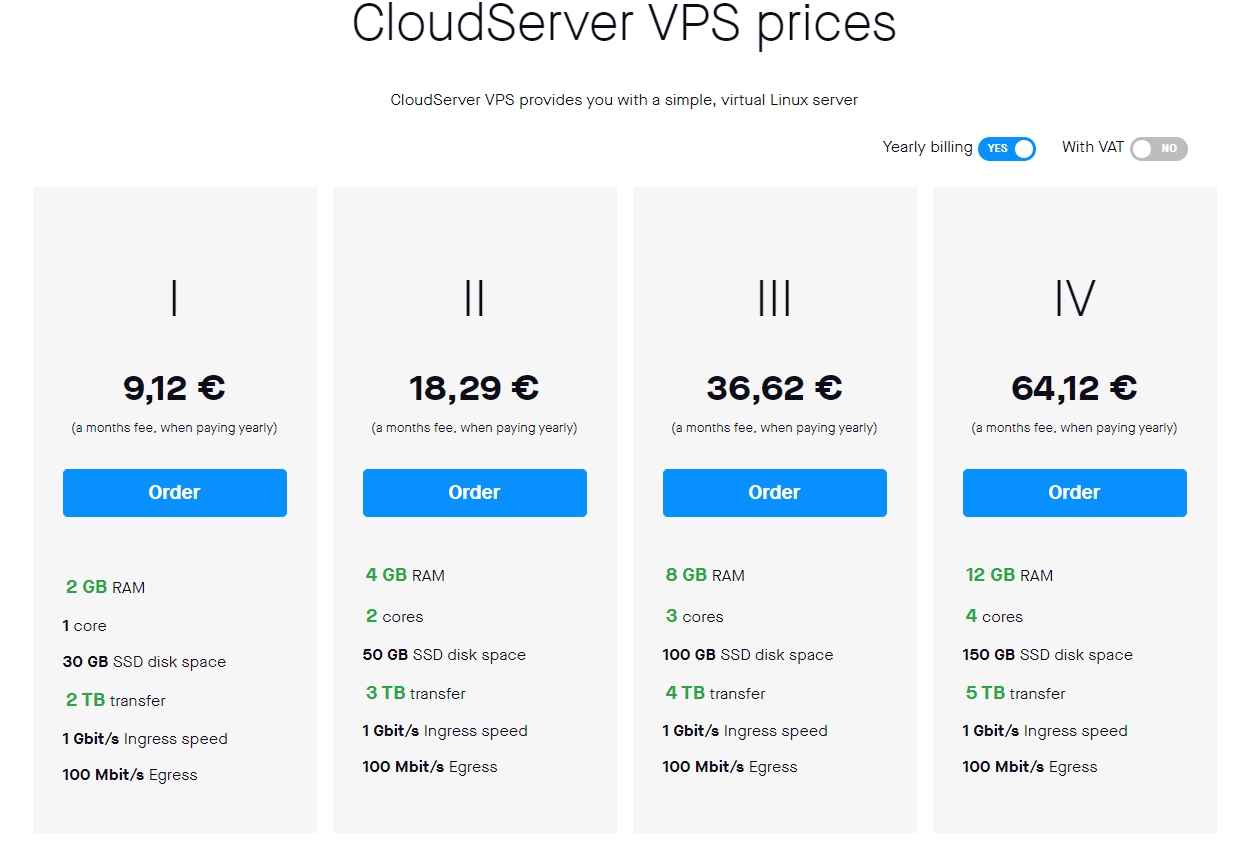
REASONS TO BUY
- Hourly and monthly billing
- Daily backups
- Free Dedicated IP
REASONS TO AVOID
- Some features for an additional fee
- Most of the information on the site is only in Estonian
- Fixed plans
PRICING
Zone cloud comes in four sizes.
- VPS I – $9.12/mo
- VPS II – $18.29/mo
- VPS III – $36.62/mo
- VPS IV – $64.12/mo
To get the lowest price, you’ll have to sign up for a year’s deal.
Here Are Some Tips on How to Choose the Best Cloud Web Hosting Provider
Choosing one of the best cloud hosting services for your business ultimately comes down to what your goals are. Not every cloud hosting platform is the same. Some hosting providers offer different features and benefits compared to others.
When you’re evaluating the best cloud website hosting, these are the factors that you should take into consideration:
- Scalable Resources. You need to know how much traffic you’ll get and choose a web hosting plan with enough bandwidth, storage, and disc space.
-
Speed and Performance. You should always check out a prospective service’s performance history. The majority of cloud hosting servers will increase the capacity of your website, which boosts your page loading speed.
- Ease of Setup. If you are not an expert cloud host service user, you might prefer to have a drag and drop functionality to make setting up your site easier.
- Support Services. You may find yourself needing technical support. Pay attention to the methods providers use to support.
-
Security. Look for a web host that offers any additional security protection as an incentive with your cloud hosting plan.
- Pricing. Try to choose a cloud hosting package that meets your criteria without having to overpay for unused services.
Make sure your cloud hosting service is managed by IT professionals who understand the network and monitor it around the clock.
Cheapest Cloud Hosting: Why You Should Not Use It?
Businesses often end up going for a hosting solution that is offering its services for free or at cheaper rates. It might seem like the right thing to do in the beginning, but it can seriously compromise the performance of your website and can eventually lead to bad customer service.
Cheap web hosts usually use poor or used servers and/or cramp as many users as possible into those servers which, in turn, might impact the page load speed of your website. On top, it can also threaten the security of your website as well. Cheap cloud hosting solutions can seriously undermine the importance of security and can expose your website to several malicious malware, hackers, and viruses.
The server provided by cheap hosting options often comes with severe resource limitations. Whether it is the bandwidth limit, memory limit, storage limit, or anything else, you may end up using the quota limit quickly, especially if you do not know the system requirements for a site. Ultimately, you will have to make compromises and extra pay to ensure that your website works as expected.
Afterwords
This was all about the best cloud hosting companies. The above-mentioned providers are the best cloud hosting solution providers, and last, it comes to individual preferences when choosing a host.
You should consider what you need from the best cloud host. Whether you need cheap yet reliable cloud hosting on the fly to test new projects or a powerful server to sustain a website or app that receives millions of visitors, this should all come into play as you make your decision. However, for all specified preferences we recommend choosing BeeHosting cloud hosting service.
BeeHosting is a versatile and reliable cloud hosting platform that allows you to focus solely on your business.
This powerful cloud service utilizes the latest technologies to deliver great redundancy, account isolation, and performance. While the BeeHosting system administrators take care of updates and maintenance you can optimize and perfect your online presence.










