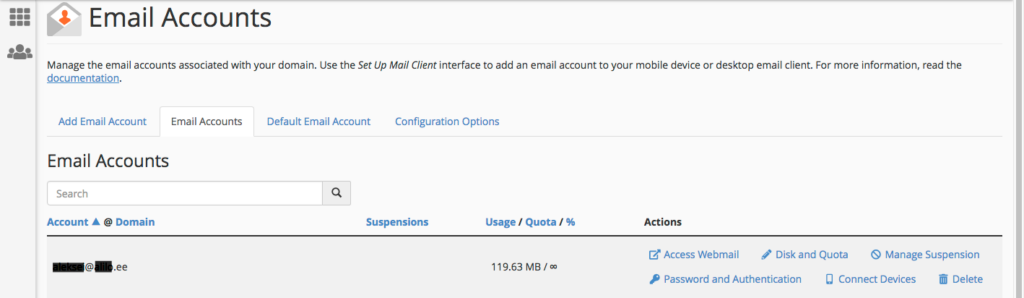From this article, you will learn how to add, delete, and edit email accounts in cPanel.
To add an email account, you should:
- Create and enter the desired email address.
- Select the domain name.
- Create a password and enter it twice.
NB! Create strong passwords! The perfect password must contain a random collection of characters. If you feel your password is not secure enough, use a password generator.
- Select the desired mailbox storage quota. Storage quota is a disk space provided for this particular mailbox.
- Click “Create Account”.
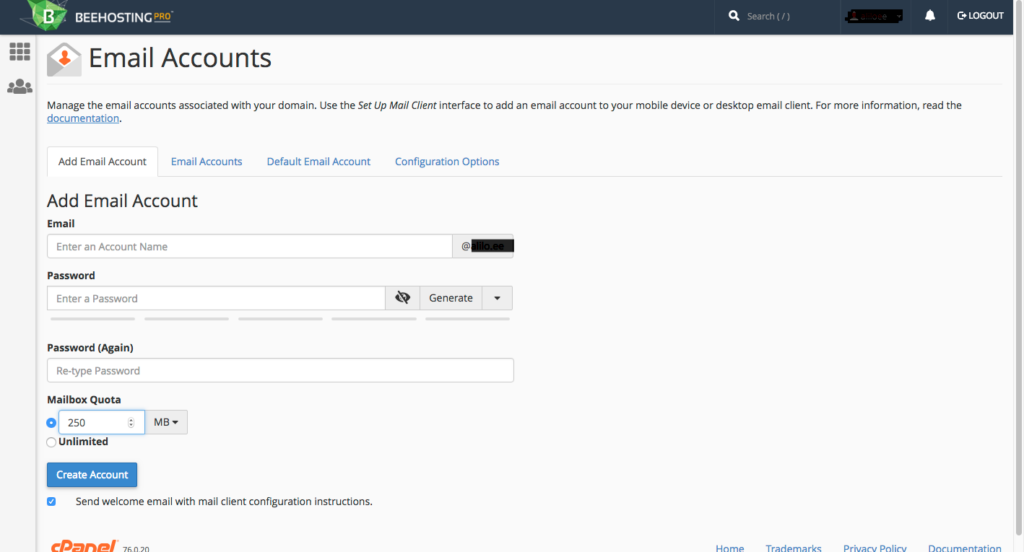
Once the email account is created, it will appear in the table below. This table allows you to manage your email accounts. Here you can see how much disk space is occupied, change your password and quota, configure an email client or delete an account. To delete an email account, click the “Delete” button next to the desired mailbox.