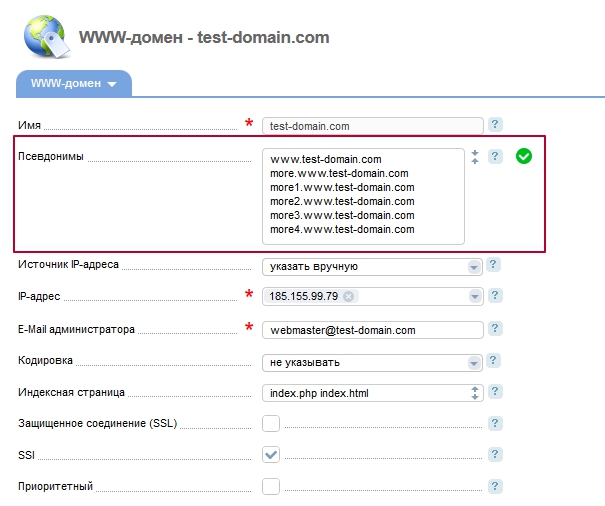To create a subdomain, go to ISPmanager and navigate to the WWW Domains section. Click on the “Create www domain” button. In the domain name field, enter the subdomain in the format subdomain.yourdomain.zone. In the field below, you can simply click with the mouse, and it will be filled in automatically.