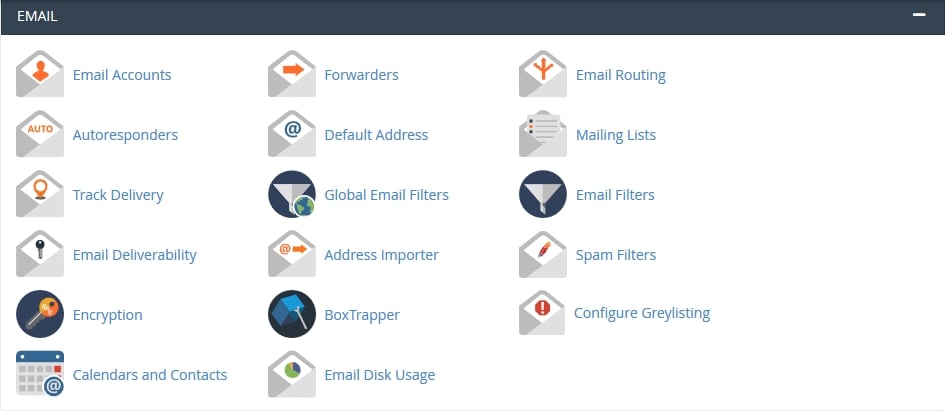From this article, you will learn how to easily manage your company’s email.
Have you ever forgotten your email password and don’t know how or where to recover it? Or maybe you needed to update the passwords for your employees’ emails, but it was causing difficulties and confusion?
With the cPanel control panel, you can easily manage your company’s email.
Let’s go over the main elements in the Email tab inside cPanel:
-
Email Accounts— allows you to manage email accounts—create, delete, edit.
-
Forwarders— settings for forwarding incoming mail to another email address.
-
Autoresponders— settings for automatic responses to incoming emails.
-
Default Address— setting the main domain email for collecting error messages.
-
Mailing Lists— settings for mailing lists.
-
Email Trace— allows you to view information about your emails, login attempts.
-
Global Email Filters— allows you to manage email filters for the primary email account.
-
Email Filters— email filter settings for a specific mailbox.
-
Encryption— tools to enhance email security.
-
The BoxTrapper program protects your inbox from spam by asking all senders not on your whitelist to reply to a verification email before you can receive their messages.
-
Calendars and Contacts— settings for accessing calendars and contacts on personal devices.
Creating an email account is very simple. To do this, you need to go to the Email Accounts section in the cPanel hosting control panel. The Add Email Account tab.
To create a new email account in cPanel, you need to specify:
To explore and choose a service package that includes email accounts, you can use the following link: beehosting.pro/ru/mail-hosting/