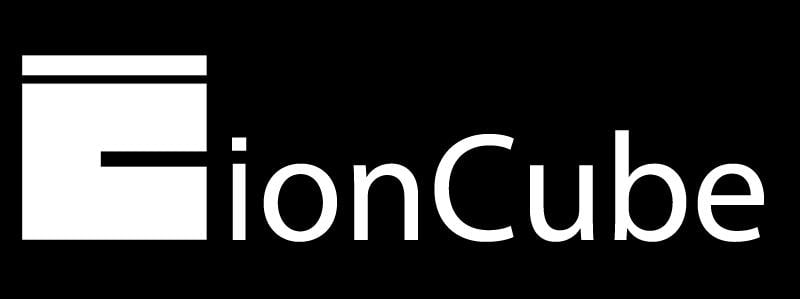How to Install ionCube Loader in Debian and Ubuntu.
- Download the archive from the developer’s website
wget http://downloads2.ioncube.com/loader_downloads/ioncube_loaders_lin_x86-64.tar.gz
- Extract the archive
tar -xvf ioncube_loaders_lin_x86-64.tar.gz
- Check the PHP version
php -v
- Depending on the PHP version, copy the necessary files to a directory created specifically for ionCube files
mkdir /usr/lib/php5/modules/
cp ioncube/ioncube_loader_lin_5.3.so /usr/lib/php5/modules/
cp ioncube/ioncube_loader_lin_5.3_ts.so /usr/lib/php5/modules/
- Create an additional configuration file specifying the paths to the ionCube files
nano /etc/php5/conf.d/ioncube.ini
and enter the following text:
zend_extension = /usr/lib/php5/modules/ioncube_loader_lin_5.3.so
zend_extension_ts = /usr/lib/php5/modules/ioncube_loader_lin_5.3_ts.so
Save the file.
- Restart Apache
/etc/init.d/apache2 restart
You’re done.