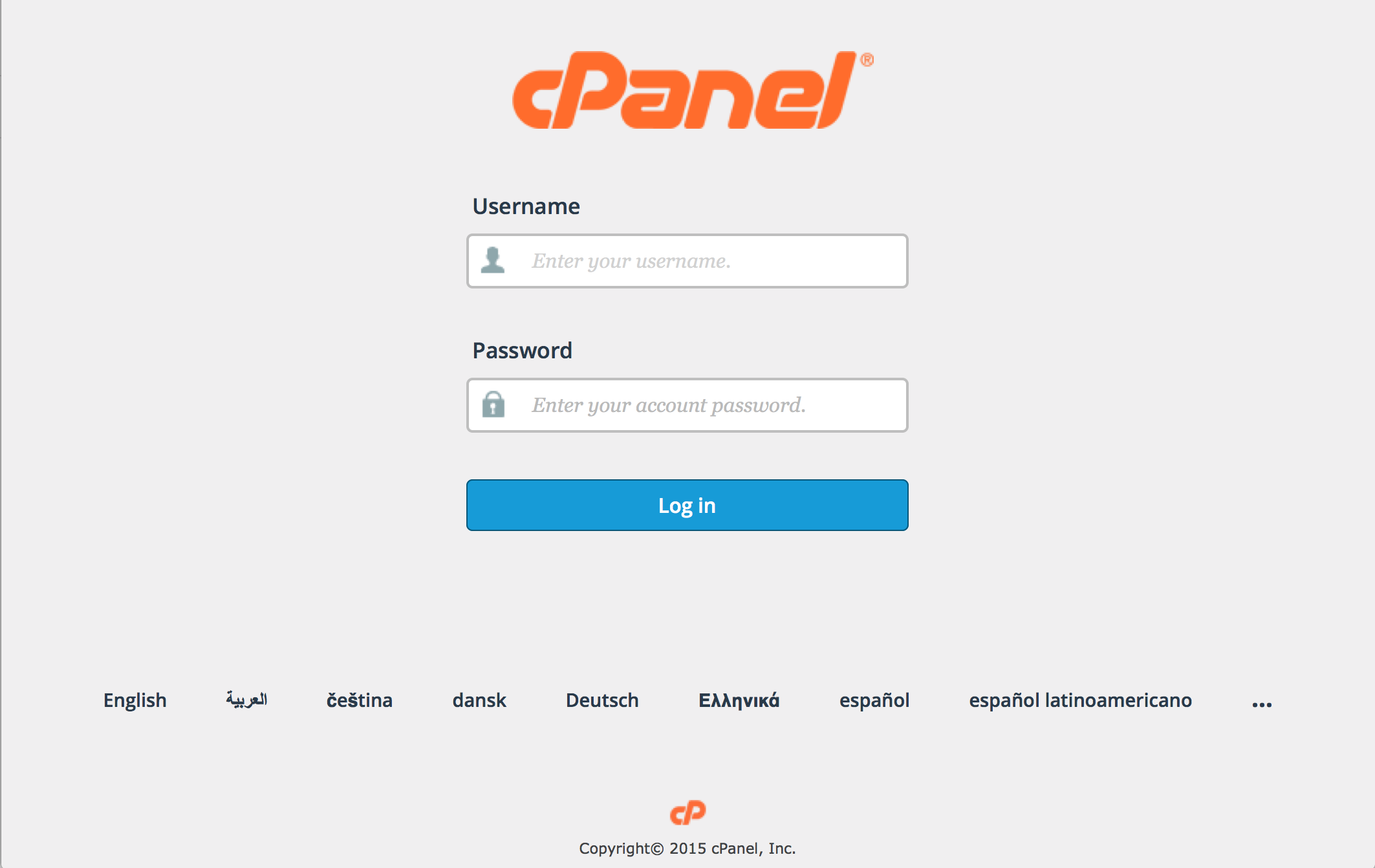Logging into cPanel allows you to manage your hosting account, giving you the ability to upload files, create email accounts, and more.
How to log into cPanel:
- Go to the following link:
http://cpanel.your domain name/
Username: (your main FTP username)
Password: (your main FTP user password)
- Enter the provided information and click Login.
You can use this login method to grant someone access to your hosting account without providing access to your client account.
You can also access cPanel from your client account with the company, from your client area, under the Services section (login details are provided to the client in the first email upon registration).