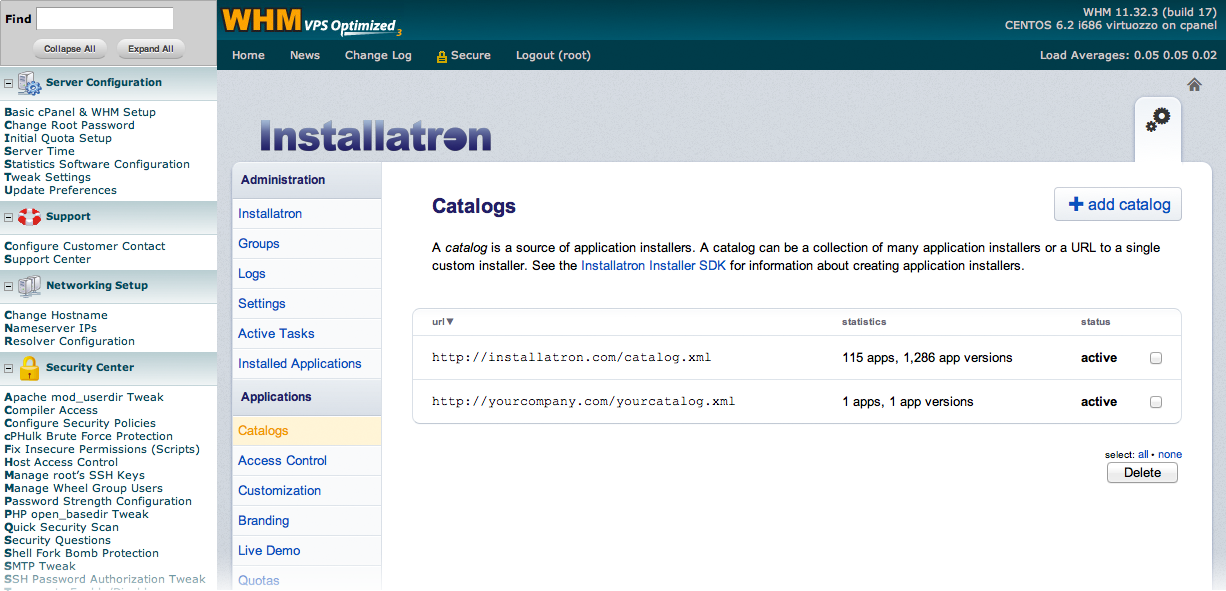What is Installatron?
Installatron is a comprehensive server application that allows the user to install one of more than 50 popular scripts in a few clicks, expanding the functionality of your site.
The Installatron script is installed and configured on all virtual hosting servers Beehosting.pro and it allows you to save a lot of time by creating and maintaining your own website!
Now instead of having to search for the latest distribution of the script, you are interested in, download it to your computer, upload it to the server in unzipped form, create a database, install the script, and perform an initial setup — you can set a script you want in a few simple steps on the website.
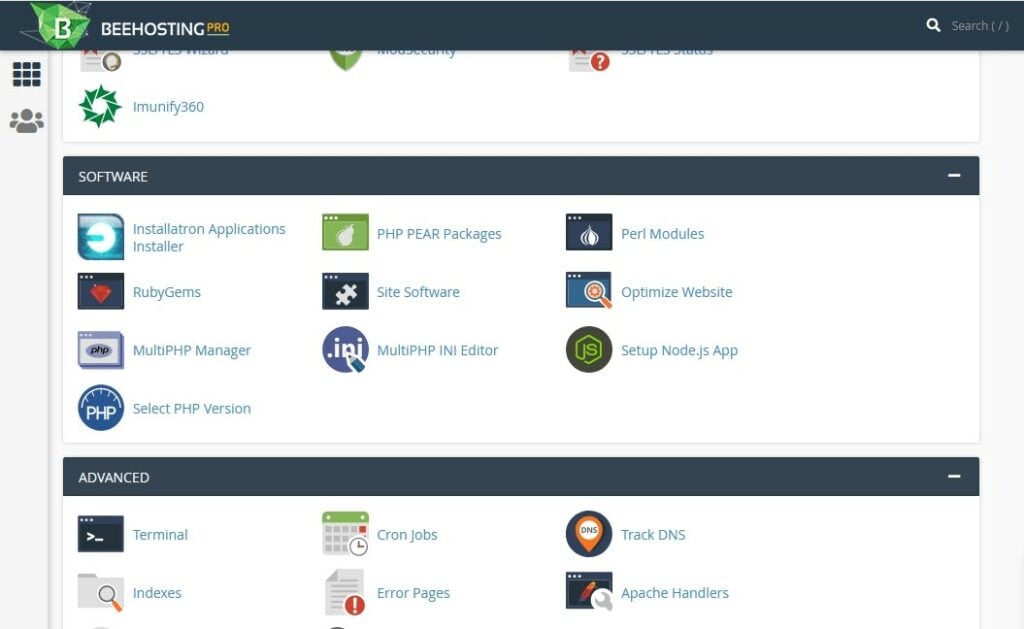
Installatron app in cPanel
What can be installed?
For quick installation via Installatron, 50+ free scripts are available, and their list is constantly updated. Among them, there are such popular systems as WordPress, Joomla, Mambo, PHProjekt, MediaWiki, phpBB, Drupal, Prestashop, b2evolution, PHP-Nuke, phpShop, Help Center Live, and others.
The list of scripts available for installation includes CMS, blogs, portals, forums, chats, guest books, calendars, online stores, galleries, file storage, mail scripts and scripts for voting and statistics, and many others that are necessary for working with the site.
You can install these systems in unlimited quantities on your sites absolutely for free by purchasing hosting from us!
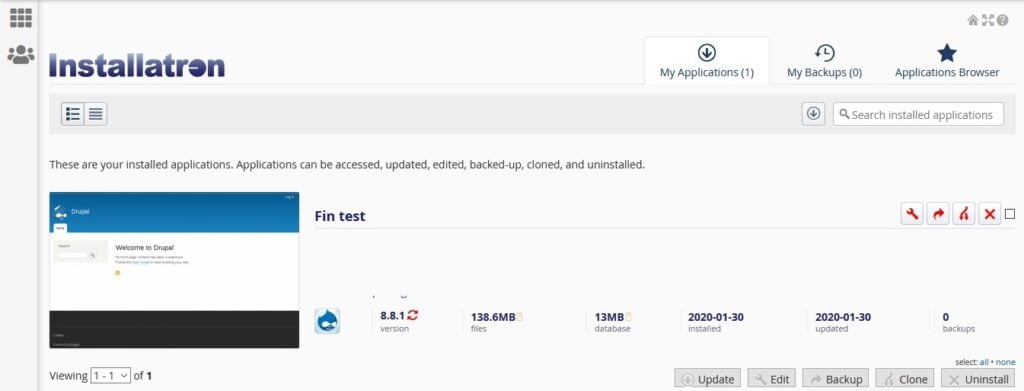
Installatron Website Installation
How shall I work with the script?
In order to understand how to work with the script, we will give an example of installing one of the most popular forums.
Preparation stage:
1. You need to log in to cPanel and go to the Installatron Applications Installer section;
2. Entering the Installatron, select the script you want to install on the page that opens. If you haven’t selected it yet, you can just go through the different scripts and read their short descriptions. Almost every script has links to support forums;
3. After selecting the script and clicking on it, click “Install this app” in the upper-right corner.
The Installatron script will help you not only install web scripts quickly but also manage them. From Installatron, you can update scripts when new versions are released, create and restore backups, and delete installed scripts.
If you are already a customer, you can always contact our support team to install or activate the service. If you are not using our services yet, we will always be happy to help you with the selection and configuration.
You can find our service packages here: beehosting.pro/shared-web-
We hope that working with Installatron proves to be comfortable for you!