Šajā rakstā aprakstīts, kā atjaunot lietojumprogrammas ar Installatron cPanel.
Lai atjaunotu lietojumprogrammas, izmantojot cPanel un Installatron, ievērojiet norādījumus:
- Pierakstieties cPanel.
- Sadaļā “Software” noklikšķiniet uz “Installatron Applications Installer”.
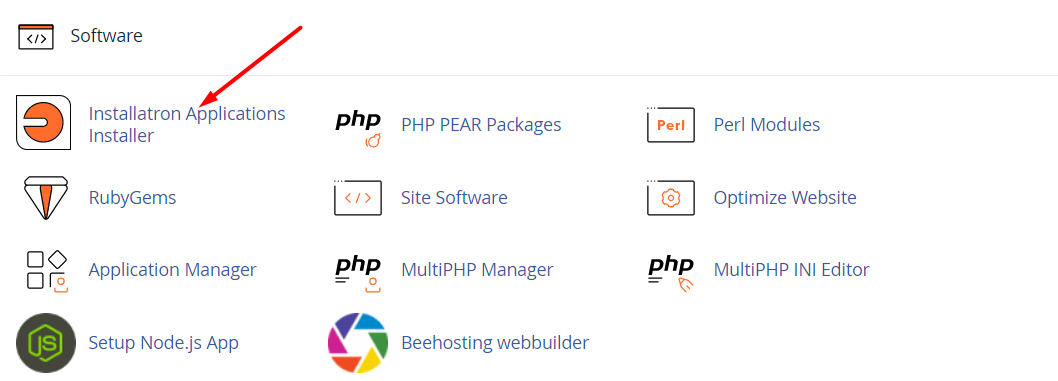
- Iezīmējiet lietojumprogrammu, ko vēlaties atjaunot, un noklikšķiniet uz pogas “Update”:
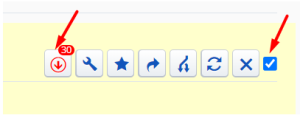
- Izvēlieties vajadzīgo versiju (ieteicams izmantot jaunāko) un noklikšķiniet uz pogas “Update”:
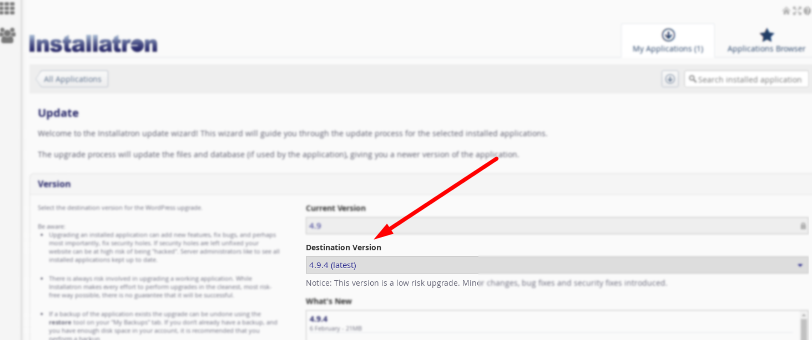
- Tagad jūsu lietojumprogramma ir atjaunota.
Vai meklējat izcilu cPanel bāzētu web hostinga pakalpojumu sniedzēju? Izmēģiniet mūsu mitināšanas paketes ar cPanel









