This article describes how to backup applications with Installatron.
Installatron backups are an easy way to restore applications to previous versions in case you make changes you don’t like or delete something that contributed to the functionality of your site. You can backup to your hosting account or to your own storage location, which would be beneficial if you are moving between accounts.
To backup applications via cPanel and Installatron, follow the guideline:
- Log in to cPanel.
- In the “Software” section press on the “Installatron Applications Installer“.
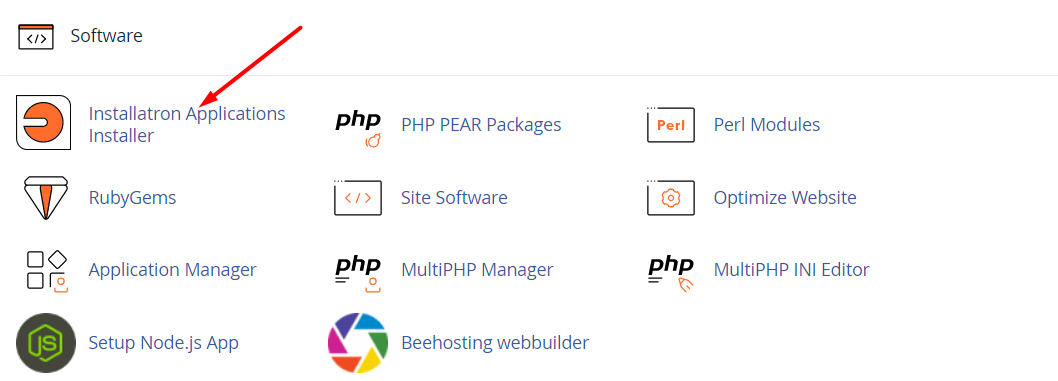
- Mark the application that you want to backup and press the button “Backup”:
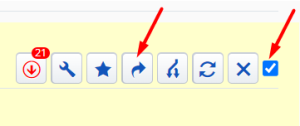
- Fill in the label of backup if you need it and then press “Backup”:
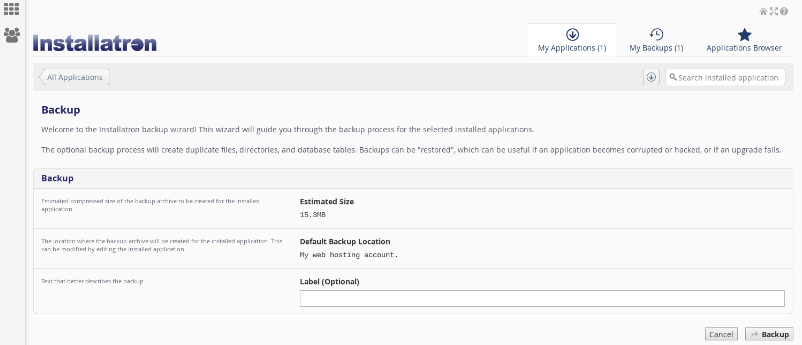
- Now your backup is saved.
Looking for an outstanding cPanel-based web hosting provider? Try our web hosting packages with cPanel









