This article describes how to modify the notifications Installatron sends for an installed application such as WordPress.
To Manage Installatron Notifications, follow the guideline:
- Log in to cPanel.
- In the “Software” section press on the “Installatron Applications Installer“.
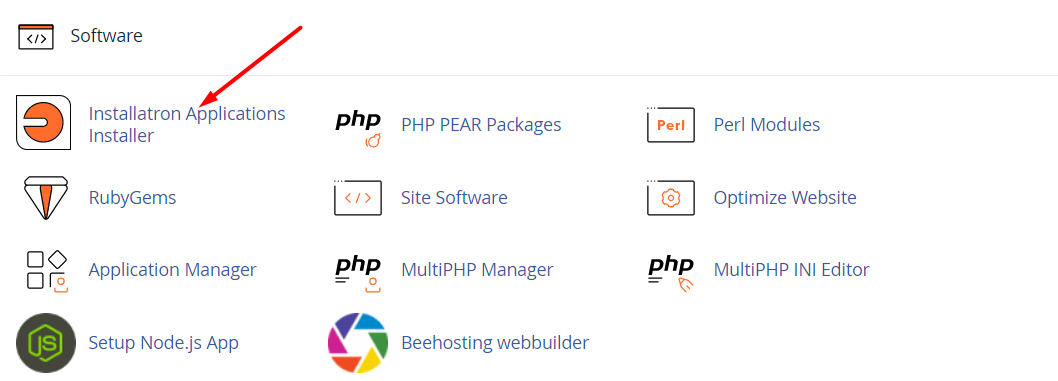
- Click on view/edit details (the wrench icon) of the application you wish to modify.
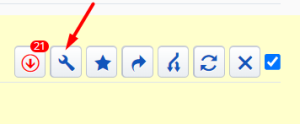
- Scrolling down you’ll see the Email Notification category.
- Selecting Let me choose which notifications are sent. presents the available options. You can select all, none, or any combination of the available notifications. These are sent to the Administrator Email which is also listed on this page.
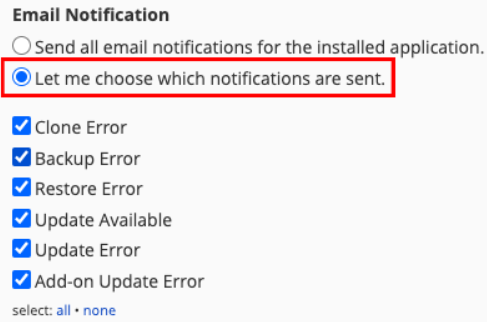
- Click Save All to save the changes you’ve made.
Looking for an outstanding cPanel-based web hosting provider? Try our web hosting packages with cPanel









